Recently, Apple released macOS Monterey 12.1 beta 4 and the update fixes the “Tap to Click” trackpad issue. After upgrading to macOS Monterey 12, users highlighted several issues like memory leak, USB-C hub connectivity failure, bricking Macs, and the failure to use the ‘Tap to Click’ trackpad gesture. The issue affected M1 and Intel bases Mac models.
Fortunately, the new update resolves that issue as per user feedback on Reddit. @John_val wrote that “updated, both the tap to click issue and the gamma bug seem to have been fixed.” Users can easily enable the “Tap to Click” feature on macOS Monterey; simply open System Preferences > Trackpad > Point & Click to easily select text to copy, cut or delete.
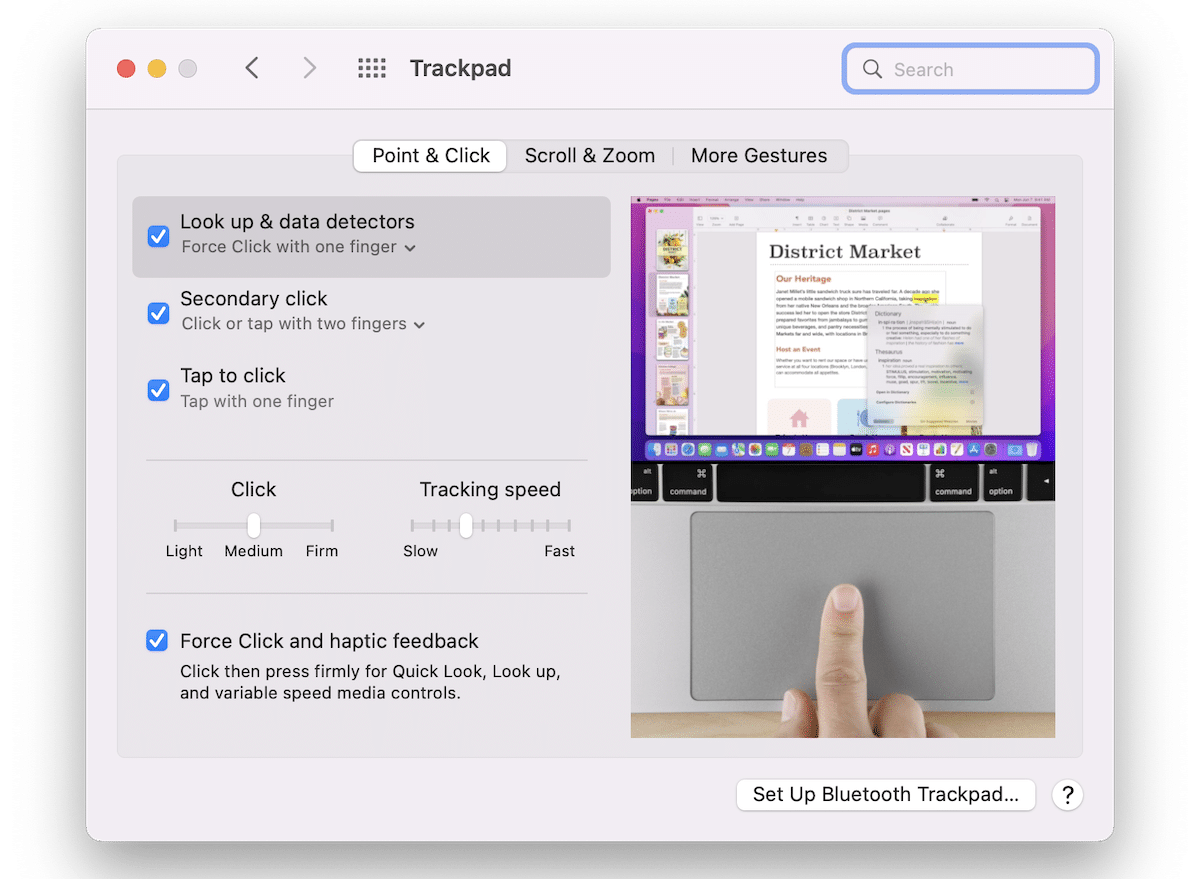
Upcoming features in macOS Monterey 12.1
Expected to launch later this year to the public, the new macOS Monterey update will include the following and other undisclosed features:
- iCloud+ subscribers can now access and use Hide My Email directly from the Mail app.
- In Safari 15 and 15.1, sync storage for Safari Web Extensions is no longer being written into the local storage area. Developers using sync storage can check for storage in the local storage area if they can’t find their data in the sync storage area and do a one-time migration.
- In Safari 15 and 15.1, sync storage for Safari Web Extensions is no longer being written into the local storage area. Developers using sync storage can check for storage in the local storage area if they can’t find their data in the sync storage area and do a one-time migration.
- FaceTime SharePlay
- New Safari design and tab groups
- Live Text
- FaceTime improvements
- Low Power Mode
- iCloud Private Relay
- iCloud password manager in settings
- Focus and notifications improvements
- Spatial audio support for AirPods Pro and AirPods Max (M1 Macs only)
- M1 app improvements
Mac models compatible with macOS Monterey 12.1
- MacBook Air (early 2015 and later)
- MacBook Pro (early 2015 and later)
- MacBook (early 2016 and later)
- iMac (later 2015 and later)
- iMac Pro (2017 and later)
- Mac mini (late 2014 and later)
- Mac Pro (late 2013 and later)
Read More: