With the launch of macOS Big Sur, Apple announced that it would allow users to run iOS apps on their Mac thanks to its M1 chip. Since most developers design mobile apps for smaller displays, the performance and compatibility of the functionality have differed from app to app. However, with the launch of macOS Monterey, Apple is making several improvements to the experience of running iPhone and iPad apps on Apple Silicon Macs.
Apple recently announced macOS Monterey at WWDC 2021 with a brand new version of Safari, major new FaceTime improvements, Universal Control, Live Text, Focus, and various enhancements to Messages, Notes, Apple Maps, and Privacy. The update also features iCloud+ with new features like Privacy Relay and Hide My Email, and also brings support for the native Shortcuts app and AirPlay to Mac.

macOS Monterey improves the experience of using iPhone and iPad apps on M1 Macs
The Cupertino tech giant has made significant improvements to improve the experience of using iPhone and iPad apps on M1 Macs with the launch of macOS Monterey. The software update includes new changes that are specifically aimed at optimizing the iOS experience on M1 Macs. Note that the new features will only work on M1 Macs and not on Intel models.
With macOS Monterey, we have made even more improvements. Apple Pay is now available for iPad and iPhone apps on M1 Macs using the same enhanced cross-platform API we introduced for Mac Catalyst applications in macOS Big Sur. This means you can now accept payments on every platform where Apple Pay is available, using a single implementation.
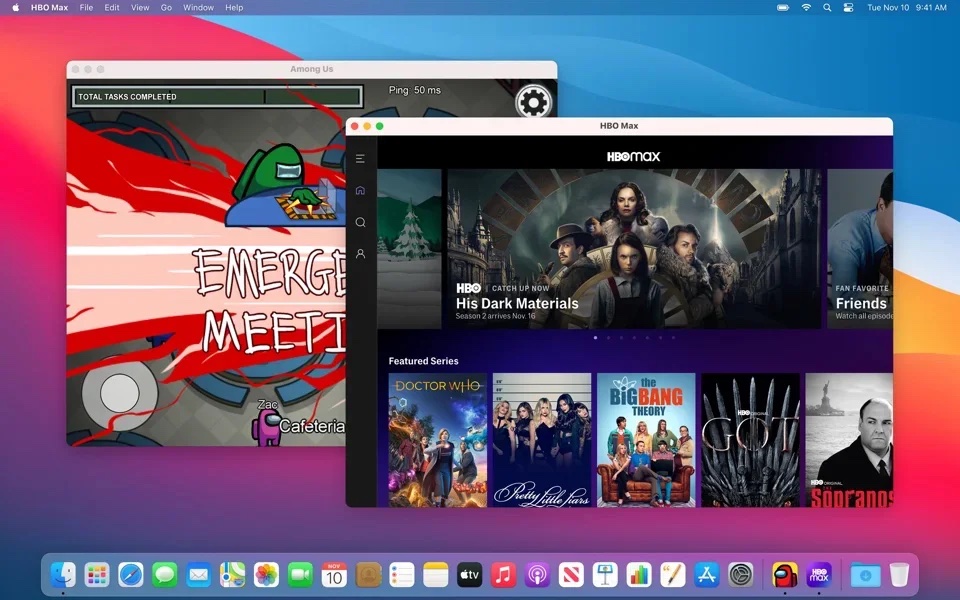
Apple’s last software update for Mac, macOS Big Sur did not support full-screen mode for iPhone and iPad apps on M1 Mac. When users would try to open iOS apps using full-screen mode, the apps would open with a window and not a full screen. However, that is going to change with macOS Monterey as iPhone and iPad apps will support full-screen video playback. Other exciting features include trackpad gestures, HDR support, Apple Pay, and much more.
We’ve also made full-screen video with AVKit even better. AVPlayerView and AVPlayerViewController can now automatically take a video full screen using a separate window. This means that even apps whose window is otherwise restricted to the launch-time resolution and aspect ratio will make full use of the Mac display, as appropriate for the video content. And in case you need more control over the full screen experience, we’ve added new API to AVPlayerViewDelegate and AVPlayerViewControllerDelegate.
On top of that, AVFoundation supports HDR playback and streaming on Macs with M1. No Mac-specific adoption work is needed in your app. Finally, AVKit controls in iPad and iPhone apps now look the same as they do in other Mac apps. We even take full advantage of the Mac trackpad with support for new gestures.
The update is available to developer beta testers now with a public beta coming soon in July, followed by a stable release in the fall.
Read more:
- iOS 15 and macOS Monterey will support 15-second gameplay recordings via game controllers
- iOS 15 and macOS Monterey to simulate Spatial Audio for non-Dolby content with new option called ‘Spatialize Stereo’
- macOS Monterey offers ‘erase all contents and settings’ option to wipe a Mac without having to reinstall its operating system
2 comments
Comments are closed.