macOS Sequoia brings a significant improvement in how the operating system manages disk space for app installations from the App Store. This update eliminates the need for twice the free space previously required, providing a more efficient and user-friendly experience.

Previously, installing an app from the Mac App Store required roughly double the app’s size to be available on your device. This extra space was used for temporary files during the installation process.
Thankfully, macOS Sequoia streamlines this process. The free space required for installing an app now aligns more closely with the app’s final size, with just a small buffer added for good measure.
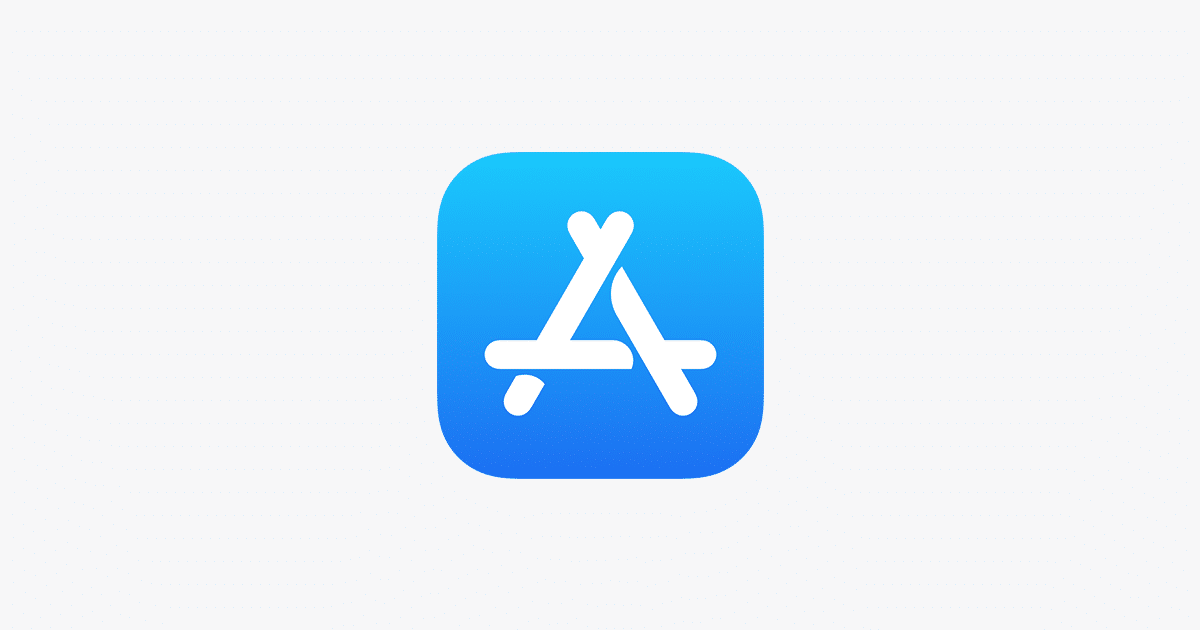
What does this mean for you?
This change in macOS Sequoia is a big win for Mac users. It allows for better storage management, clearer download requirements, and a smoother overall experience when installing apps from the Mac App Store. Here’s what you can expect:
- Download with confidence: No more scrambling to free up double the space before installing an app. You can now download with confidence, knowing exactly how much space the app will occupy after installation.
- Optimize your storage: The freed-up space from eliminating temporary installer files can be used for other purposes, like storing photos, videos, or other important files.
- Enjoy a streamlined workflow: The faster and more efficient download process translates to less waiting time and a smoother workflow when installing new apps on your Mac.
Overall
The change in macOS Sequoia might seem like a minor detail, but it’s a welcome improvement that will make a real difference in the user experience. With more accurate space requirements, better storage management, and a smoother download process, installing apps on your Mac is about to become a lot less of a hassle.
(Via MacRumors)
Read more: