Apple today announced that macOS Sonoma will roll out to the general public on Tuesday, September 26. Apple’s other software updates iOS 17, iPadOS 17 and watchOS 10 will be released on September 18.

macOS Sonoma’s interactive widgets are a game changer for desktop productivity, available September 26
One of the standout features of macOS Sonoma is its interactive widgets. These widgets, accessible through Continuity, can now be placed directly on the desktop and seamlessly integrate with your wallpaper. They offer interactive capabilities, enabling users to complete tasks like managing home automation, checking off reminders, and controlling media playback without leaving the desktop environment.

Video conferencing gets a significant boost in Sonoma. Presenter Overlay places the presenter on top of shared content, improving engagement during remote collaboration. Reactions bring fun and creativity to video calls, allowing users to express themselves with gesture-triggered video effects. Sharing apps during video conferences is made easier with simplified Screen Sharing.
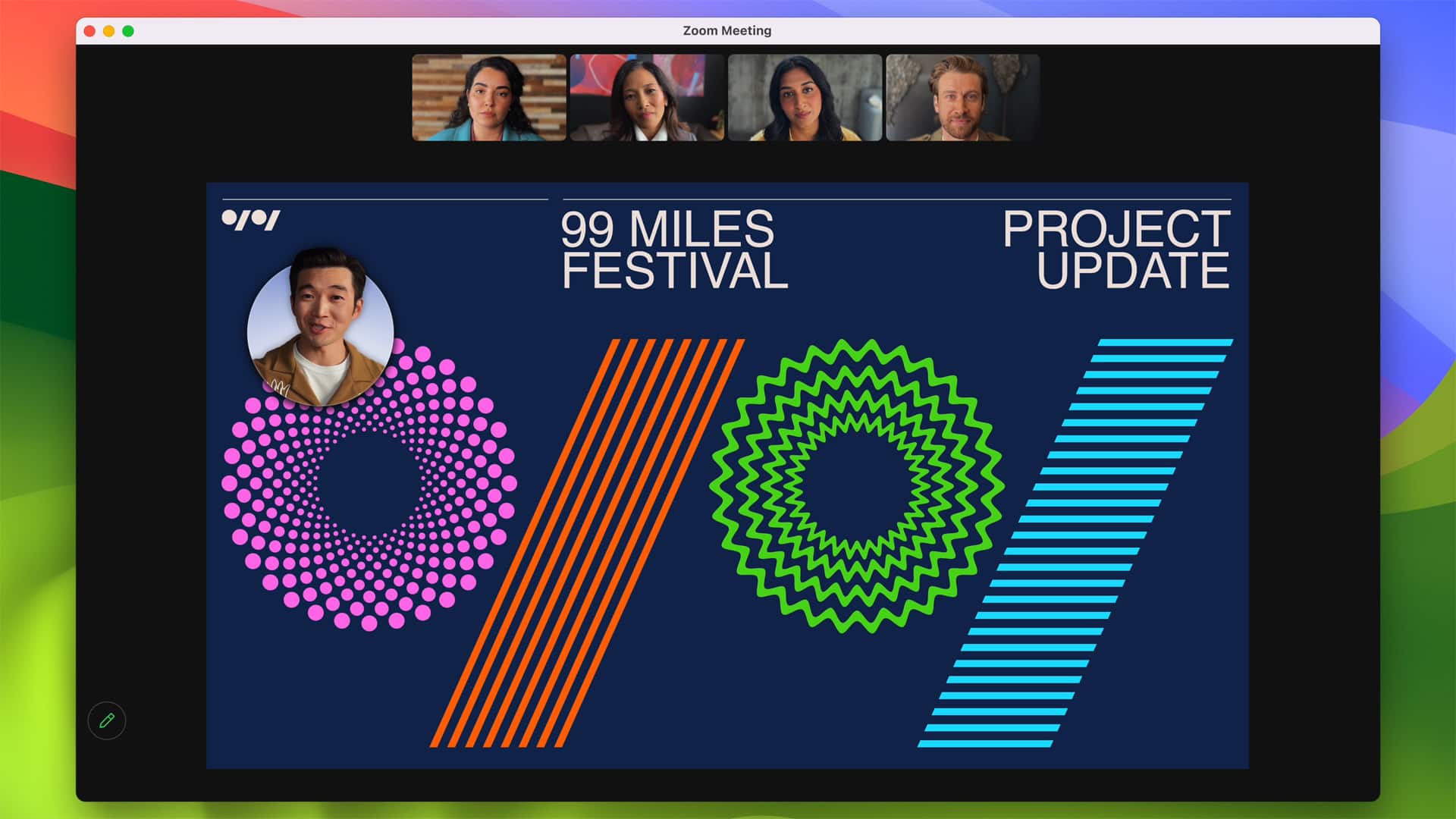
Safari receives noteworthy updates in macOS Sonoma, enhancing browsing speed and privacy. Private Browsing gains protection against trackers and unauthorized access. Profiles allow users to organize their browsing, while web apps provide quick access to favorite sites.

macOS Sonoma also introduces visually stunning screen savers, featuring breathtaking slow-motion videos from around the world.

Gaming on Macs, powered by Apple silicon, gets a boost with macOS Sonoma, introducing exciting new game titles and simplifying game porting. Game Mode optimizes CPU and GPU usage for a better gaming experience. Sonoma also empowers professionals with high-performance remote access, making content creation workflows more efficient.

Accessibility is a key focus in Sonoma, with features catering to hearing, motor, and cognitive disabilities. Made for iPhone hearing devices can connect to the Mac, Live Speech assists nonspeaking individuals, and phonetic suggestions aid users with physical disabilities. Sonoma also introduces automatic pausing of animated images and enhanced customization for visually impaired users.
Additional features in macOS Sonoma include streamlined PDF functionality, improved Notes display for PDFs and document scans, simplified Siri activation, password-sharing groups, enhanced Messages, intelligent Reminders, keyboard improvements, and expanded privacy and safety features. Sonoma promises to deliver a more personalized, inclusive, and efficient Mac experience for users.
Compatible Macs
macOS Sonoma will no longer provide official support for the following Mac models (models released earlier than those listed below are also not supported):
- 2017 MacBook Pro
- 2017 iMac
- 2017 MacBook (12-Inch)
However, macOS Sonoma will continue to be compatible with the following Mac models:
- MacBook Pro: 2018 and later
- MacBook Air: 2018 and later
- Mac mini: 2018 and later
- iMac: 2019 and later
- iMac Pro: 2017
- Mac Studio: 2022 and later
- Mac Pro: 2019 and later
If your Mac is not listed in the second group, it means that macOS Sonoma does not officially support it.




