Apple recently seeded macOS Ventura 13.1 beta 4 to developers and beta testers. In addition to Freeform support, the update also includes a new feature on the Find My app to ping AirTag and compatible third-party accessories directly from Macs.
Apple launched its first tracker “AirTag” in 2021. With Find My app support, users can track AirTag attached to their belongs in real-time on a map and play sound on the tracker to locate it when lost.
Currently, only the Find My app on iPhone, iPad, and Apple Watch can ping an AirTag or compatible third-party accessories which will change with the release of macOS venture 13.1.

macOS Ventura 13.1 will add a new “Play Sound” option on Find My app for Mac
9to5Mac spotted that on macOS Ventura 13.1 beta 4, the Find My app for Mac has added a new “Play Sound” option to ping an accessory as it does on iOS and iPadOS.
To find this new option, open the Find My app on your Mac. Then click on the “Items” tab and click the accessory you’re trying to locate. From there, you’ll see all of the usual options to locate your item, including the new “Play Sound” option. Clicking this will play a sound on that accessory, just as it does on iPhone, iPad, and Apple Watch.
This is a small but useful change. The more places that support the full features of the Find My app, the more options you have for locating something that you may have lost.
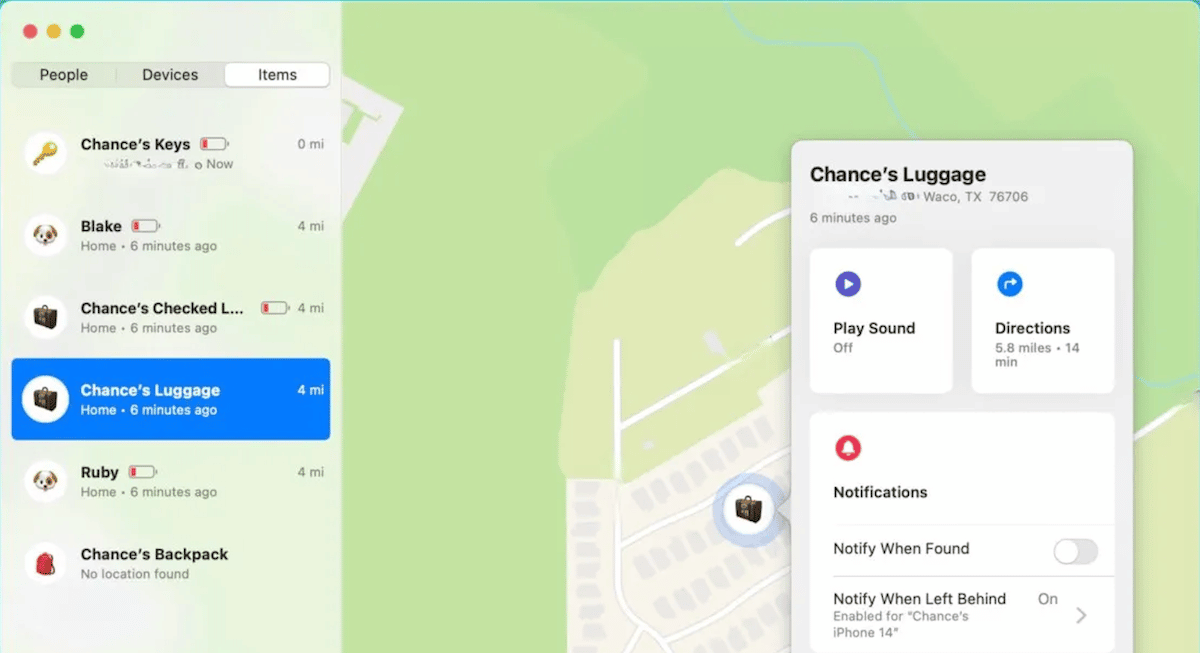
Apple is facing a class-action lawsuit by women who were stalked by their exes using AirTags. The plaintiffs accused the tech giant of not offering “adequate” safeguards to alert users of unknown trackers. The ability to ping Find My accessories directly from Macs can be considered an additional safeguard in locating unknown trackers.
Read More: