Apple has announced macOS Ventura, version 13 of its popular operating system for Macs. The new features included in this update are Stage Manager for improved multitasking, gaming improvements, enhanced continuity features, and updates to Safari, Mail, Spotlight, Messages, and more.

macOS Ventura features
Here are all the new features announced at WWDC 2022 for macOS Ventura:
Stage Manager
macOS Ventura has a new feature called Stage Manager that organizes open apps and windows and allows users to view everything that is currently open as small thumbnails on the side of their display. The opened apps stay in the center of the screen, and can also be grouped by specific tasks or projects, allowing users to get back to them with just a click.
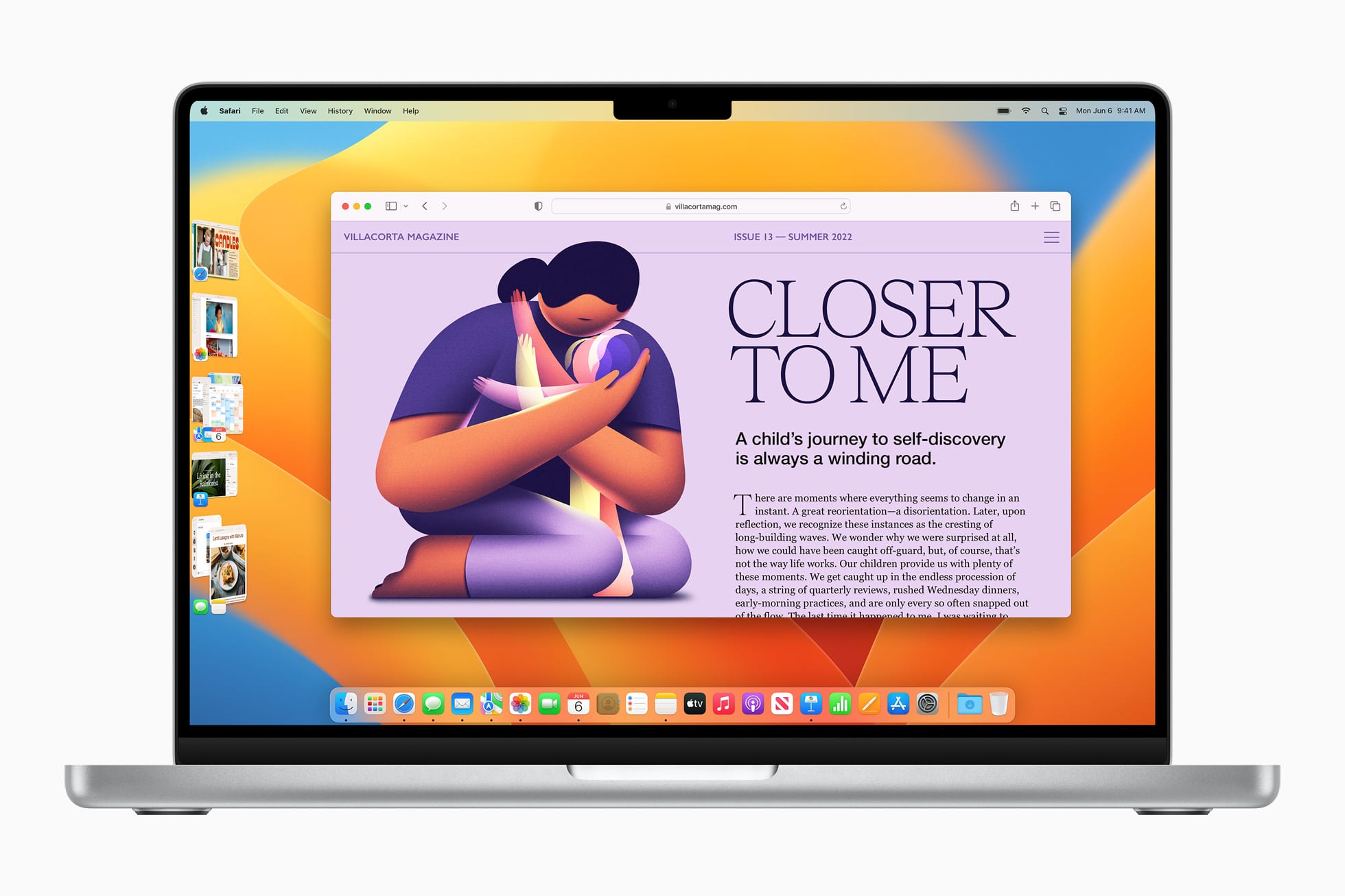
Existing multitasking features like Mission Control and Spaces are still there and work with Stage Manager.
Spotlight
Spotlight, the search feature in macOS Ventura, now has a new design that allows easier navigation and a uniform experience that is similar on all Apple devices.
Users can quickly find photos on their Mac by searching for a subject, location, people, or scene, and even use Live Text to find them by text inside the photos. Spotlight also supports running actions simply by typing them such as creating a timer or a document.

Users can also view rich search results for artists, movies, actors, TV shows, and more.
Mail app has finally received some love from Apple, after years of neglect. The app now has improved predictive search, email scheduling, undo sent email, and smart features such as detecting when an attachment is missing from an email or a cc’d recipient is missing.

Mail app can also give automatic suggestions to follow up on an email if there has not been any response, or set reminders to get back to an email on a specific date and time.
Safari
Safari now supports shared Tab Groups, which allows a collection of websites to be shared with friends and family.
A new feature called Passkeys is also being added which will allow passwordless login to websites that support it. Users will be able to log in using Face ID or Touch ID on their devices, while the login information for these websites will be synced across Apple devices using end-to-end encryption.
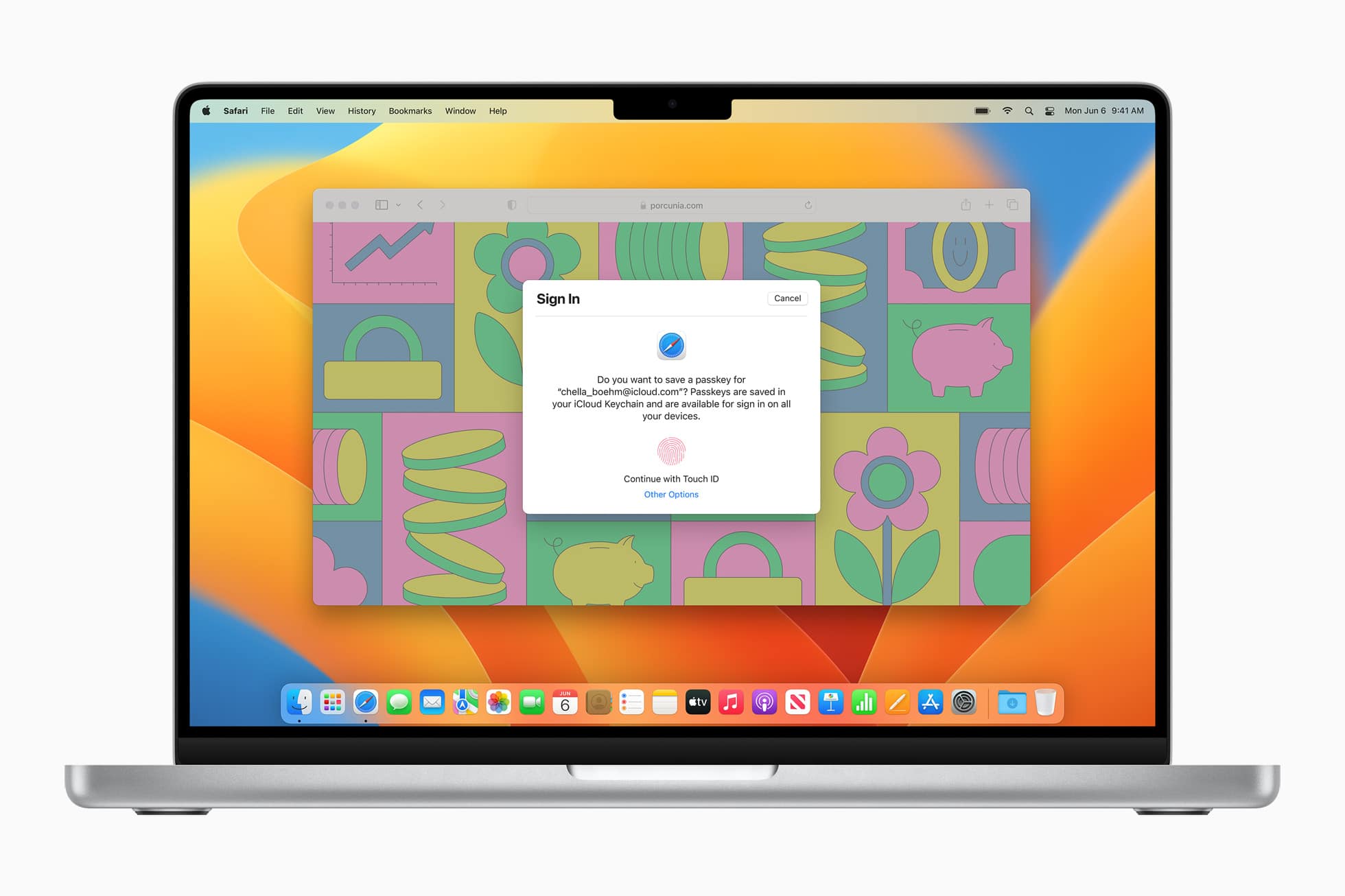
Passkeys will also work across apps and webs on different platforms as support is developed further over time.
Gaming
Apple is pushing for improved gaming experiences on Apple Silicon Macs through Metal 3 API. The latest generation of the API now supports MetaFX Upscaling for rendering complex scenes with accelerated performance, and a Fast Resource Loading API that minimized wait time by providing a direct path from storage to the GPU.
Apple demoed No Man’s Sky, GRID Legends, and Resident Evil Village as some of the AAA games that will be coming to the Mac this year and will take advantage of these powerful new features.
Continuity
Apple has introduced a number of new additions to Continuity. The first and the biggest one is the Continuity Camera, which allows Mac users to use their iPhone as a webcam. This requires zero setup and the Mac can automatically recognize and turn on the camera on the iPhone when it is nearby, without even waking it up.
Continuity Camera supports features like Center Stage, Portrait Mode, and Studio Light, which illuminates the user’s face while dimming the background.
A feature called Desk View is also available which shows the user’s desk through an iPhone’s Ultra Wide camera, providing two views during a FaceTime call.

Handoff, an old Continuity feature, has now been updated to support FaceTime calls. Users can start a FaceTime call on one Apple device, and use the handoff feature to move it to another Apple device nearby, such as iPhone or iPad.
iCloud Shared Photo Library
iCloud Shared Photo Library allows users to create a new photo library that allows all participants from a family sharing group to add or remove photos. This library exists separately from each user’s personal library and allows users to manually or automatically add photos based on the people in them.
When any user adds, edits, or deletes a photo in the shared photo library, the changes are automatically synced to all users. The shared photos also appear in each user’s Memories and Featured Photos.
Other features and changes
- Weather and Clock apps are now available in macOS Ventura.
- Live Text now works on paused video frames and recognizes text in the frame. Visual Look Up can now recognize animals, birds, statues, and more landmarks than before.
- System Preferences has been renamed to System Settings and features a new design that is similar to its iPhone and iPad counterpart.
- Rapid Security Response is a part of new security features that makes Mac security stronger than ever. Rapid Security Response are security improvements that are applied automatically to Macs, without requiring full software updates or restarts.
Compatible Macs
The list of compatible Macs with macOS Ventura is different than macOS Monterey. The following Macs will get this update:
- MacBook Air (2018 and later)
- MacBook Pro (2017 and later)
- MacBook (2017 and later)
- iMac (2017 and later)
- iMac Pro (2017)
- Mac mini (2018 and later)
- Mac Pro (2019 and later)

macOS Ventura will be available as a developer beta today, while the final version will be released later this Fall for all users.