One of the biggest complaints about the iOS mobile operating system is that it can’t be customized. In our post about things we’d like to see change in iOS 5, we mentioned ringtones. Here is an easy guide to customizing your iPhone by making a ringtone from any song in your iTunes library.
Step 1: Open iTunes and navigate to the song you wish to use.

Step 2: Right-click (or option-click) the song, and hit Get Info.
Step 3: Click the Option tab. Where it says “Start Time” and “Stop Time,” type in the start time and stop time for your ringtone. All ringtones must be 30 seconds or less. Because the song I chose has a great intro, I will be using 0:00.00-0:26.00.
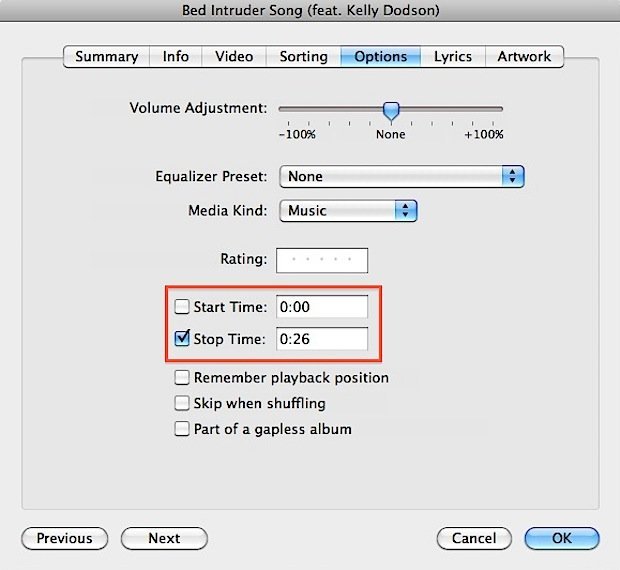
Step 4: Click OK. After the Get Info window closes, right-click the song once more and click on Create AAC Version.
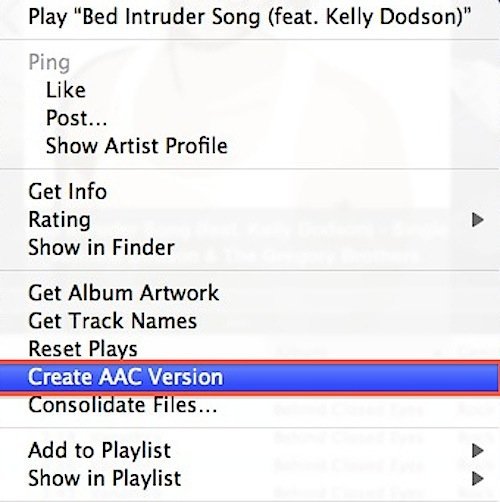
Step 5: You should now have a copy of the song that is 30 seconds or less. Go back into Get Info on the original song and uncheck “Stop Time.”
Step 6: Right-click the new song file and hit Show In Explorer/Show In Finder.
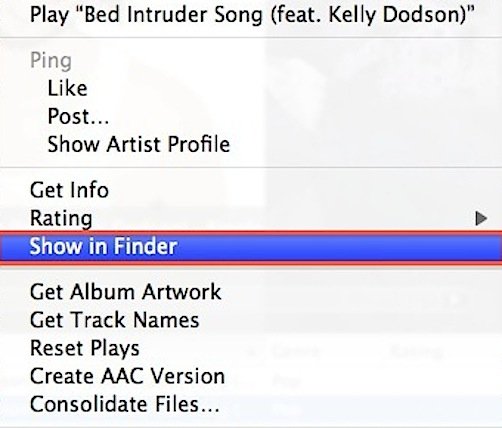
Step 6: A window will open to show you the location of the song you will be using. It will be in .m4a(AAC) format. To make it a ringtone file, change the file extension to .m4r. Now, remove the ringtone version of the song from iTunes, but don’t delete it from your computer.
Step 7: Double-click on your .m4r file, and it will be added automatically to iTunes under Ringtones.

Step 8: Sync your iPhone to transfer the ringtone to it. To enable your ringtone, go to Settings > Sounds > Ringtone and select your ringtone.
Enjoy!
I went through these steps and it still does not show up in itunes under ringtones, or on my phone as a ringtone I can use. When I right click on the file in itunes and go to get info, it shows as AAC under Kind, not as ringtone. What am I doing wrong? Thanks
@Heath
Did you make sure your selection was 30s or less? When the extension is changed from .m4a to .m4r, iTunes reads it as a ringtone as long as it’s 30s or less. What OS do you use?
I went through these steps and it still does not show up in itunes under ringtones, or on my phone as a ringtone I can use. When I right click on the file in itunes and go to get info, it shows as AAC under Kind, not as ringtone. What am I doing wrong? Thanks
@Heath
Did you make sure your selection was 30s or less? When the extension is changed from .m4a to .m4r, iTunes reads it as a ringtone as long as it’s 30s or less. What OS do you use?