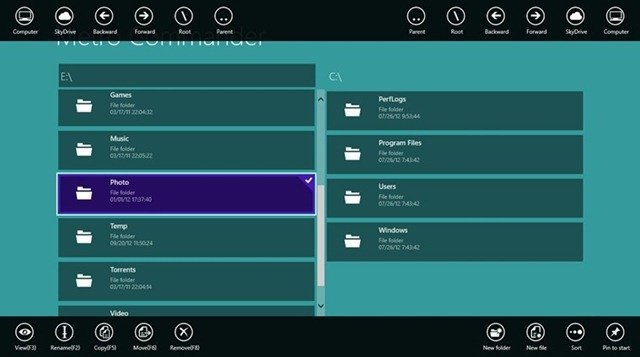Microsoft has introduced an all new modern UI in its upcoming Windows 8 operating system to make it touch optimised. The Start screen is based purely on modern UI but the built-in Windows Explorer/File manager seems to have almost the same look and feel it had in previous versions of Windows (except for the introduction of the ribbon interface) making it a little difficult to use with a touch screen. Metro Commander is the solution to this problem which is a perfectly touch optimized file manager for Windows 8. Check out more about the app after the break!

Metro Commander is a file manager based on modern UI and offers all basic file management options like to create, open, view, rename, move, copy, delete, search and share without the need to open the desktop. Since most tablets would ship without a keyboard, so this is a must have app to manage files in Windows 8 if you are on such a tablet.
The app comes with convenient and easy to touch navigation buttons (back, forward, root etc.) and allows users to connect to SkyDrive account and easily manage, upload and sync their files and folders.

Key Features of Metro Commander include:
- Convenient navigation
- Copy, move, rename and delete files and folders
- Video and Images preview
- Bulk operations
- Creation of files and folders
- Share support to other apps
- Search of files and folders
- SkyDrive access
Metro Commander can be downloaded and installed directly from Windows Store. Once you run it for the first time, you will go through a quick setup wizard to pick the home directory and authorize the app access to your SkyDrive account to sync your files and folders.
You can download Metro Commander from Windows Store from the link below. Share your experience in the comments below.