Microsoft has released its new Authenticator app for iPhone, iPad and iPod touch. The app replaces Microsoft’s previous Azure Authenticator and Multi-Factor Authentication apps for iOS. With Authenticator, users can use two-factor or multifactor authentication right from their iOS device.
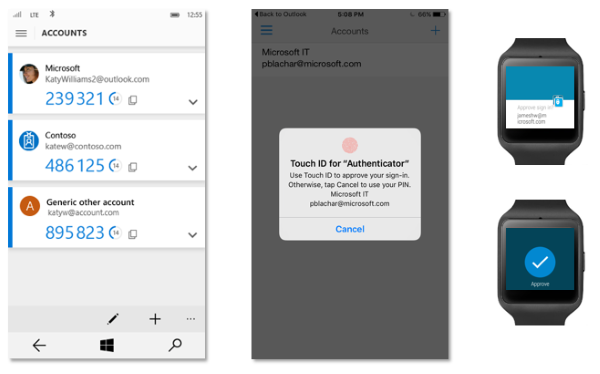
Back in July, Microsoft had announced its plans to replace its existing authentication apps with a single app in the form of Authenticator. The previous apps were Azure Authenticator and Multi-Factor Authentication, targeted towards enterprise customers and consumers respectively. The app supports TouchID for verification which removes the need to use PINs when using multifactor authentication. Enterprise users can use certificates to sign in too.
Microsoft had also announced Apple Watch support to let users authenticate with one tap but it does not seem to be a part of this release.
Here is how multifactor authentication works: when you log in from a new location, a message is sent to your registered cellular number for verification. In case you have connected an authenticator app (Google also has an authenticator app in the App Store), the app will receive a push notification along with a code, which you can input into the website to verify yourself. Multifactor authentication replaces the need to enter the PIN used in two-factor authentication by introducing biometric verification which can be in done using fingerprint or IRIS scanners. In the case of iOS devices, this can be done via TouchID.
Multifactor authentication is now used by almost all popular companies like Google, Apple, Facebook, Twitter and Microsoft. It adds a much-needed layer of security on top of passwords.
Microsoft Authenticator is a simple but useful app and a must have if you have are registered with a number of websites that use multifactor or two-factor authentication. Other alternatives include Google Authenticator, LastPass Authenticator, and Authy (my personal favorite).