Microsoft has rolled out its AI-powered Bing chatbot to Edge, Skype, and Bing app for iOS and Android which includes new features like voice search and access to its AI chatbot.

Microsoft’s new Bing and Edge mobile apps have an overhauled look and a new chat experience
Microsoft announced the preview versions of its new AI-powered chatbot for Bing and Edge mobile apps and a new chatbot for Skype, to improve communications with friends and family.
We’re beginning to roll out the incredible capabilities of the new Bing and Edge on your smartphone along with some exciting new features, such as voice input. In addition, we are creating a new chat experience, beginning with Skype, to enhance your social communications with your friends and family.
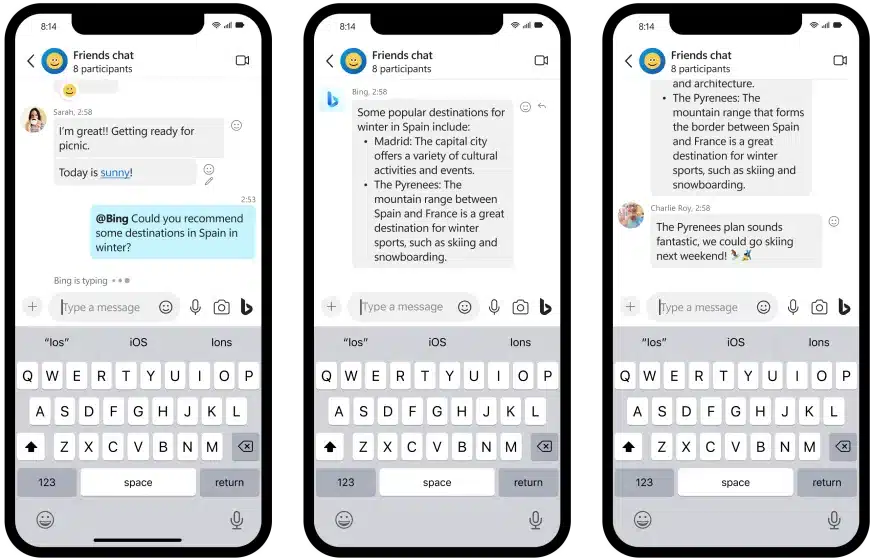
The revamped Bing mobile app has an overhauled look and a new chat experience and the mobile version allows for complex searches, which can help with things, such as planning a trip or searching for a good television to buy.
- In the Bing mobile app, users can start a chat session by simply tapping on the Bing icon, where they can ask different types of questions with text or their voice and their answers will appear in bullet points, in simplified responses, or in a traditional text format. Users can also access updates for Bing via the homepage of the Edge mobile app.
Microsoft is also revamping for iOS to add an AI-powered Bing chatbot. Bing integration will bring “helpful and fun new scenarios and capabilities,” said Microsoft.
- In Skype, users can converse with the chatbot one-on-one or add it to a group chat. Including features like asking the chatbot to help plan a trip and let everyone else see the suggestions at the same time, settling a debate by asking it to clarify which movies an actor has appeared in over the last decade, and translating information between more than 100 languages too.
Microsoft is rolling out Bing preview access “as fast as possible” and there is a waitlist available.
Read more:



