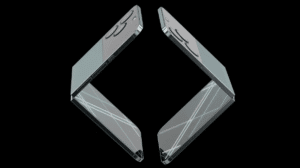Microsoft’s AI-powered Designer app has officially launched out of preview and is now available to all users on iOS and Android. This app, previously accessible only on the web or through Microsoft Edge, allows users to create custom images, stickers, greeting cards, invitations, and more using a variety of templates. Leveraging AI, Designer can edit images, restyle them, or create collages, making it a versatile tool for both personal and professional use.

Designer was in preview for nearly a year and is now generally available to anyone with a personal Microsoft account. The app’s mobile version includes features for creating and editing images on the go, providing a seamless user experience across devices. The app supports over 80 languages and includes prompt templates designed to help users kickstart their creative process. These templates cover a range of styles and descriptions, allowing for extensive customization and collaboration.
In addition to stickers, Designer enables the creation of emojis, clip art, wallpapers, monograms, and avatars using text prompts. Users can also restyle existing images, remove backgrounds, and add decorative AI-generated borders, text, and branding. The app’s AI capabilities extend to editing photos by erasing objects, auto-cropping, and applying filters. These features are integrated directly within the Photos app on Windows 11, eliminating the need to switch between apps.

Microsoft has also integrated Designer with its other products, such as Word and PowerPoint, through Copilot. Copilot Pro subscribers can create images and designs within these applications, enhancing their workflow. A new banner image generator for Word documents is also set to be introduced soon.
The app launches with 15 free daily boosts for creating or editing AI-powered images and designs, with an option to upgrade to a Copilot Pro subscription for 100 boosts per day. This allows for extensive use of the app’s capabilities without any immediate cost to the user.
Despite the robust features and broad accessibility, Designer’s journey hasn’t been without controversy. The app faced significant scrutiny in early 2024 when it was implicated in generating sexually explicit images of celebrities that went viral on social media. This incident prompted Microsoft to implement stricter security measures, including AI Prompt Shielding, to prevent misuse of its AI models.