Microsoft Edge has added a new “Enhanced Security” mode to make users’ browsing experience safer. Available on Windows, macOS, and Linux, the new feature is designed as an optional browsing mode that provides an additional layer of protection to users when browsing the web, especially when visiting unfamiliar sites.

New Microsoft Edge allows users to opt-in Enhance security mode to minimize the risk of attacks related to memory-related vulnerabilities by disabling just-in-time (JIT) JavaScript compilation and enabling additional operating system protections for the browser including Hardware-enforced Stack Protection and Arbitrary Code Guard (ACG).
When enabled, Edge’s new Enhanced security mode will automatically apply the stricter security settings on unfamiliar websites and over time, will adapt according to users’ browsing habits.
Microsoft Edge’s new security mode has three options to select the preferred level of browsing security
Microsoft Edge’s new Enhanced security mode will be disabled or turned off by default. The mode offers three options or levels of browsing security to those who opt-in to the feature.
- Basic (recommended)
- Adds security mitigations to the less visited sites
- Sites work as expected
- Blocks security threats
- Balanced
- Adds security mitigations for sites you don’t visit frequently
- Most sites work as expected
- Blocks security threats
- Strict
- Adds security mitigations for all sites
- Parts of sites might not work
- Blocks security threats
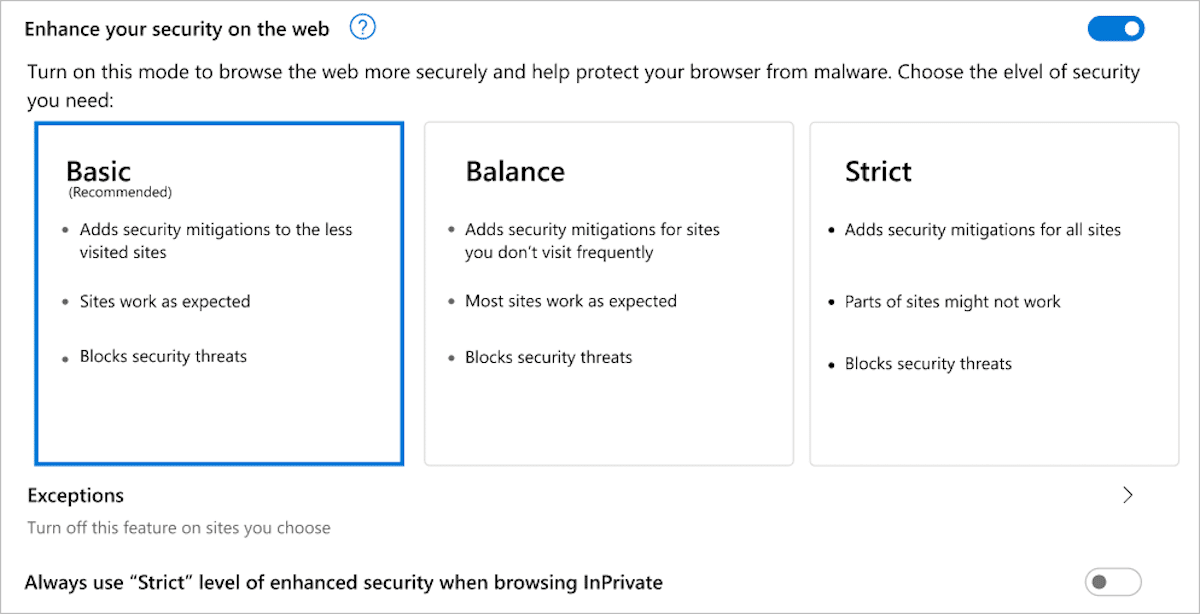
According to the provided information, users will be able to create exceptions for familiar websites which they trust to remove the extra layer of protection by adding them to the exception list for both Balanced and Strict security levels.
Users will be able to enable or disable the “Enhance security for this site” for a particular site. If the feature is turned off for a particular site that site will be added to the list of site exceptions, automatically.
Mac users can enable the new security mode on Edge > Settings > Privacy, Search and Services > Enhance your security on the web.