As the world continues to practice self-isolation, people always want to stay updated with all the latest news around the world. As present conditions amidst coronavirus get worse, news addicts need to visit news websites regularly to stay updated about the situation. With that in mind, Microsoft had been working on Project Newsbar for quite some time and has now finally released the new News Bar App in beta. The prime focus of the app is to help users keep track of the latest news and stocks right from their desktop.
This free app adds a scrolling news ticker to the bottom or right side of your screen. It provides a choice between text or image-based versions of news. The bar then displays publications from more than 4500 trusted sources along with customizable stock information. The app shows top regional news and does not have the ability to focus on any particular topics.
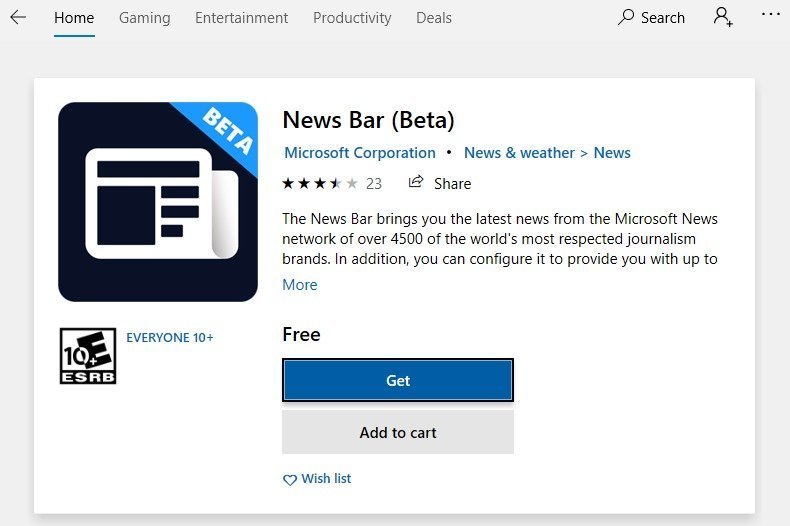
Microsoft describes the News bar as:
“Microsoft’s Windows News Bar works just like the Windows Taskbar. It’s there when you need it, where you need it and how you need it. Customize its appearance in settings to find the experience that’s just right for you. If you want to focus, don’t worry, you can minimize the News Bar at any time and then bring it back when you’re ready for it again.”
Users can download Microsoft News bar from Microsoft Store in a few easy steps. Here’s how it can be installed:
- News Bar can be downloaded from Microsoft Store here.
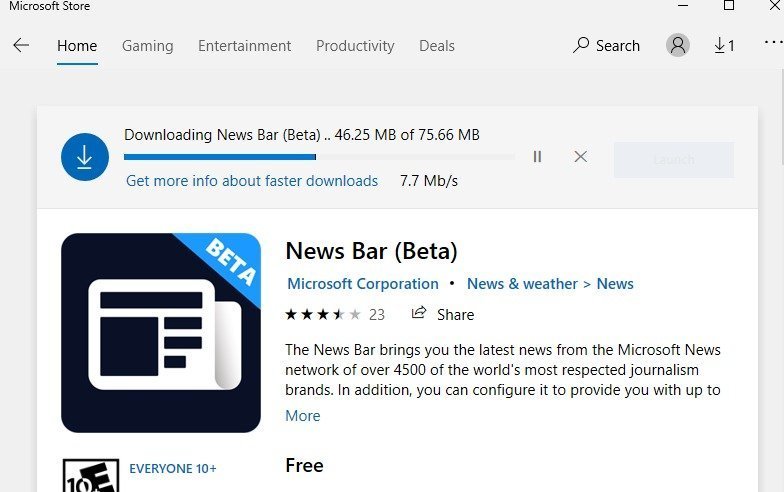
- When the installation is completed, click Launch.
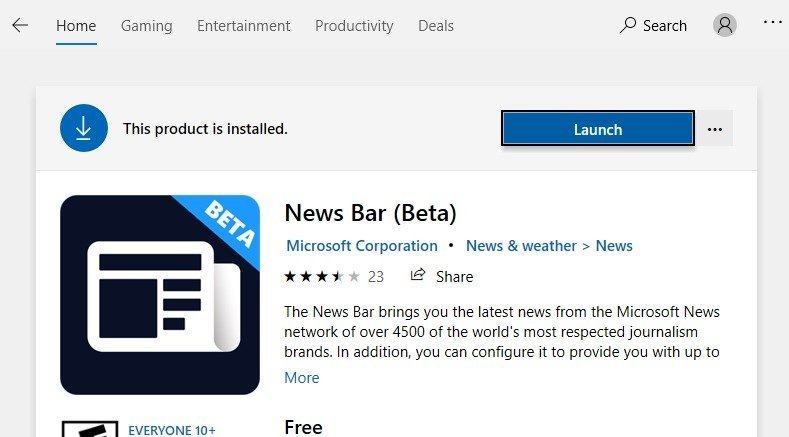
- Upon its launch, News Bar takes up a portion of the right side of your screen with a list of images for each news story.
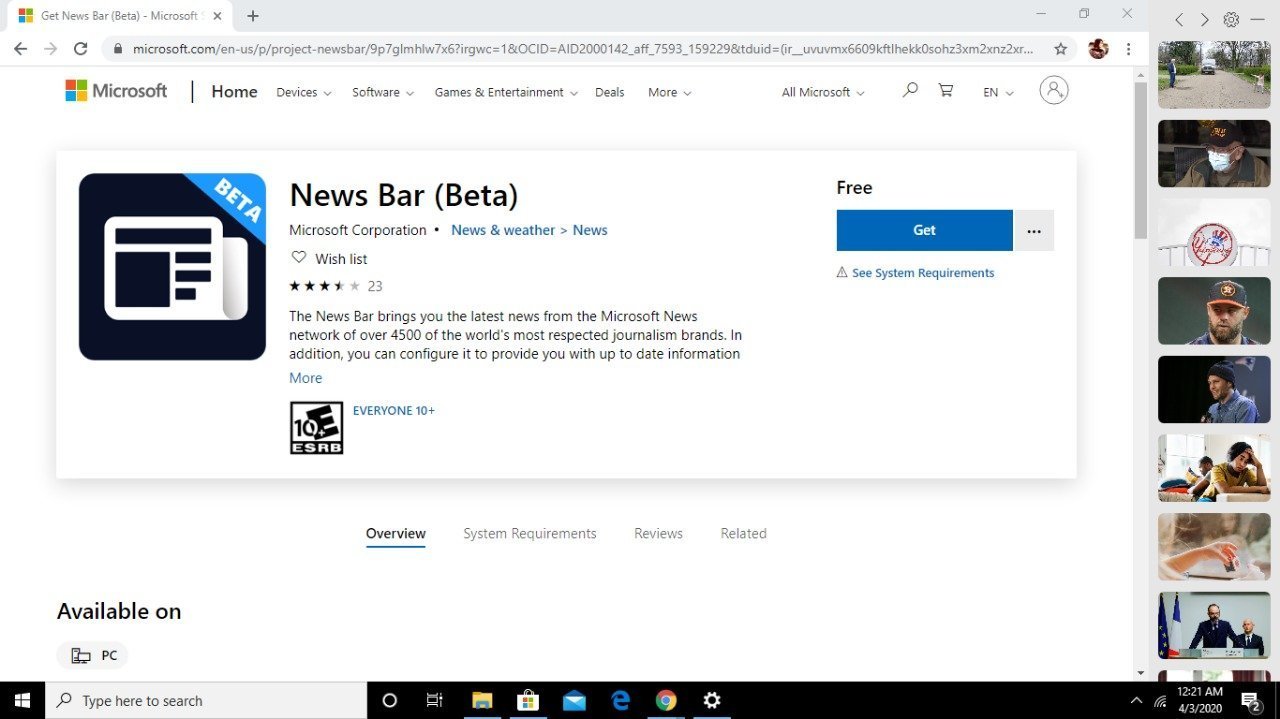
- Hovering over each image will give you a preview of the story’s headline and a bit of text.
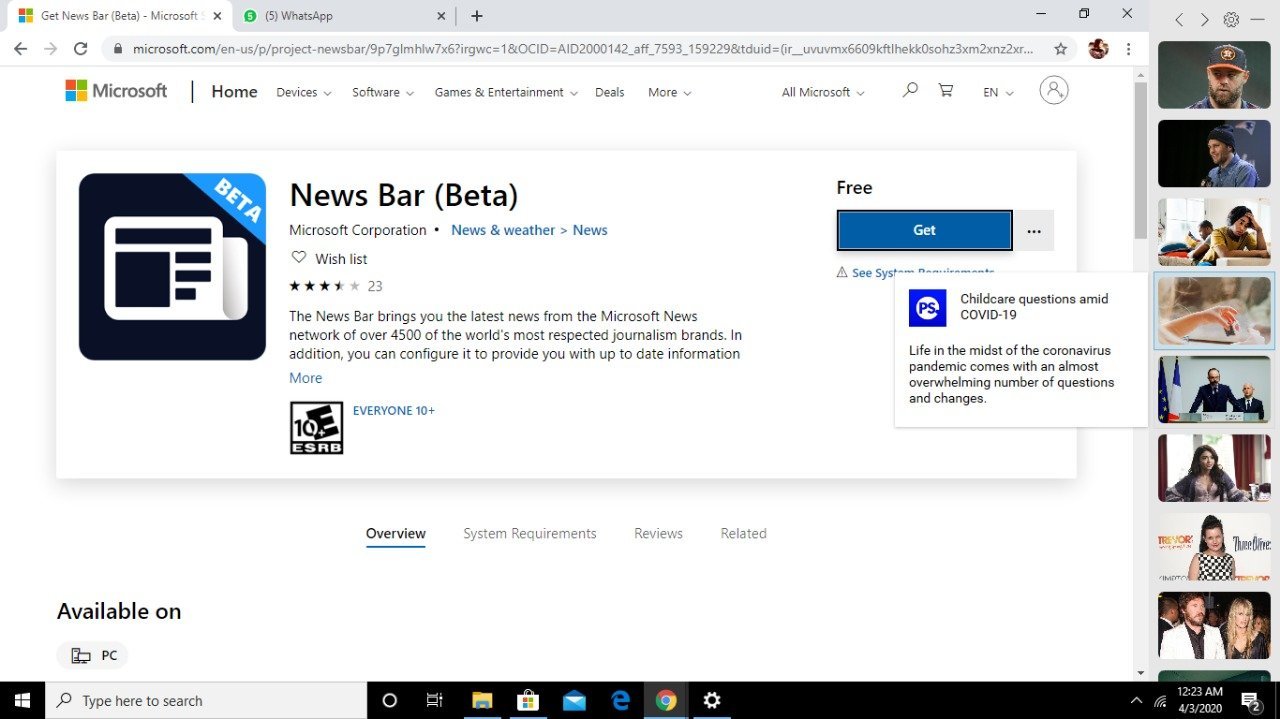
- If you find the news interesting, simply click on it to read the in-depth coverage of the story. The source’s website opens in Microsoft Edge instead of your default browser.
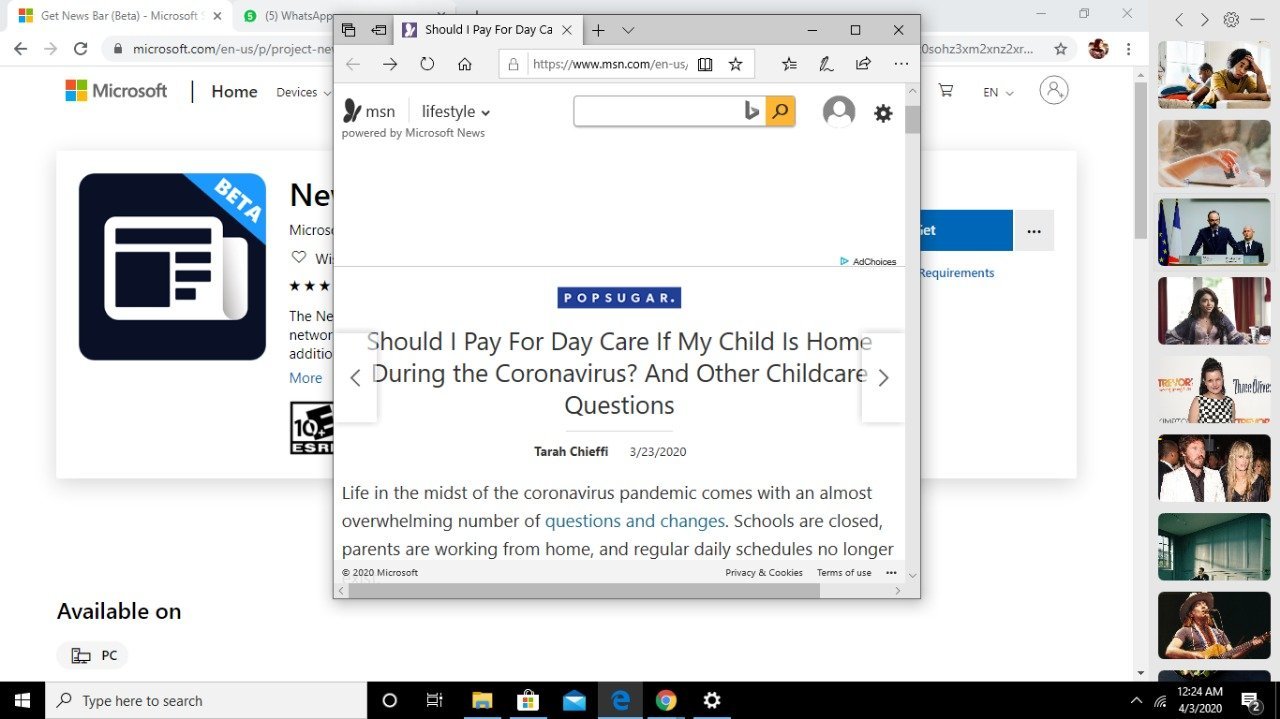
- If you don’t like the default placement, the bar can be moved to the top or bottom of the screen from “Appearance” section in the app’s settings.
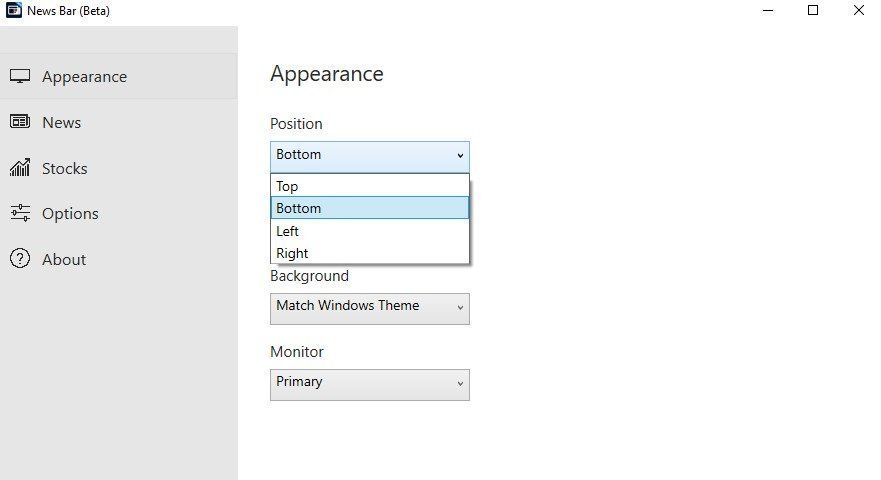
- The News Bar app comes with a handy minimize button that makes it pretty easier for you to take breaks when required. You continue working about your day with the app taking up a slight portion of your screen, or you can minimize it.
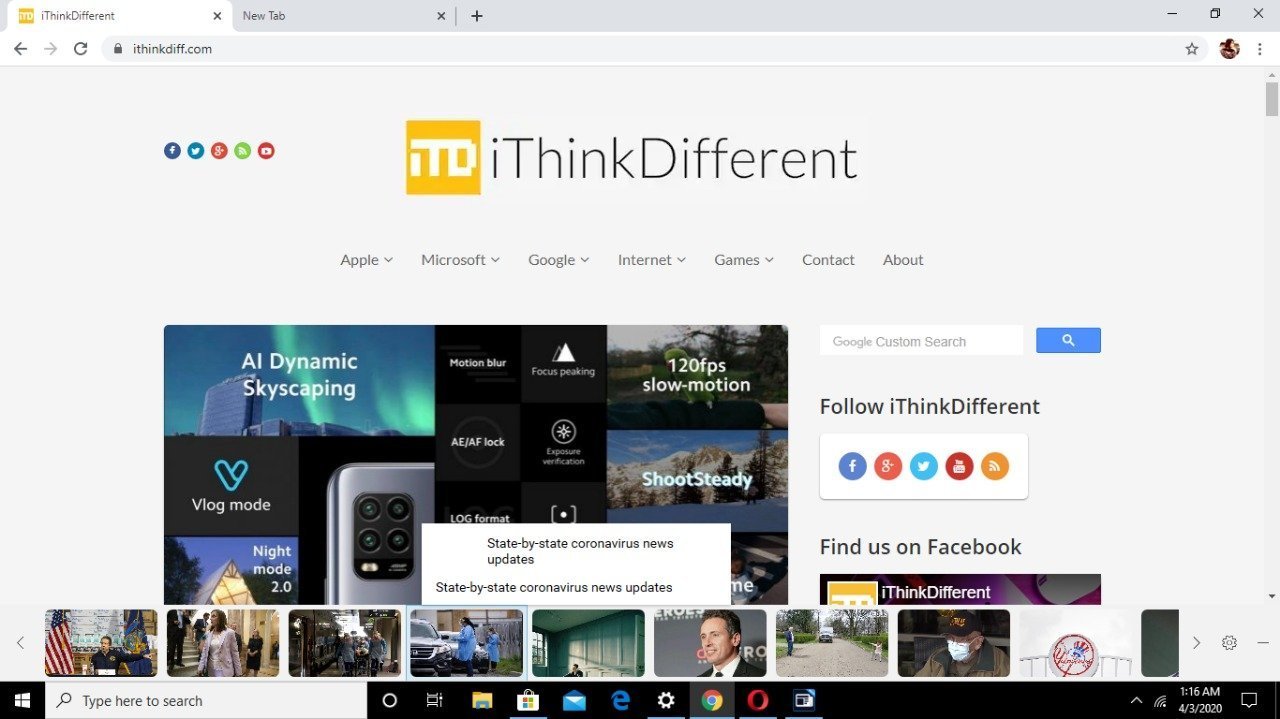
- The app will automatically relaunch in 2 hours after closing. You can change these settings within the app.
News Bar from Microsoft is an intriguing concept for an app, and it will be interesting to see how Microsoft expands on the idea throughout the beta. If you want to give the app a shot, you can download the News Bar beta now from the Microsoft Store.
