
Well, out of the blue, Microsoft has released a Silverlight 4 Beta Client for Facebook for Windows and OS X. It looks a lot like Zune Desktop app for Windows. Compared to Fishbowl, it’s fast – really fast. The UX of this app really blows anything that competing apps can provide. Friends, profiles, photos, event, messaging – you name it. This app has it all!
As soon as you launch the app, you’ll instantly fall in love with the home screen. The news feed is shown in the middle, filters on the left, while random photos from contacts are shown on the right. If you hover on any of them, they show the name of the user who uploaded them.
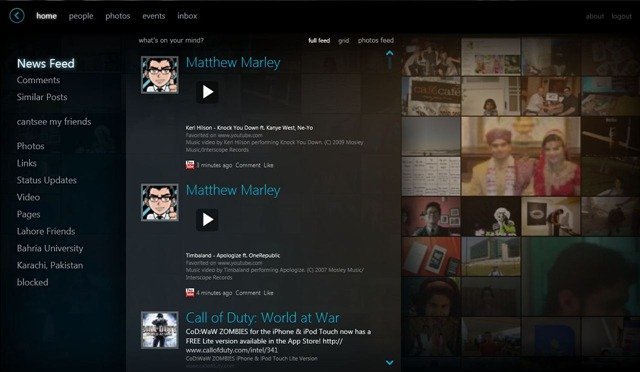
The home page has different views. Below is the grid view which shows all feed items in a grid. It looks really nice.
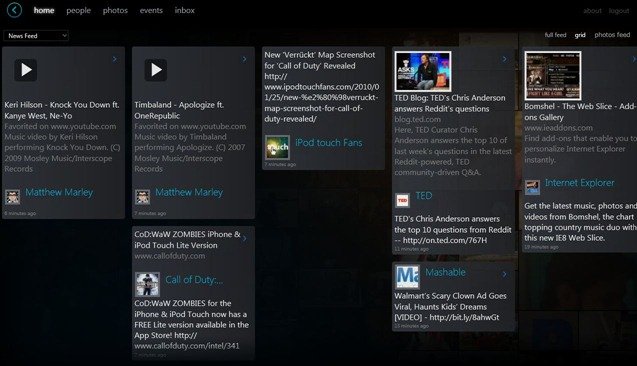
The people section shows all your friends on the left, your own profile in the middle and photos on the right.
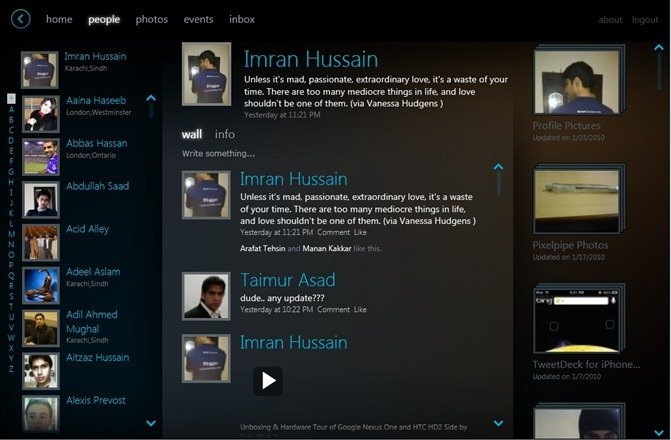
I don’t remember seeing third party Facebook apps that show the tags of individual photos like this app does. Just hover your mouse over the tag names and it instantly highlights the tagged person. Nice effect! Navigating between photos is simple while commenting is done on the right of each photo.
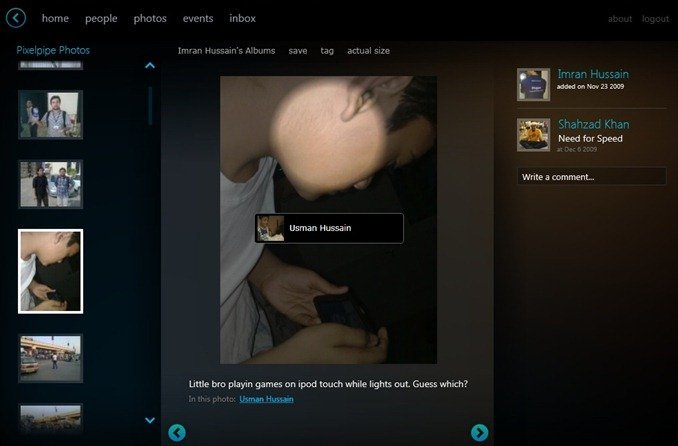
If you can see photos, you’ll want to upload them as well, right? Well, you can do drag and drop photo uploads thanks to Silverlight 4!
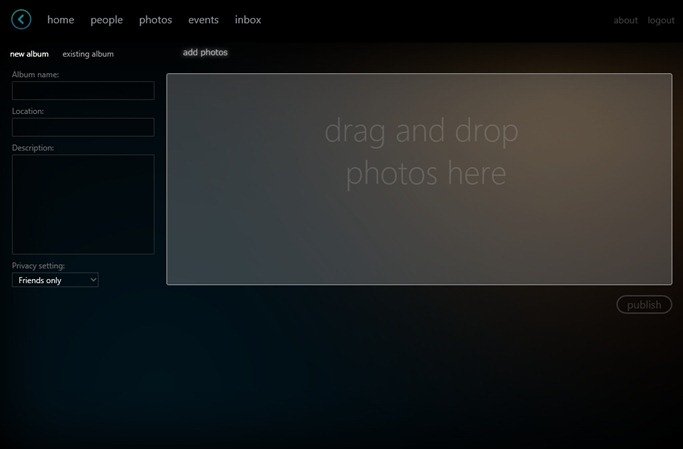
One of my favorite features of this app, the update box. Why? Because it really resembles the one in the Facebook website.
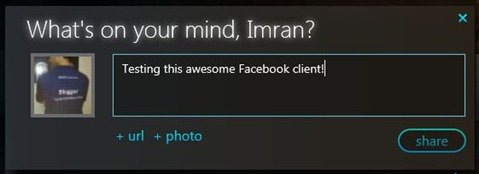
It actually lets you add links to your updates like the Facebook website does!
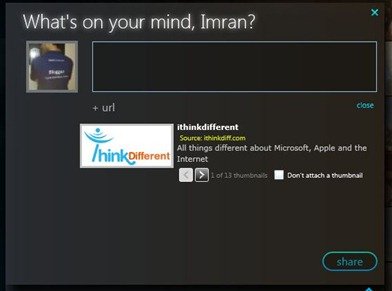
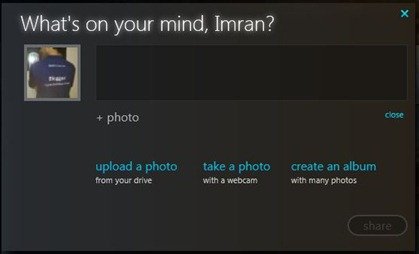
Thanks to Silverlight 4 microphone/camera access, you can snap pictures right from within the application and post it directly to Facebook.
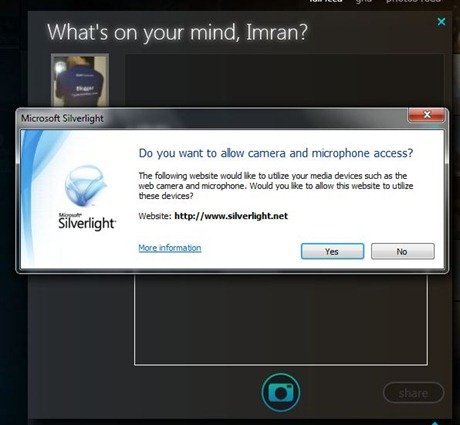
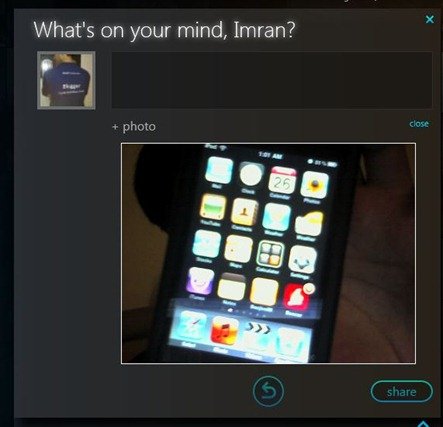
Pop-ups are shown for various notifications which make the app useful even when running in the background
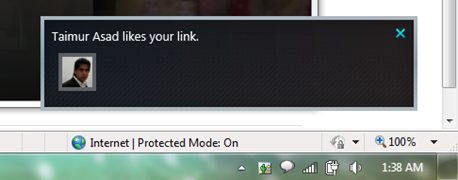
Here’s a small demo of this app on my tablet PC (don’t mind Mr. Blurry cam)
If you couldn’t tell, I’m in love with this app. Silverlight has really come a long way, and this is probably the best way to demonstrate its features and potential by targeting a social network with 350 million+ users. You’ll need to install Silverlight 4 beta to use this application on Windows or OS X. If you’re an avid Facebook user like the rest of us, head on over to the link below and download it now. You’ll love it too!
23 comments
Comments are closed.