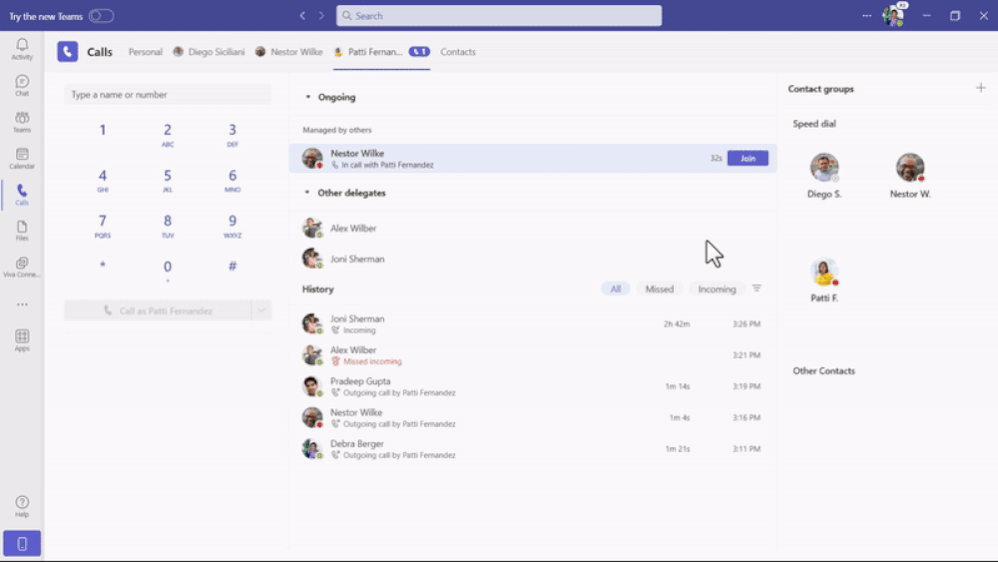Microsoft released a number of updates for Microsoft Teams in August 2023, including simplified call delegation UI and feature enhancements, animated backgrounds in Teams meetings, task lists sync in Microsoft Loop, and a lot more.

Microsoft Teams Phone got some updates during August as well
Microsoft is introducing a range of new features across its Teams collaboration services throughout August. Microsoft added a total of 52 new features to Teams in August 2023. Here are some of the most notable ones:
- Dynamic backgrounds: Users can now add animated backgrounds to their Teams meetings. This is a great way to add some personality to the meetings or to hide a messy background.
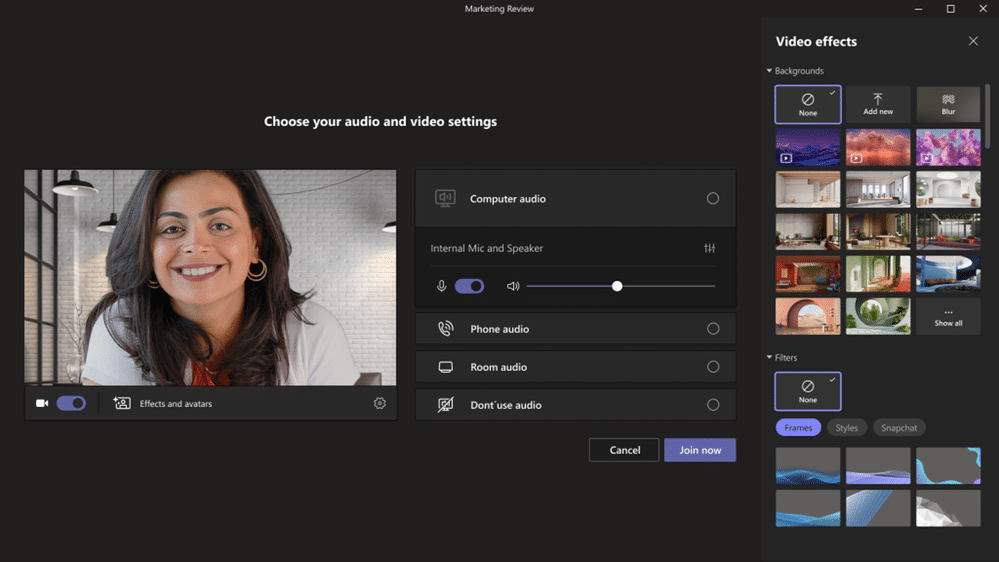
- Ability to join webinars on up to three devices simultaneously: This is a great option for people who want to participate in a webinar from their computer, phone, or tablet.
- Streamlined call delegation and pre-configured emergency call options: This makes it easier for businesses to manage their Teams phone calls.
- UI updates for easier navigation and faster meeting join: These updates make it easier to find the features users need and to join meetings quickly.
- New hardware certifications: Microsoft has certified a new set of hardware devices for Teams, including headsets, cameras, and displays.
- Improvements to chat and collaboration: These improvements make it easier to collaborate with others in Teams, including the ability to @mention people in chats and to see who is online.
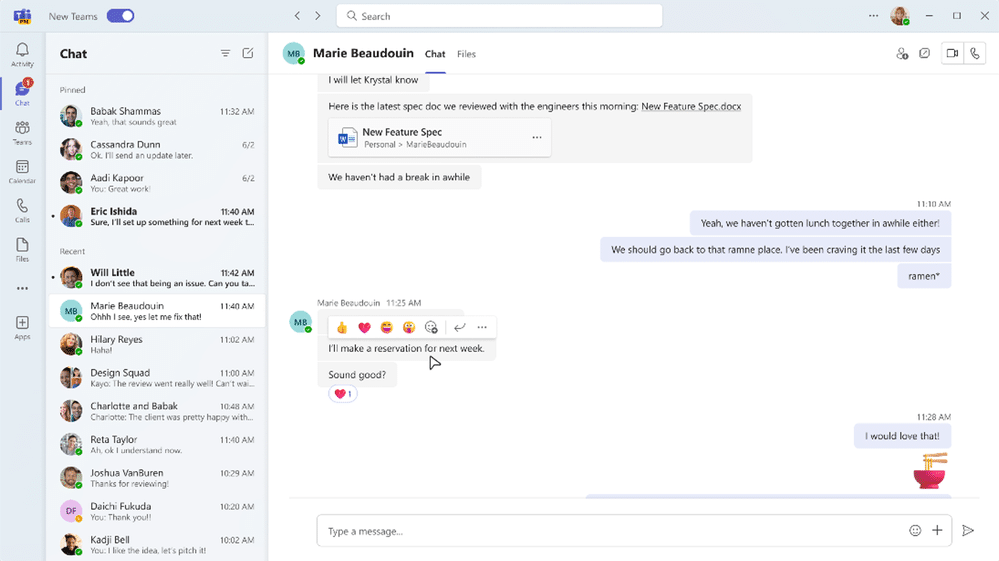
- Teams Rooms and Devices: These improvements make it easier to use Teams Rooms and Devices, such as the ability to control a Teams Room with your voice.
- Spatial audio is now available in Teams Rooms that have stereo speakers Certified for Teams with right and left capabilities: Users in Teams Rooms can experience a more immersive audio experience, with the voices of speakers coming from different locations in the room.
- Platform access: These improvements make it easier to access Teams from different platforms, such as the web and mobile devices.
- Monitoring meeting quality in real-time: This feature allows you to see the quality of your meetings in real-time, so you can troubleshoot any problems.
These are just a few of the new features that Microsoft added to Teams in August 2023. For a complete list, please visit the Microsoft Teams blog.
Read more: