Microsoft Teams now offers a new Walkie Talkie app on iOS devices for users to carry clear, instant, and secure communication, especially the frontline workers. The new app is also available on Android and Zebra devices.
In a blog post dedicated to using technology to resolve communication issues faced by frontline workers during the prevailing global pandemic, Microsoft introduced the new Walkie Talkie app in Microsoft Teams. The company explained that to tackle the pandemic-related challenges, companies and health workers need new strategies like the Walkie Talkie app.
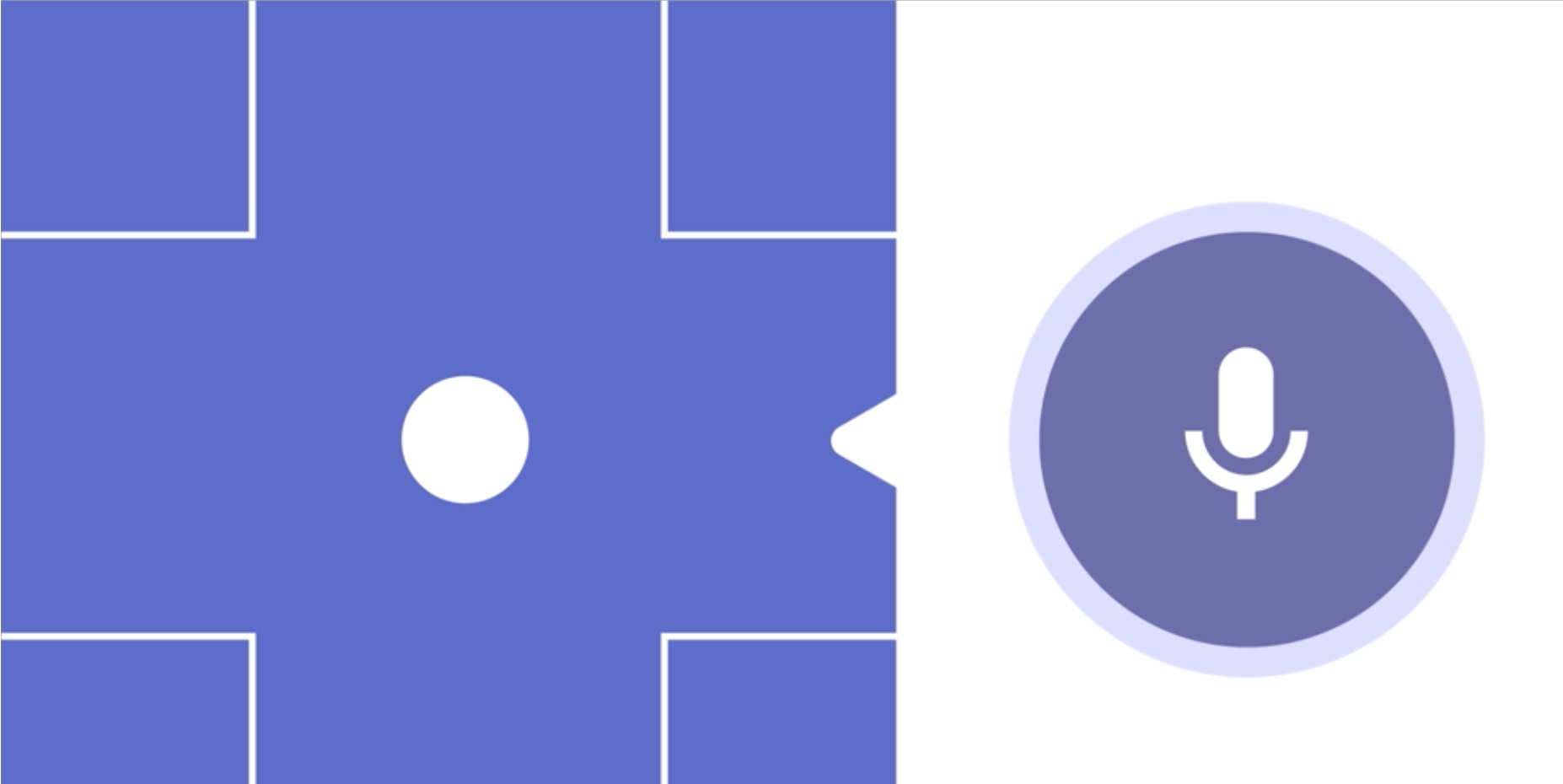
Walkie Talkie app is designed as a tool for frontline workers for instant, safe and secure communication during the COVID-19 pandemic
Without the need to buy additional hardware, like the traditional walkie-talkies sets, the new app will turn users’ iOS and Android smartphones into communication devices over a Wi-Fi connection.
It is integrated with the Microsoft Teams app, so users do not have to download an individual app.
You may already use a walkie talkie-like device at work—to coordinate with coworkers, ask for immediate assistance, contact security, and so on.
Like traditional walkie talkies, you press and hold a button to speak on the Teams Walkie Talkie, and release the button to listen. Unlike traditional walkie talkies, the Teams Walkie Talkie is on your phone (no extra device to carry around!) and integrated with your Teams environment.
Upon opening the Teams app, the Walkie Talkie tab will appear in the navigation bar. If the app is not visible, tap on the ‘More’ option to access and pin it by following the listed steps:
- From the Teams app’s Home tab, swipe up on the bottom navigation and tap the ‘Edit’ option.
- In the Edit menu, drag Walkie Talkie from ‘More Apps’ to the top section.
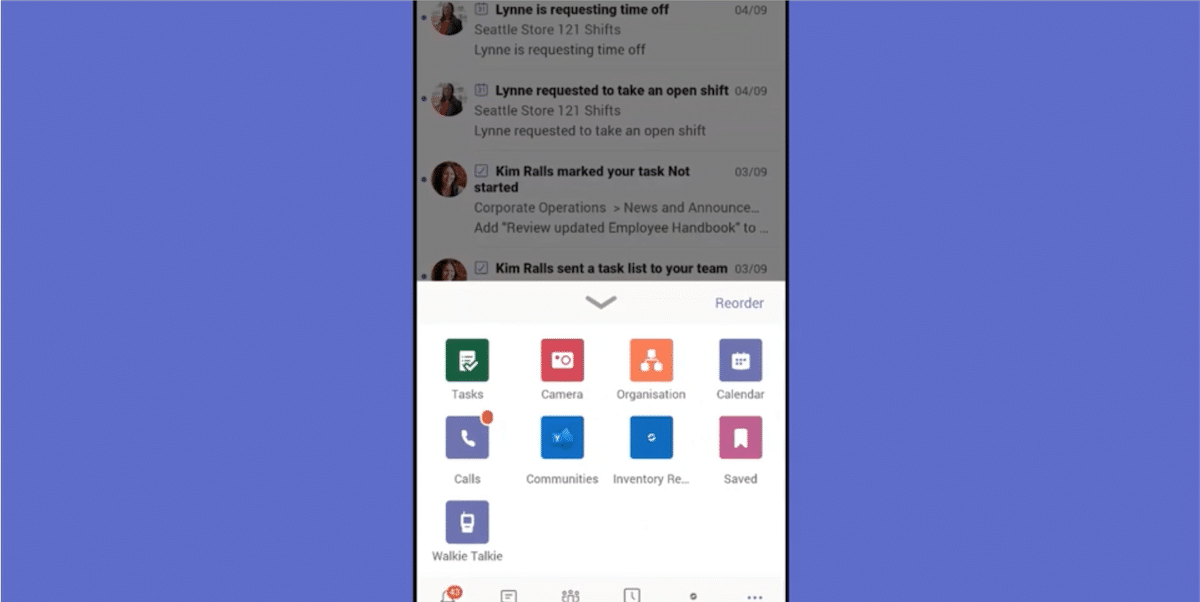
When connected to the desired channel, users only have to press the microphone button to talk and release to listen. However, users can only connect to one channel at a team and will have to switch channels to listen and speak on a different channel/ group of people.
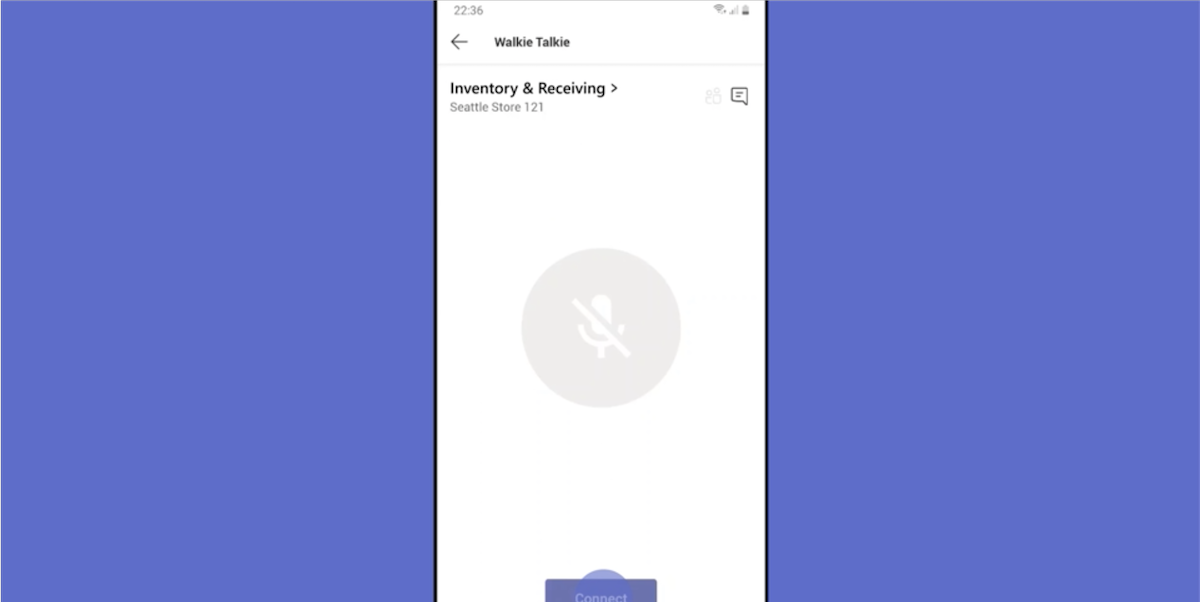
Microsoft believes that like the Teams’ new Walkie Talkie app, the company’s technological solutions will play a significant role in helping frontline workers to get through the pandemic.
As the frontline faces continuous constraints from labor shortages and supply chain disruptions, they want technology that saves them time, helps them communicate more seamlessly, and maximizes their efficiency when completing repetitive tasks.
There has never been a better time—or greater need—for new strategies and solutions that help build the frontline for long-term success by both prioritizing their well-being and maximizing their productivity.
Read More: