PowerToys are a set of tools for users to customize their Windows experience for better workflows and productivity. The programs allow users to add their own shortcuts to PowerToys to customize their experience to their needs. From being able to batch name files to be able to resize images in bulk, PowerToys are very helpful for users who want to tailor their desktop to their requirements.
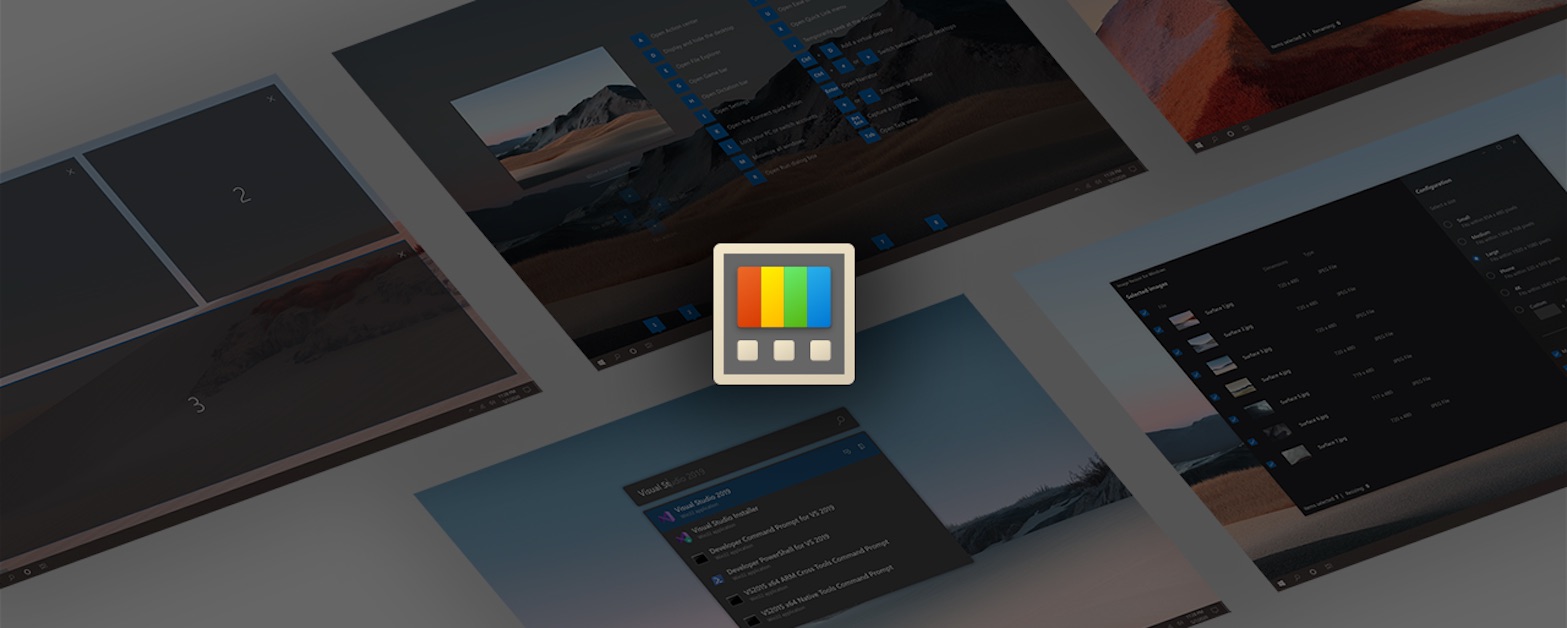
Utilities in PowerToys
PowerToys offer a number of tools to improve user experience on Windows PC. We have listed all the utilities and their functionality for you.
FancyZones allows users to set up preconfigured multiple-windows on their desktops. Once they set up the windows, users can drag applications to those zones without having to resize windows. This tool eliminates the need to resize windows, so you can work more efficiently.
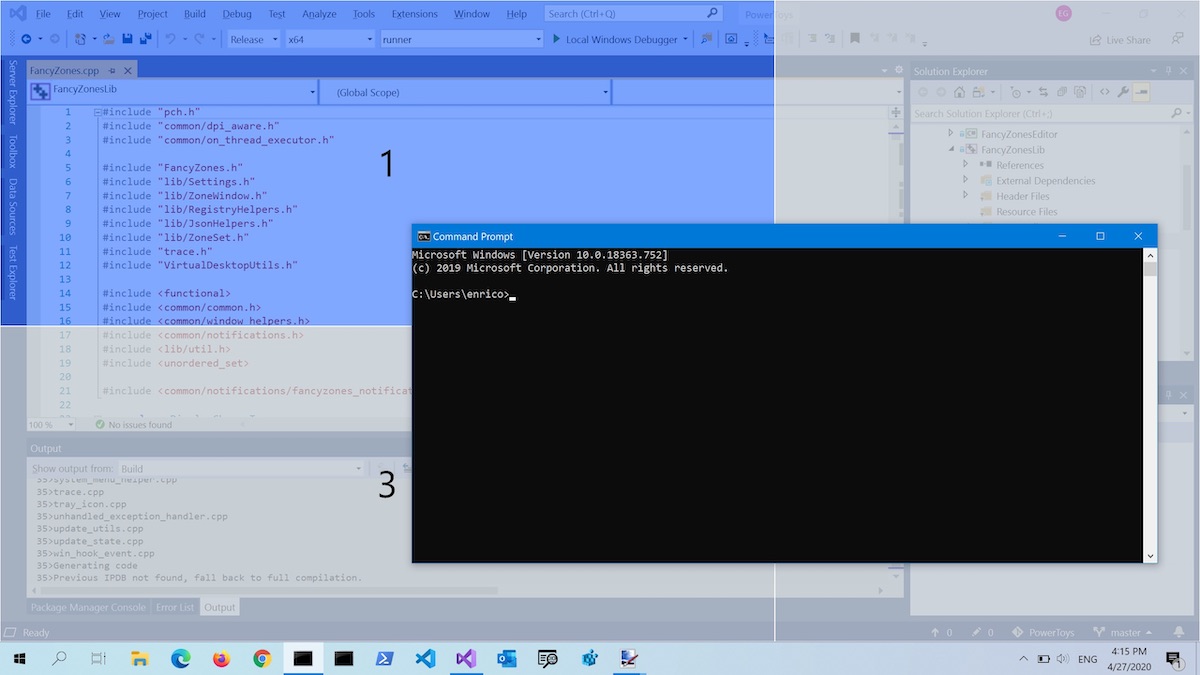
PowerToys Run is used to quickly access an application which a user wants to open. User can access the command by pressing Win-R keys. Users can also launch other launch programs and files via this tool.
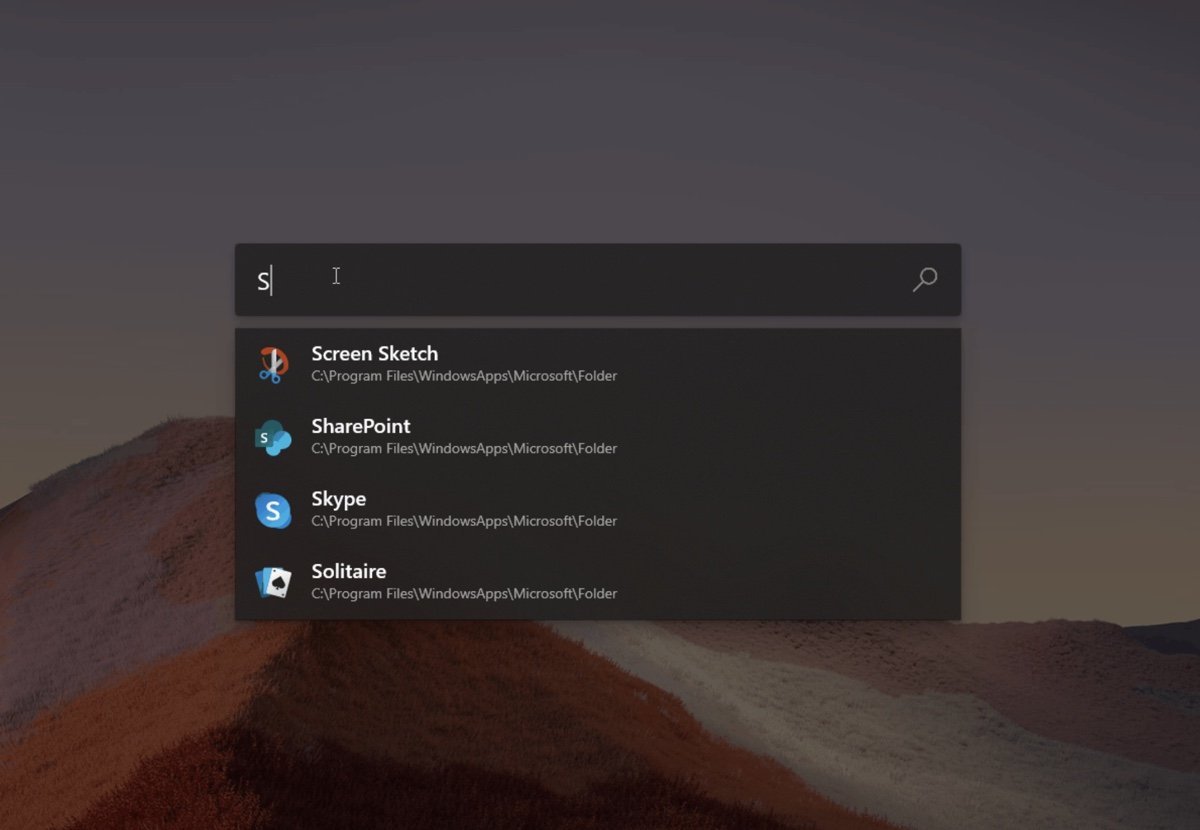
With PowerRename, users can batch rename your files. To use this feature, users have to search for filenames and replace them with their new names. This tool also lets you apple expressions and variables to your filenames for some extra customization.
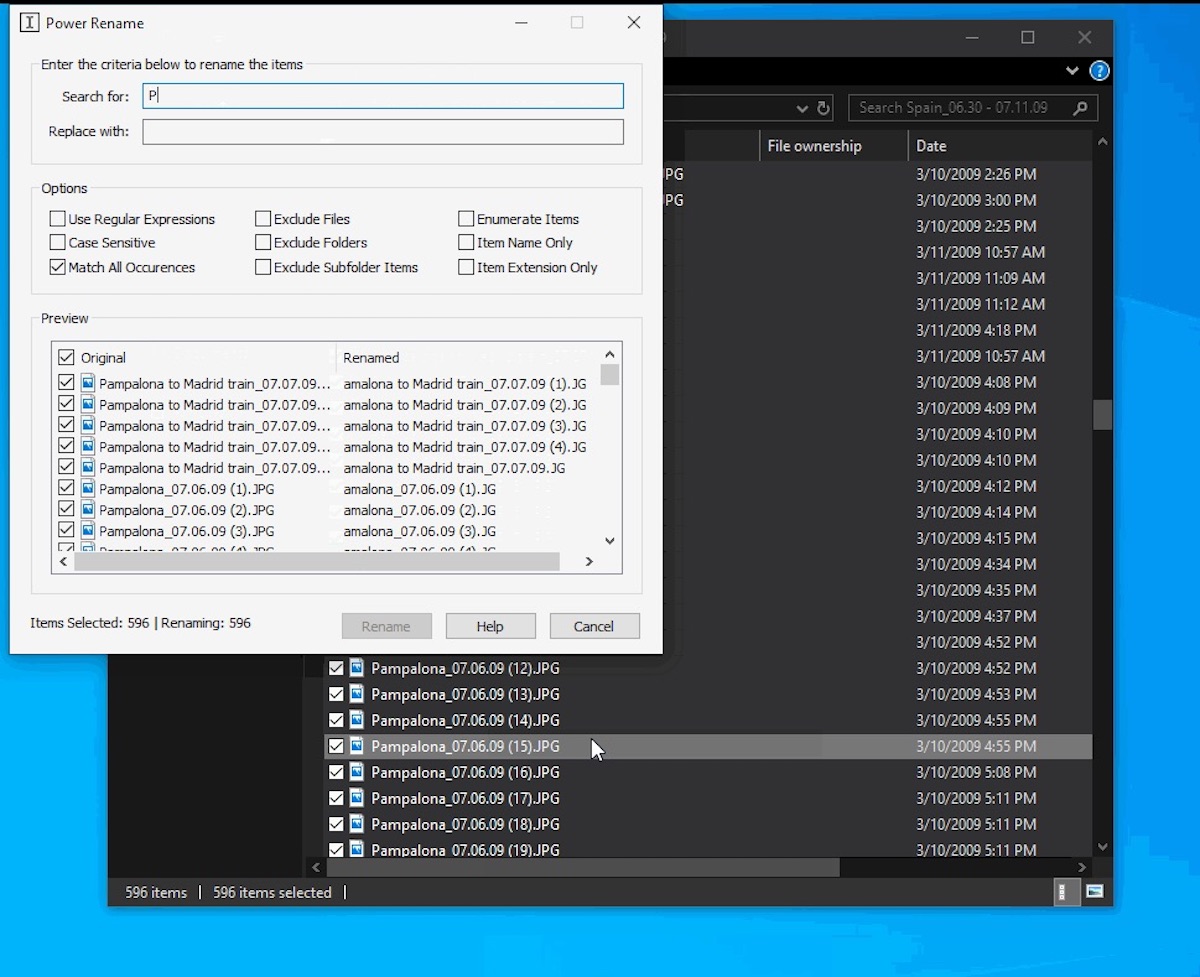
Windows 10 PowerToys includes a Keyboard Manager, which allows users to remap the keys on a keyboard. This utility also allows users to customize keys combination according to their preference which can help them to streamline the Windows experience.
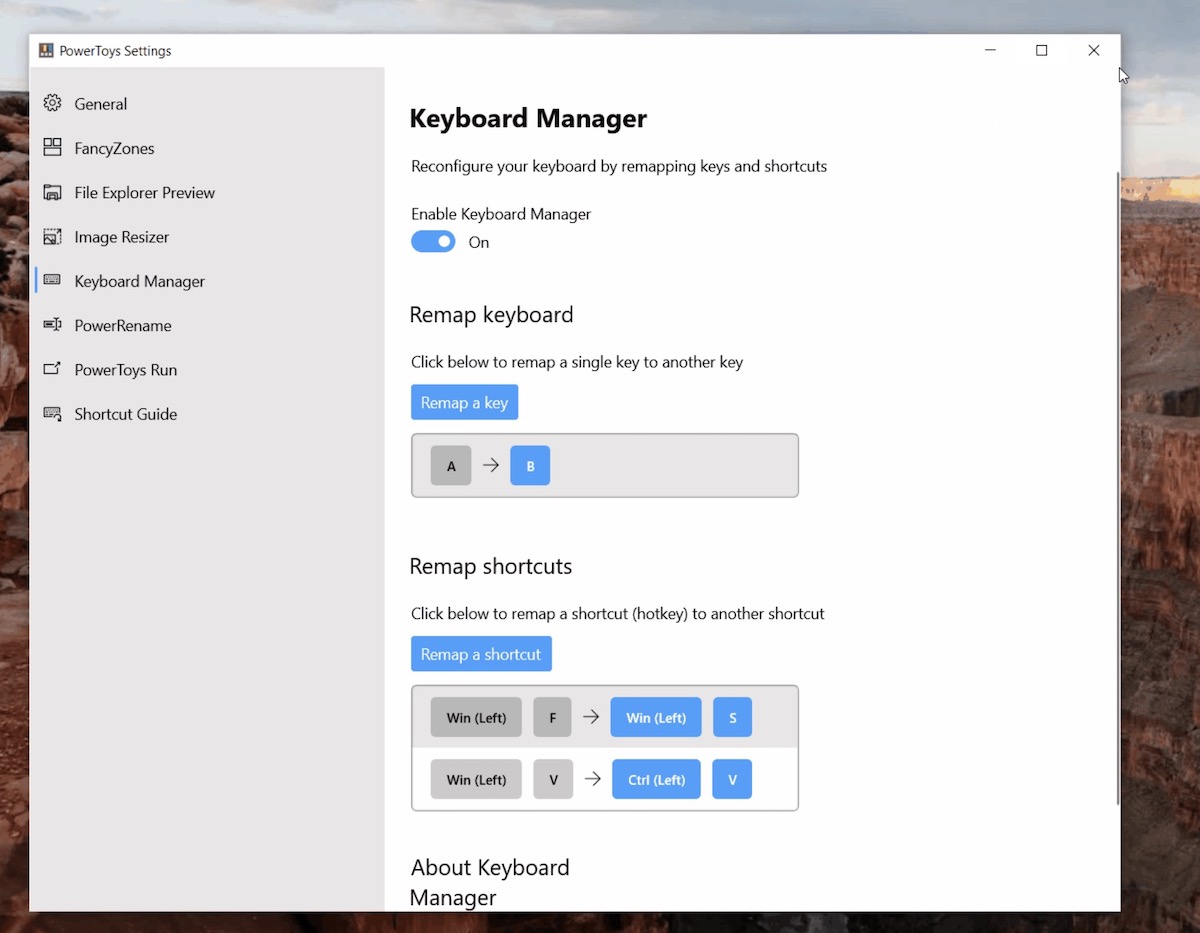
The Image Resizer PowerToy feature allows users resize images in bulk through File Explorer. This is especially useful for photographers or people who create visual content for being able to resize multiple images with a few clicks of your mouse saves a lot of time and effort.
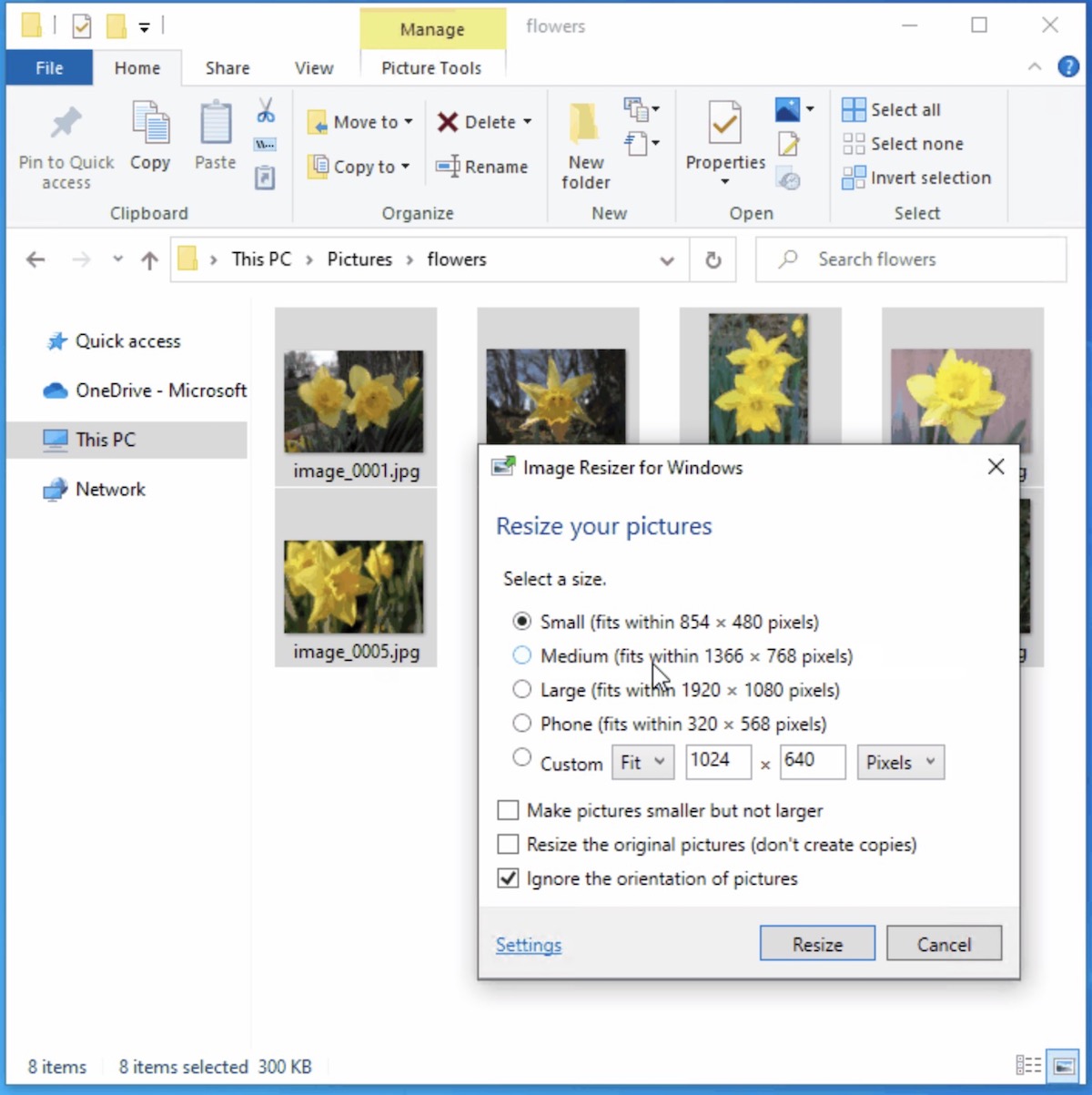
Another great tool PowerToy added to Windows 10 is Preview Pane. With this feature, you can preview different types of filers without having to open them using their associated application. This version of PowerToys supports users previewing Scalable Vector Graphics (.svg) and Markdown (.md) files, in addition to all the file types PowerToys already supports.
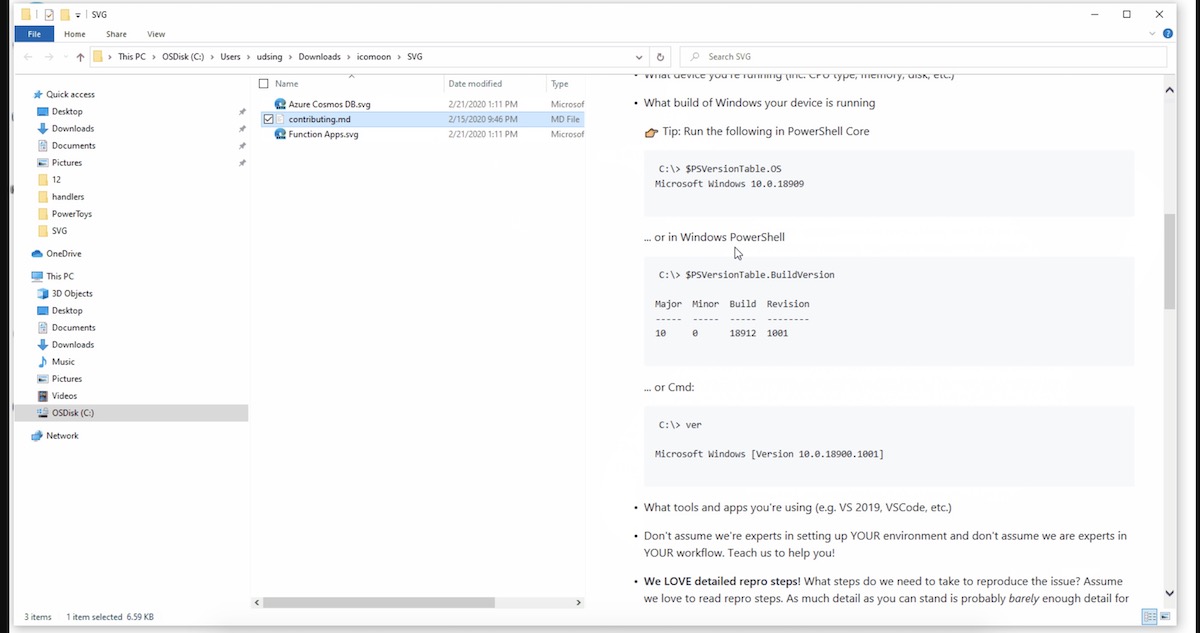
Preview Pane feature allows users to search through all of their open applications without having to look through each individual window. To use this feature, press Windows Key + control and you will be able to use your arrow keys to look through all your opened applications.
You can download PowerToys for your desktop here.
3 comments
Comments are closed.