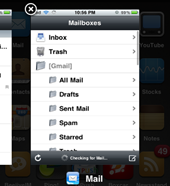 Almost everyone who jailbreaks their iPhone or iPod Touch uses Backgrounder, which lets you run apps in the background. This allows for some level of multitasking but switching between running apps still remains a problem. If you’ve seen the Palm Pre, it uses a card based innovative multitasking switcher which lets you view open apps by swiping left or right and close them by swiping up. This same technique has been implemented in ProSwitcher, which is free and available in Cydia or Rock for jailbroken iPhone and iPod Touch.
Almost everyone who jailbreaks their iPhone or iPod Touch uses Backgrounder, which lets you run apps in the background. This allows for some level of multitasking but switching between running apps still remains a problem. If you’ve seen the Palm Pre, it uses a card based innovative multitasking switcher which lets you view open apps by swiping left or right and close them by swiping up. This same technique has been implemented in ProSwitcher, which is free and available in Cydia or Rock for jailbroken iPhone and iPod Touch.
ProSwitcher is currently in beta and can be downloaded for free from this repository: http://booleanmagic.com/repo.
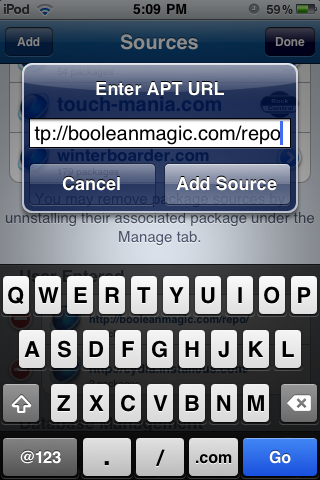
After installed, ProSwitcher adds a new section to the Settings app in your iPhone from where you can customize it to a great extent. You can change everything from the background to the close button or swipe action. A lot of work has gone into making it very customizable in terms of looks.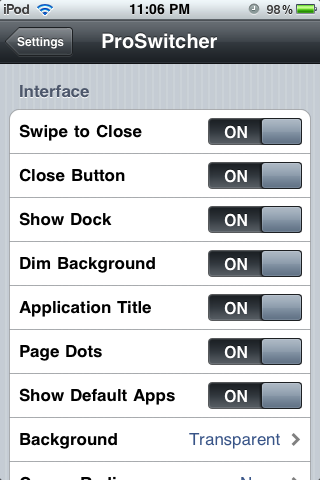
The list of activation methods is huge. This makes sure that you won’t have any conflicts with other applications such as music controls, Orbit, and the likes.

Once invoked, any applications running in the background show up in cards. To see all the running apps, swipe sidewards to navigate between them. To close any of them, press the close button or swipe the app upwards. Swiping upwards doesn’t work very well which is understandable since this app is in beta. To leave the switcher, just press the home button.
Video of ProSwitcher in action:
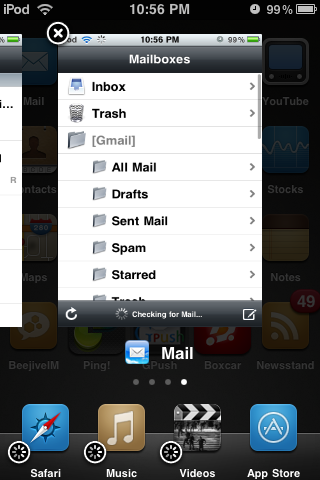 You need to have Backgrounder installed to use this app. Also, to show apps in ProSwitcher, you must have already backgrounded some apps, which is normally done by holding the home button in a running app, until the backgrounding enabled notification pops up.
You need to have Backgrounder installed to use this app. Also, to show apps in ProSwitcher, you must have already backgrounded some apps, which is normally done by holding the home button in a running app, until the backgrounding enabled notification pops up.
Another great thing about this app is that it’s free and open source unlike its competitor Multifl0w, which isn’t as functional nor free.
To download the source or provide feedback, check out this website. For ProSwitcher, you need to have a jailbroken iPod Touch/iPhone. Check out our guide for jailbreaking your iPod Touch to get ProSwitcher up and running.
proswitcher keeps on showing a sub process bzip 2 error when installing, can someone help?
plz dont get this i have to reboot and reinstall my jailbreak program. proswitcer wont let me open anything a soon as it open it closes the program again.