If you are a die-hard music fan who spends a significant amount of time listening to music on Apple Music or Spotify, you may find it frustrating to quickly start listening to your favorite albums. Fortunately, a new app from developer Adam Bell called “Albums: Music Shortcuts” could solve this problem for you.

Simplify your music listening with ‘Albums: Music Shortcuts’ for Apple Music and Spotify
The app is designed to give you more control over your music collection and create shortcuts to your favorite albums directly via widgets on your iPhone or iPad Home Screen. While both Apple Music and Spotify offer native Home Screen widgets for iPhone and iPad, they don’t offer many customization options. Instead, the content is dynamically picked based on your listening history and what’s recently been added to your library.
With Bell’s app, however, you get to choose exactly what albums appear on your Home Screen, making it easier to quickly locate and play your favorite albums. The app allows you to select your favorite albums from Spotify or Apple Music, and create a “Collection” that you can then add to your Home Screen via widgets.
On your Home Screen, long-press to add a widget, then look for “Albums” in the list of available options. The app lets you pick a specific album to pin to your Home Screen or choose the “Album of the Day” option, which displays a different random album each day from the collection of your favorite albums that you built in the “Albums” app. There’s also a “Sporadic Shuffle” option that displays an album from your collection and updates randomly throughout the day.
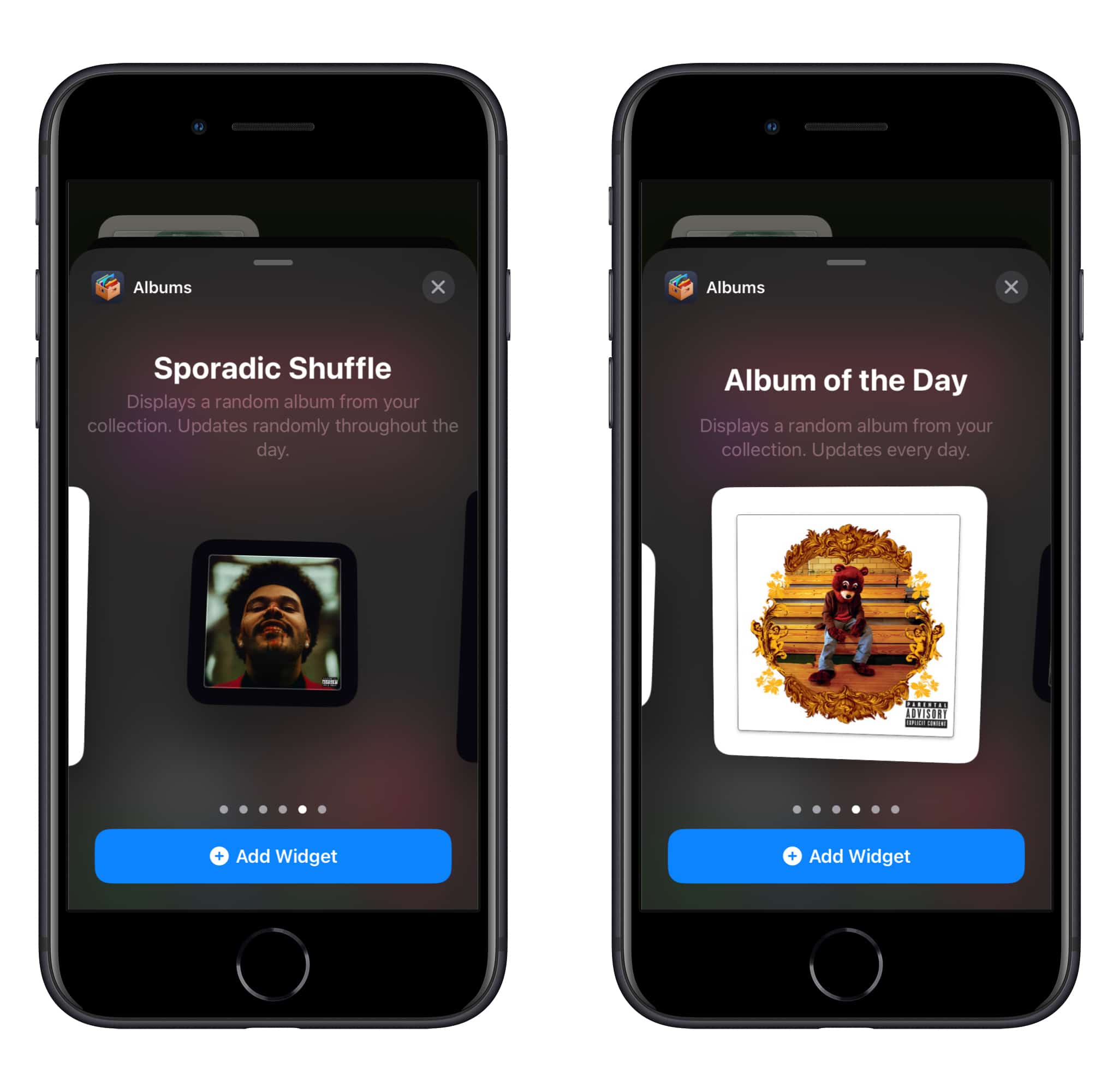
“Albums” is a really useful option for Apple Music and Spotify users. If you have a set of favorite albums, it generally requires multiple taps to actually find one of those albums in the Apple Music or Spotify apps. With this widget, you can access those albums with a single tap.

The app is available on the App Store as a free download, and there are no in-app purchases required. It’s easy to use and can be a time saver for users who frequently listen to music on their iPhones. The app is receiving positive feedback from users who say it’s intuitive and easy to navigate, and it’s helping them rediscover music they had forgotten about.
In conclusion, “Albums: Music Shortcuts” is a great app for music lovers who want to take control of their music collection and quickly access their favorite albums. With the app’s customizable widgets, it’s easy to create shortcuts to your favorite albums on your Home Screen, saving you time and effort. Give it a try today and see how it can help streamline your music listening experience.
Read more: