Microsoft recently released a native OneNote app specifically designed for Apple Vision Pro. This means that users of the mixed reality headset can now leverage OneNote’s capabilities directly within the visionOS environment.

OneNote has long been a mainstay for digital note-taking and organization. Now, with its arrival on Apple Vision Pro, it transcends the limitations of traditional screens. The app leverages the headset’s spatial computing capabilities, allowing users to interact with notes and ideas as virtual objects within a 3D environment.
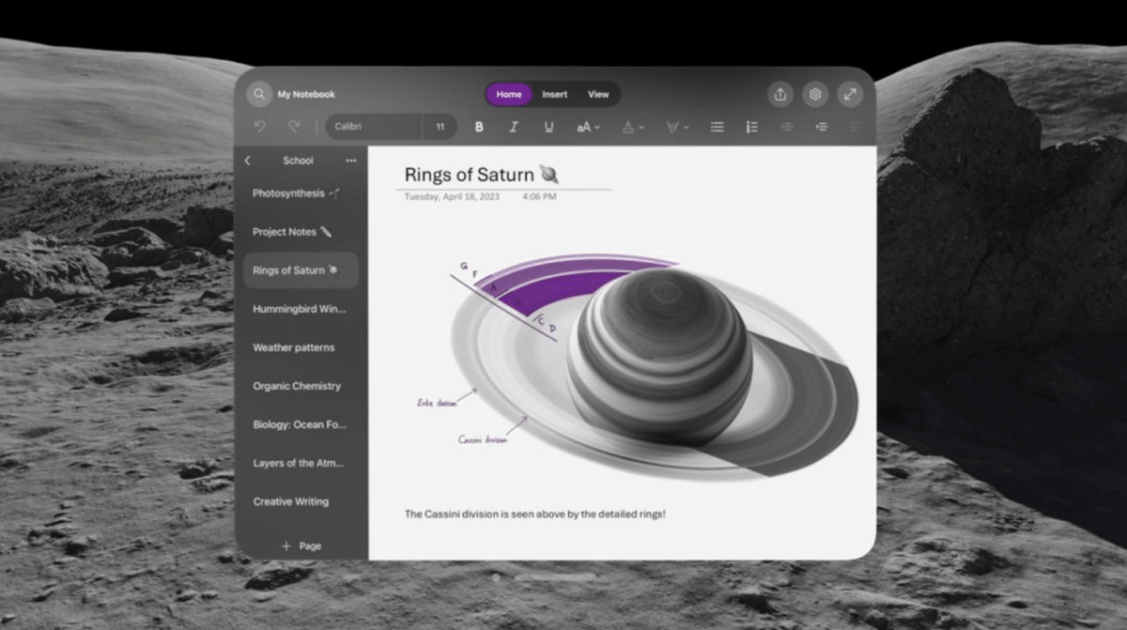
Here’s what you can expect with the OneNote app for Apple Vision Pro:
- Similar to iPad OneNote: It offers many of the features found in the iPad version, allowing you to take notes, create digital notebooks, and write memos.
- Spatial computing advantages: OneNote leverages the infinite canvas of Apple Vision Pro for enhanced multitasking. You can view it alongside other Microsoft apps like Word or Excel, all resizable and positioned freely in your workspace.
- Hands-free or keyboard/mouse: Use OneNote with voice commands or a paired Bluetooth keyboard and mouse for a more traditional experience.
- Syncing and organization: Your notes can be synced with OneDrive for access across devices. OneNote also supports tags and password protection to keep things organized and secure.
While the initial release boasts a robust feature set, Microsoft is demonstrably committed to ongoing improvement. Future updates promise exciting additions that will further elevate the user experience.
One particularly anticipated feature is Copilot, a real-time collaboration tool that will allow multiple users to work on the same digital canvas simultaneously. This would be a game-changer for brainstorming sessions and collaborative projects within mixed reality.
Additionally, two-factor authentication is planned for a future update, ensuring robust security for your notes and sensitive information.
Read more: