Navi is a new app that uses SharePlay API to provide subtitles and live translation in 20 languages during FaceTime calls. The app allows people with hearing impairments and other disabilities to connect with their friends and family using FaceTime video calls.
SharePlay was released with iOS 15.1 and iPadOS 15.1, and recently for Mac with macOS Monterey 12.1. The feature allows users to watch videos, listen to music, share screens, or even work out together using FaceTime.
Apple has also created an API for SharePlay which allows developers to create unique new experiences for FaceTime calls. Navi is one such brilliant example of SharePlay apps that add a feature to FaceTime calls that is not available from Apple.
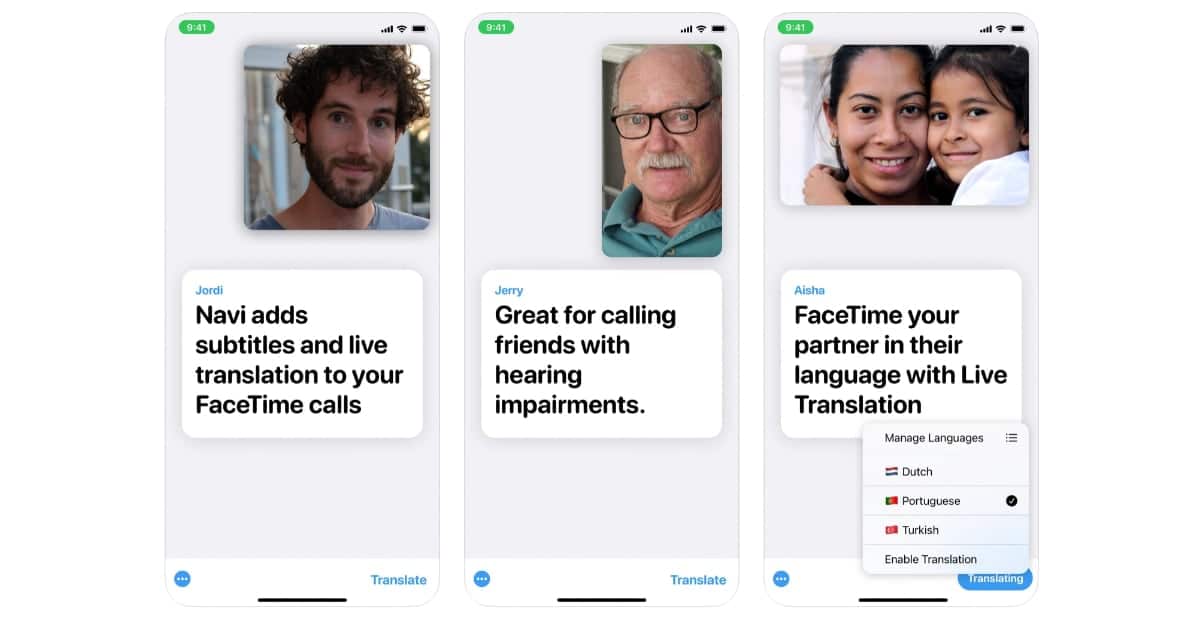
Navi adds subtitles to FaceTime calls
Developed by Jordi Bruin, who also created Forehead, Navi adds subtitles and live translations to FaceTime calls. The subtitles are generated locally on the device and transmitted over a secure SharePlay connection to other participants in a call.
On iPhone and iPad, the FaceTime call works in picture-in-picture with the Navi app showing subtitles and live translations underneath. On Mac, subtitles are overlayed on the video call.
The app supports more than 20 languages, which include the following:
- Polish
- Turkish
- Thai
- Ukrainian
- German (Austria)
- French (Switzerland, France, and Canada)
- Finnish
- Vietnamese
- Italian
- Swedish
- German
- Japanese
- Portuguese (Brazil and Portugal)
- Spanish (Mexico and Spain)
- Norwegian
- Danish
- Croatian
- Chinese (Traditional and Simplified)
- Dutch
- English (Canada, South Africa, Philippines, and United Kingdom)
- Arabic (Saudi Arabia).
Check out the video below to see Navi in action:
Navi is currently available for free until the end of the year, Starting from 2022, users will get only limited access to Navi, with just five free calls. To use the app, they will have to pay a one-time cost of $3.99, while Live Translation will be available via packs of $5.99 for 100,000 characters each.
This app is a brilliant example of what SharePlay is capable of when the right idea is implemented. If you use FaceTime regularly, make sure to check out the app while it’s free to see if matches your needs.
Download Navi from App Store
Read more:
- How to use SharePlay on Twitch and watch live streams with friends on iPhone and iPad
- More apps now support FaceTime SharePlay: Here is a complete list of compatible apps
- For FaceTime SharePlay, TikTok introduces an exclusive “For Us” page on iOS
- Use SharePlay on iPhone and iPad with these apps
- How to SharePlay music, screen, TikTok and more on iPhone and iPad
- Here is how to start Apple Fitness+ new ‘Group workouts with SharePlay’ on iPhone or iPad