Microsoft will be releasing a major update that integrates its new AI-powered Bing chat into the Windows 11 search box for “the next era of computing.” Currently, the feature is available to Bing preview users and will release to everyone in a few weeks’ time.
The Bing chat integration to the Windows 11 taskbar comes just a week after Microsoft rolled out an AI-powered chatbot to Bing on mobile and in Skype conversations.

Use new Bing chat to search, chat, answer questions, and generate answers directly from the Windows 11 taskbar
As per Microsoft’s announcement, the new update adds the company’s new AI-powered Bing search to the taskbar, along with other new features, Windows 11 is getting improvements to widgets, a better touch mode, a screen recording feature, tabs inside Notepad, and more.
Microsoft’s Chief Product Officer, Panos Panay said:
It’s an exciting time in technology, not just for our industry but for the world. The Windows PC has never been more relevant in our daily lives, and this is increasingly the case as we approach the next wave of computing led by the mass adoption of AI. Today’s major update to Windows 11, that I am pumped to introduce meets this new age of AI and reinvents and improves the way people get things done on their PCs.
A new Bing icon will show up inside the search box in the taskbar, with Microsoft highlighting the new chat answers experience in the search flyout.
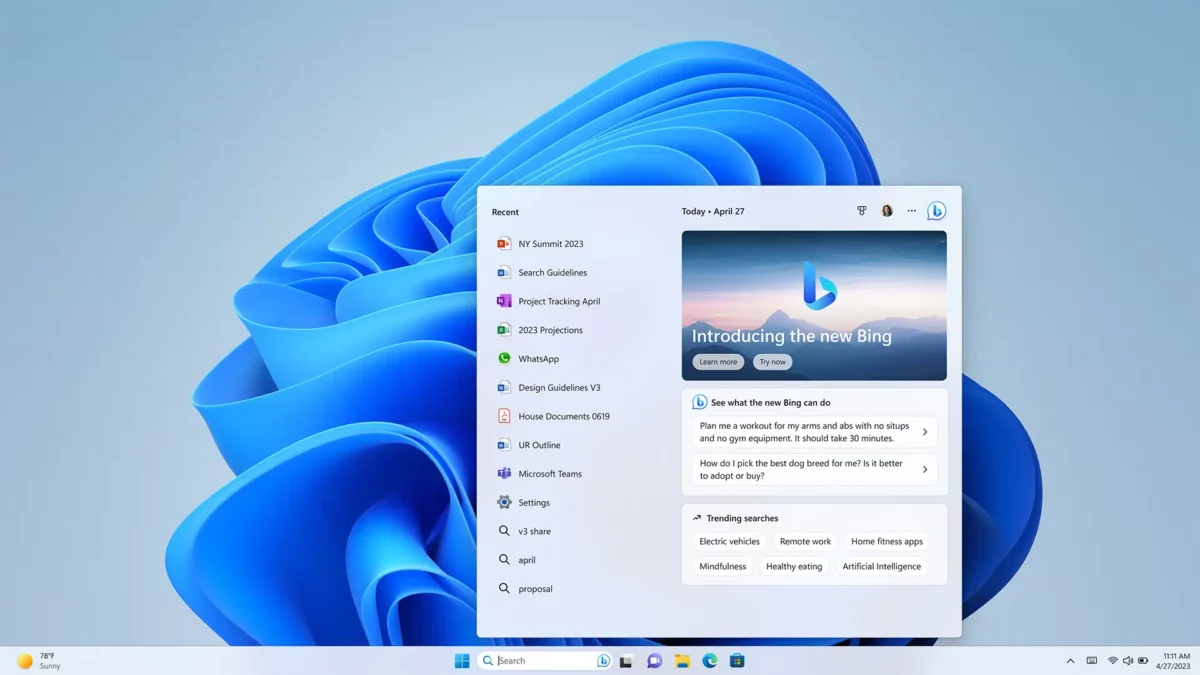
Before the public release of the new features, they were tested by more than a million people in 169 countries. Panay said:
“Soon hundreds of millions of Windows 11 users can get access to this incredible new technology to search, chat, answer questions and generate content from right on their Windows taskbar.
Other new features added to Windows 11
- Link an iPhone directly to the Windows 11 PC with Phone Link being revealed for Apple iOS, which means access to send and receive messages including iMessage. calls, and notifications.
- Capture an activity with the new built-in screen recorder in Snipping Tool that will let capture an entire screen and use Windows Studio Effects with advanced AI to broadcast yourself in videos.
- Modernized Taskbar system tray overflow menu.
- New toggles to improve energy efficiency for laptops. These recommend changes to Sleep and Power settings to optimize battery life.
- New accessible features include braille display support and enhanced voice access in key apps.
- Voice access improvements.
- Redesigned Quick Assist app.
- Full-screen Widgets panel with third-party widget support.
- AI-powered file recommendations in Start for AAD joined devices.
Starting today the new update is available to users who are on Bing preview. Once today’s Windows Update is installed, users can access the new functionality through the search box after signing up and clearing out the waitlist for the new Bing preview.
The new features are all available by manually checking for new updates from Windows Update. Microsoft said that the update will roll out broadly in March 2023 with its monthly security update on March 14.
Read more:
- Apple Watch’s Track Detection feature expands to Canada, Germany, and more countries
- Apple supplier suffers $12 million loss after a fire engulfed its plant in Andhra Pradesh, India
- iPhone 15 requires MFi-certified accessories for USB-C access, claims leaker
- New Waze for iOS ends support for the Home Screen widget
- The latest WhatsApp for iPhone version supports personalized stickers from an image