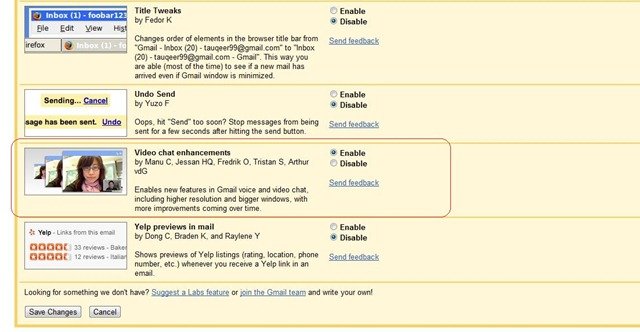If you use Gmail’s video chat service, you would have noticed that its quality is not good. To fix this, Google has rolled out a new Labs feature which allows you to increase the quality of video chat as well as provide a bigger preview window. To enable this Labs feature, you have to visit the settings page of Gmail Labs and turn on “Video chat enhancements”.
The comparison image between the video quality before and after turning on the labs feature clearly shows the difference as this new feature gives a better picture. The higher resolution video chat uses a new playback mechanism which enables widescreen VGA and frees up valuable resources on your computer. And remember that this would only work between the chat if you and the person you are chatting with have enabled it at both ends. If you find anything buggy in it, you can always report it and revert back to the previous version of Google voice and video chat.