After weeks of rigorous beta testing, Apple has unveiled the Release Candidate (RC) version of iOS 17.3. As the last step in the beta testing cycle, the RC build signifies the imminent public launch of the latest iteration of iOS. This update brings forth various enhancements and additions to features, building on the collaborative playlist support in Apple Music, the innovative Stolen Device Protection, and more.

iOS 17.3 Release Candidate is out now
The iOS 17.3 Release Candidate introduces several noteworthy features and optimizations, enhancing the overall user experience. Here are the key highlights:
Black Unity Wallpaper and watch face
- A visually stunning Black Unity wallpaper is introduced, featuring vibrant flowers that dynamically fill with color upon waking the display.
- Users can pair this wallpaper with an Apple Watch running watchOS 10.3 for a unified look, with a matching watch face that complements the design.


Enhancements from beta versions
- Beta 3 focuses on improving the overall user experience, with no notable new features.
- Beta 2 introduced minor changes, including an updated spatial video recording splash screen and tweaks to the Weather widgets on the Home screen.
Stolen Device Protection
- iOS 17.3 beta introduces a groundbreaking Stolen Device Protection feature to address data loss concerns due to iPhone thefts.
- Operates on a two-tier system requiring Face ID or Touch ID authentication for various actions such as accessing passwords, applying for Apple Card, and erasing the iPhone.
- For critical settings like changing Apple ID password or iPhone passcode, a security delay is introduced, requiring authentication twice with a one-hour wait.
- No security delay in familiar locations like home or work, streamlining the user experience for sensitive actions.
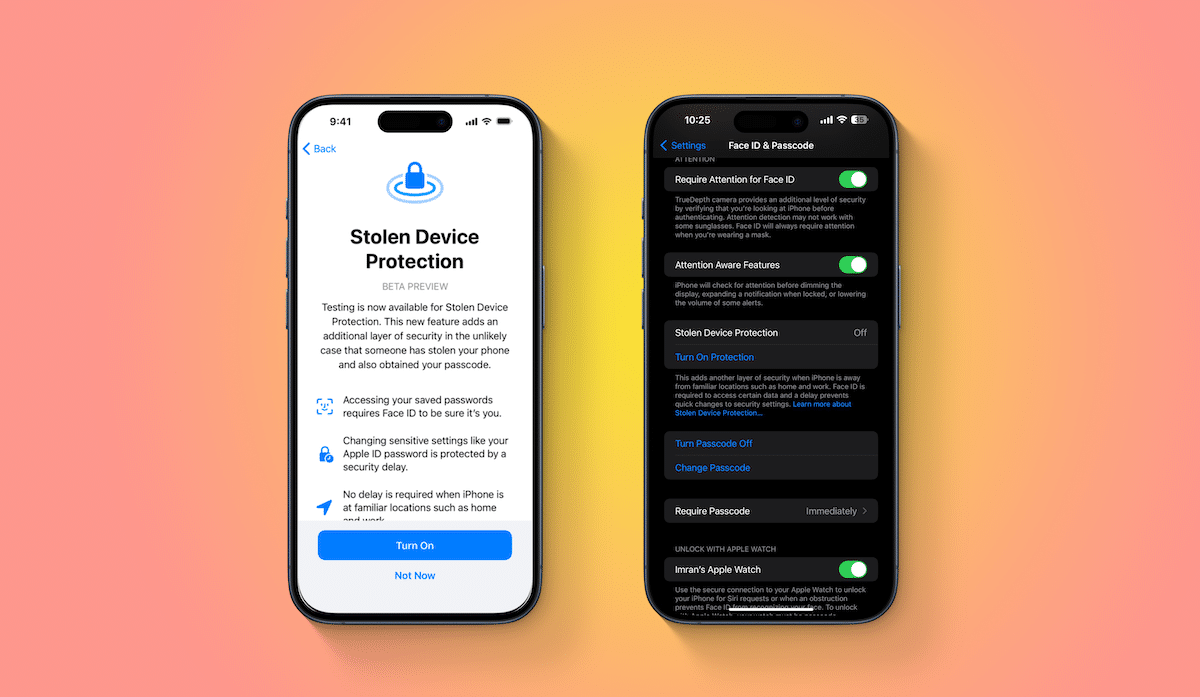
Collaborative playlists in Apple Music
- iOS 17.3 beta 1 reintroduced collaborative playlists in Apple Music, allowing multiple users to edit and control shared playlists.
- Emoji reactions are now supported, adding a fun and social element to collaborative playlists.
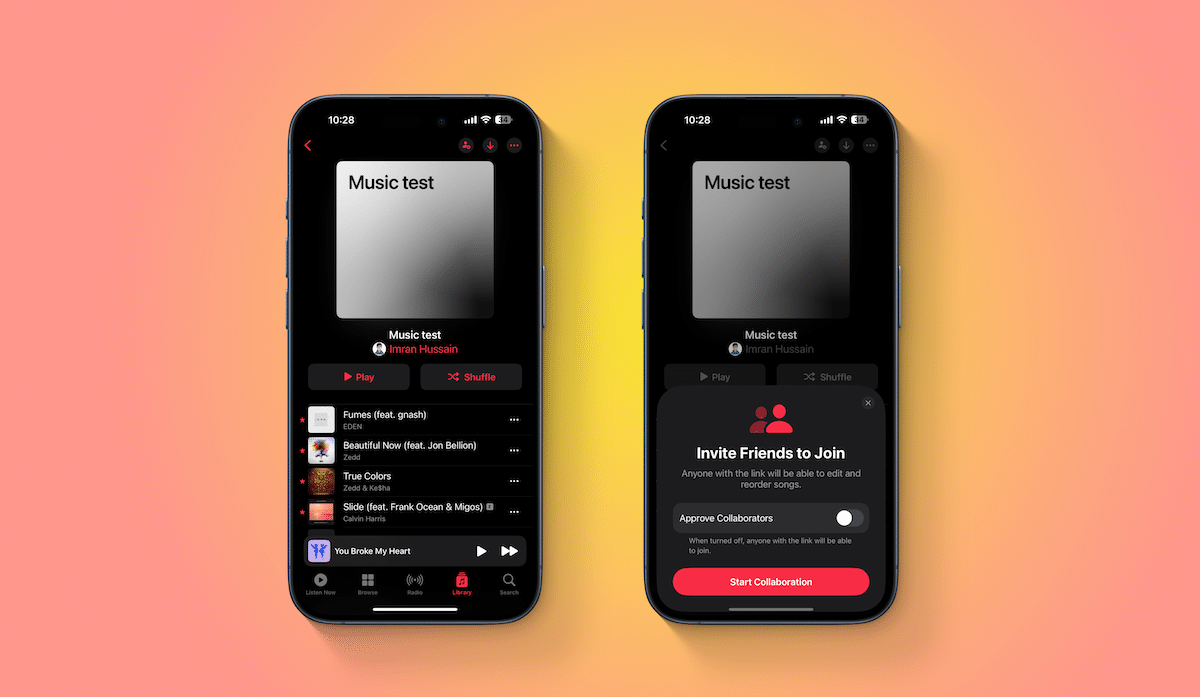
How to Install iOS 17.3 Release Candidate
To access iOS 17.3 RC, you need to be enrolled in Apple’s Developer Program. If you’re not already a member, sign up on the Apple Developer website (developer.apple.com) and follow the registration process.
- Open the Settings app on your iPhone.
- Scroll down and tap General within the Settings app.
- Locate and tap Software Update to check for available updates.
- Allow the page to refresh and search for the iOS 17.3 RC update.
- Tap Download and Install to initiate the download process.
Your iPhone will download, prepare, and install the update. Once completed, your iPhone will restart with iOS 17.3 RC.