Coming this Fall, the new iOS 15 update brings redesigned Notifications and new Focus features to enhance users’ iPhone experience. The new information alerts will enable users to reduce distractions, organize information into personal and professional folders, and much more. Here is how the new notifications will work on iOS 15.
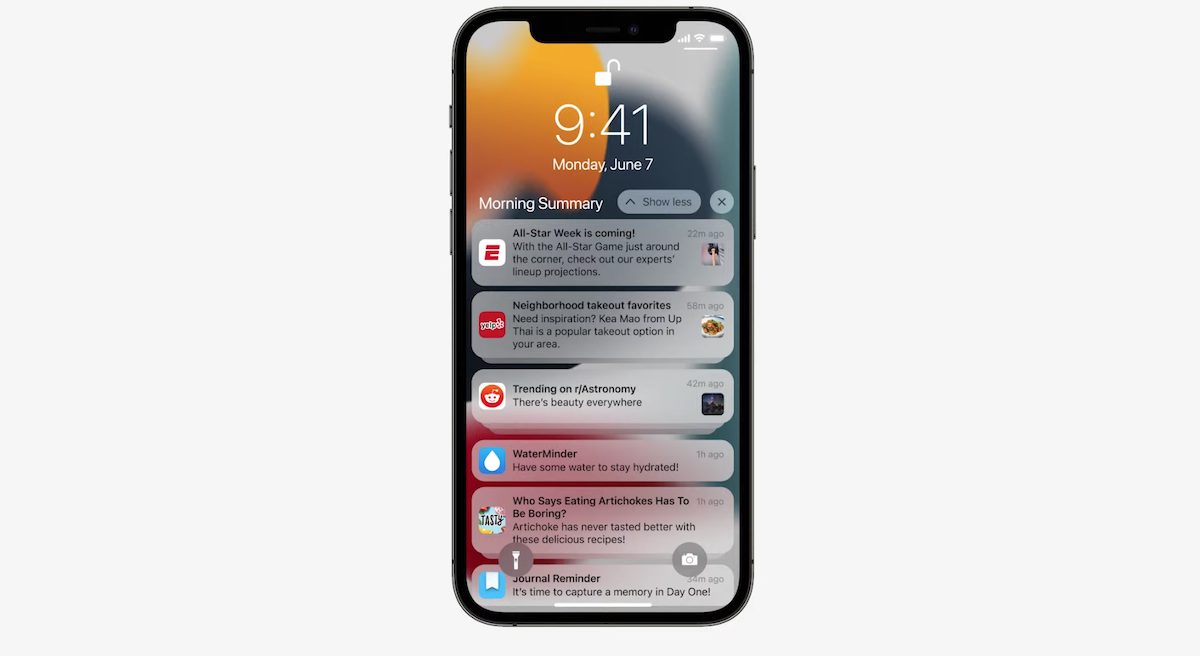
New Notification and Focus features on iOS 15
- Larger icons with photos of contacts to easily identify the sender.
- Notification Summary will divide users’ notifications into two lists as per priority. Non-time-critical notifications will be collected to be delivered in the morning or evening or Apple calls it “more opportune time.” Users will have the freedom to schedule the delivery at any time they choose. On-device intelligence based on users’ interaction with apps to arrange notifications’ Summary so that the most relevant notifications are placed at the top to easily and quickly catch up.
- To answer matters which require immediate attention, users’ urgent messages will be delivered immediately via the ‘Notify Anyway’ option and will not be placed Summary folder.

- Do Not Disturb will silence all notifications and the status will be displayed in messages to notify the contact that the user is taking a break. The sender will be reminded in the app if they send a message to the user on Do Not Disturb mode.
- Users will be able to mute any app or messaging thread for 24 hours.
- Focus is a new way to personalize users’ devices to their current state of mind with four main categories: Do Not Disturb, Personal, Work, and Sleep. Focus as well uses on-device intelligence to suggest apps and people set up a Focus to receive notifications related to work mode, from friends and family only to have personal space, and more.

Thanks to macOS Big Sur, users’ new Notification settings will be available across devices: Apple Watch, iPhone, iPad, and Mac.
Read More:




8 comments