LiveSino got some new updated screenshots of Windows Live Hotmal wave 4. These screenshot looks different than the screenshots that were leaked before and have some new interesting changes in it. Some of the changes in these screenshots are :
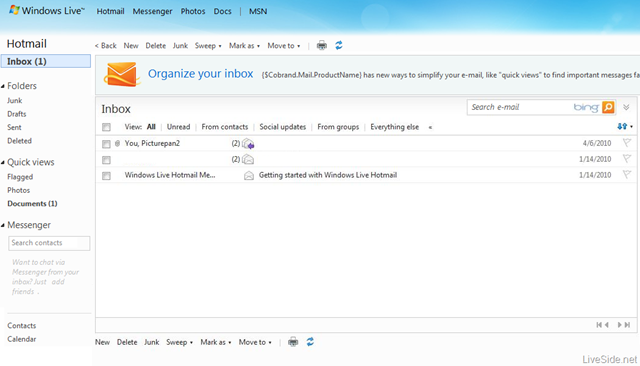
- Hotmail has new logo, and a cool orange color.
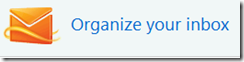
- Only one search box, with Bing search included.

- Quick views are also new in this screenshot, so you can see all the flagged email or those which have photos or documents attached. With this feature you would be able to check you most important mails without worrying about the unimportant ones.
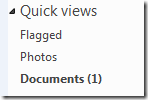
- Web messenger is also shown in the screenshot with a searchable contact list.
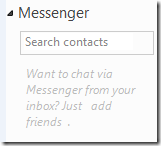
- Sweep menu is another new feature in Wave 4. Currently you have the option to select 35 emails at a time and perform operations like mark as read or delete but with this sweep menu you can select all the mails in a folder and perform the operations that are shown in the screenshot below:
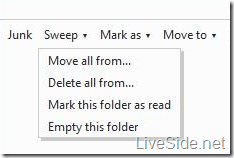
[via liveside.net]
So this is basically a newer version of Hotmail? Bleh, Gmail still pwns. :P