Gilly from MyMicrosoftLife has discovered that the new Wave 4 header is currently accessible if you visit http://consent.live.com and sign in with your Windows Live id.
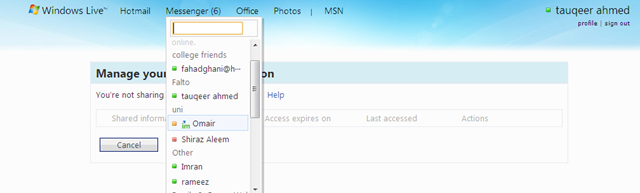
The Messenger menu on the top shows the number of online friends and by clicking on any friend you can start a conversation as shown above. The new Web Messenger appears at the bottom –right (like Facebook and Google Chat) of the page and some would say it looks like the Google’s Web messenger. But its looks better than that.
Visit http://consent.live.com and experience the new Wave 4 header yourself.
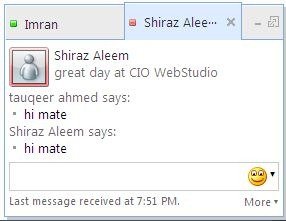
seems not working in any non-English language