Microsoft has released a new update for Office for Mac apps which includes security updates, bug fixes, and other improvements. The update, MS16-070, fixes a vulnerability which could allow remote execution of code if a malicious Office file is opened.
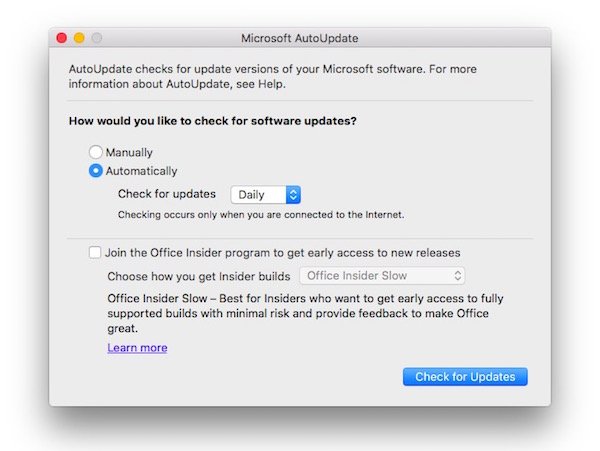
Just like the last iOS update, Office for Mac now supports exporting to OpenDocument Text (.odt) format. The Quick Access Toolbar can also be customized in Word, Excel and Powerpoint to add any shortcuts from the give options. However, Outlook does not support this yet.
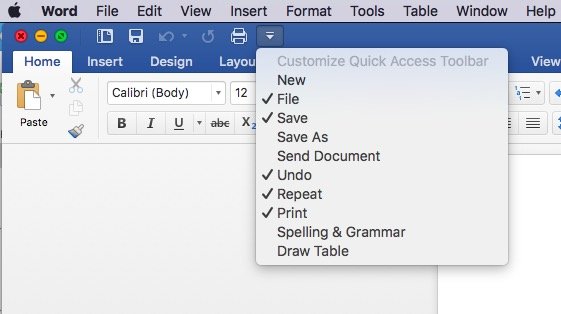
Here are the complete release notes from Microsoft:
Word
- You can now export a document to the OpenDocument Text (.odt) format.
- Add any command you want to the ribbon. (Office 365 subscribers only.)
- Customize the Quick Access Toolbar to fit your workflow.
PowerPoint
- You can now export a presentation to the OpenDocument Presentation (.odp) format.
- Add any command you want to the ribbon. (Office 365 subscribers only.)
- Customize the Quick Access Toolbar to fit your workflow.
- You can export a presentation to a video and you can burn it to a disc, upload it to the web, or send it in email messages.
Excel
- You can now export a spreadsheet to the OpenDocument Spreadsheet (.ods) format.
- Add any command you want to the ribbon. (Office 365 subscribers only.)
- Customize the Quick Access Toolbar to fit your workflow.
Outlook
- Fix: The primary cause for CPU spikes that were affecting some users in 15.22.
- Based on customer feedback, we have reintroduced the “Edit Message” feature.
- Fix: AutoCorrect preferences issue.
- Calendar color and overlay toggles are now included in the menu.
- Fix: Several crash and freeze issues.
To update Office, launch any app such as Word and go to Help > Check for Updates in the file menu. Alternatively, you can download the update files in .pkg format from Microsoft.