Finally, the much awaited official version of PwnageTool has just been released by iPhone Dev-Team which is based on the latest greenpois0n for jailbreaking iOS 4.2.1 fully untethered by creating custom .IPSW files and preserving your iPhone’s baseband so you can use the ultrasn0w unlock. Though a custom PwnageTool bundle had already been released before but it is recommended to use this official release instead. The latest PwnageTool 4.2 supports iPhone 3G/3GS, iPhone 4 GSM/Verizon CDMA, iPod touch 3G/4G, iPad and Apple TV 2G.
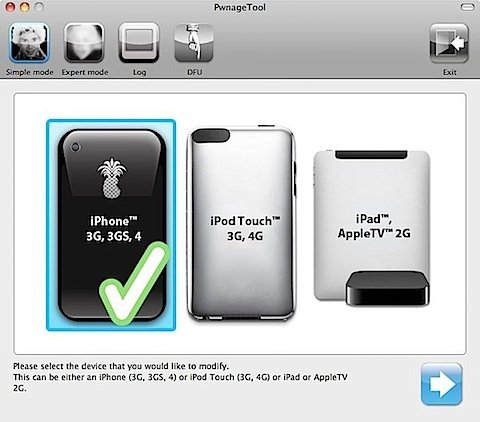
Via Dev-Team blog:
PwnageTool 4.2 includes two very recent improvements to the 4.2.1 JB: iBooks was just fixed by @comex and @pushfix last night so that it works as intended on DRMed books, and the wifi problem on AppleTV 2G was fixed by @nitotv, @DHowett, and @saurik. Both of these fixes will also be available in upcoming Cydia package updates, so if you’re already jailbroken you can wait for those updates rather than restore and jailbreak again.
Simply download the official iOS 4.2.1 for your device and use the latest PwnageTool to create a custom firmware (.iPSW ) and restore your device with it, completely untethered!
Download PwnageTool 4.2 (Mac OS X) [Mirror 1, Mirror 2]
Download iOS 4.2.1 For iPhone / iPad / iPod Touch / Apple TV 2G
Don’t forget to check out our easy iOS 4.2.1 untethered jailbreak guides:
- How to Jailbreak Verizon iPhone 4 iOS 4.2.6 with greenpois0n RC5.4 [Download + How to Guide]
- How to Jailbreak iOS 4.2.1 Untethered On iPhone 4 With PwnageTool 4.1.3 Custom Bundle
- How to Jailbreak iOS 4.2.1 Untethered On iPhone 4 Without Updating Baseband Via TinyUmbrella [Guide]
- How to Jailbreak iOS 4.2.1 Untethered iPhone 4/3GS, iPad GreenPois0n [Mac OS X] VIDEO GUIDE
- How to Jailbreak iOS 4.2.1 Untethered iPhone 4/3GS, iPad GreenPois0n [Windows]
Subscribe to our RSS Feed and keep following us on Twitter, Facebook and YouTube for all the latest news, updates and more.