Popular search engine, Opera browser for iOS has added a free VPN service for users’ online protection. And with that addition, Opera browser has become the first web browser to offer a free built-in VPN across major platforms: iOS, Android, Mac, Windows, and Linux.
Previously, the Opera browser for macOS was updated with support for Apple Silicon and added new artificial intelligence (AI) powered tools like a sidebar with access to ChatGPT and ChatSonic on macOS and AI Prompts.
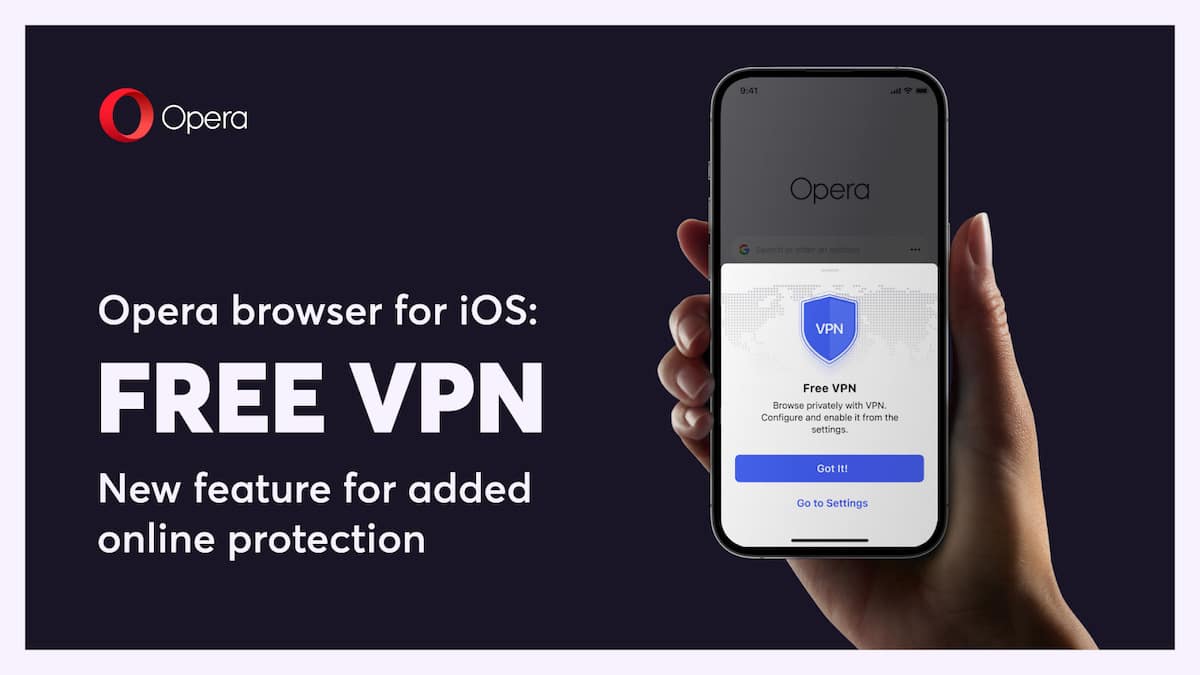
Here is how to use the new built-in VPN in Opera browser for iOS
The new free VPN service on Opera browser for iOS is an opt-in feature that allows users to safely surf the web by keeping their web browsing activity and identity protected from hackers or data trackers and it is very easy to use.
- In the app, users only have to turn on the VPN in the main menu and the browser automatically encrypts VPN traffic and hides IP addresses.
- It does not require a subscription, log-in, or additional extension to use VPN in Opera browser for iOS.
- The app does not collect users’ personal data, browsing history, and originating network addresses.
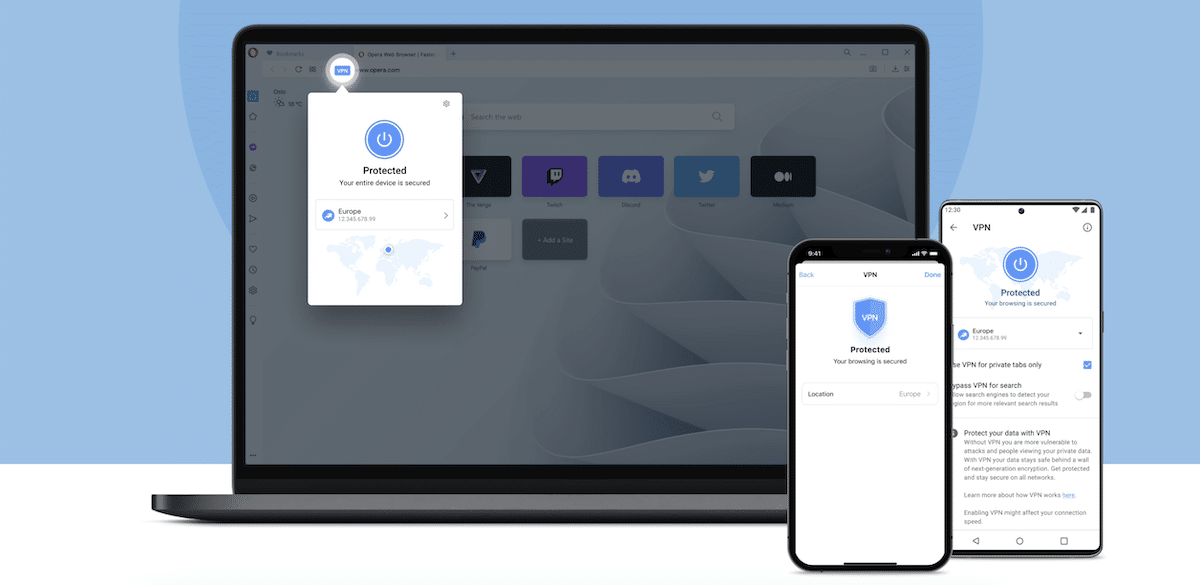
Currently, the free VPN is available in early access and its full rollout will be complete in the next few weeks. Learn more about the free VPN on Opera’s official website.
In addition to the built-in VPN, the Opera browser for iOS will also be getting two more features: Bookmarks and Live Scores.
- Bookmarks feature will allow you to better organize your life online; coupled with Speed Dial you’ll have immediate access to what matters most to you.
- Live Scores feature is set to land on the browser’s homepage. A scoreboard will display the day’s matches – whether they are upcoming, in progress, or the final whistle has already gone – so Live Scores will help make sure that you’re always on top of all the action, worldwide.