To compete with the battery performance of Safari on Mac, Google has optimized Chrome for macOS to deliver more web browsing and video streaming time.
Recently, Chrome for Mac added two new features; Memory Saver mode to make web browsing faster by free-ing memory from unused tabs and delivering smoother workflows, and Energy Saver mode to extend battery life by limiting background activity and effects when the computer’s battery reaches 20% or lower.
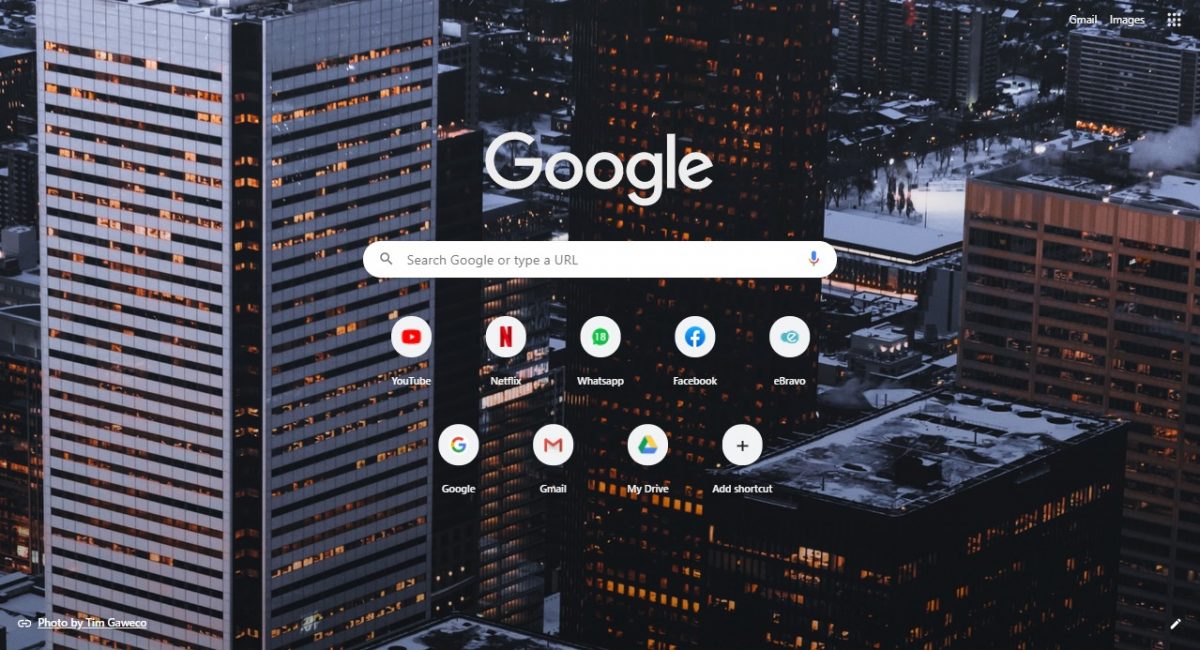
Google makes four tweaks to improve battery life on Chrome for macOS
Apple’s native web browser, Safari offers up to 17 hours of unplugged web browsing and up to 20 hours of video streaming.
Now to enhance users’ experience further and match the battery life Safari delivers on Macs, Google has made four changes to Chrome for macOS to wake up the CPU less often to tune memory compression:
- Fine-tuned recently created iframes
Fine-tuned the garbage collection and memory compression heuristics for recently created iframes. This results in less energy consumed to reduce short-term memory usage (without impact on long-term memory usage).
- Removed unnecessary redraws like layout, paint, style, and others
“We navigated on real-world sites with a bot and identified Document Object Model (DOM) change patterns that don’t affect pixels on the screen. We modified Chrome to detect those early and bypass the unnecessary style, layout, paint, raster and gpu steps. We implemented similar optimizations for changes to the Chrome UI.”

- Optimized access patterns of data structures
“We identified data structures in which there were frequent accesses with the same key and optimized their access pattern.”
- Tweaked Javascript timers
“Javascript timers still drive a large proportion of a Web page’s power consumption. As a result, we tweaked the way they fire in Chrome to let the CPU wake up less often. Similarly, we identified opportunities to cancel internal timers when they’re no longer needed, reducing the number of times that the CPU is woken up.”
via 9to5Google