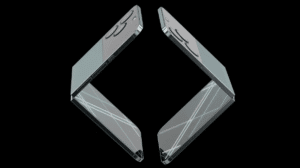Zoom has turned into a necessity over the past few months amid the COVID-19 pandemic. The app has helped to continue professional, social, and educational activities virtually.
As students and teachers continue to work from home, a new app called ‘Overviewer’ has been released to facilitate learning. The app turns your iPhone into a document viewer on Zoom and other video conferencing apps.

Overviewer allows teachers to use their iPhone or iPad into a document camera for Zoom
Document cameras are top-down cameras that allow teachers to show documents to a classroom of students. However, with most operating virtually, this has been a challenging problem for both students and teachers.
Overviewer was created by developer Charlie Chapman. In a recent blog post, Chapman shared his inspiration behind the app.
“My wife is a Kindergarten teacher and when COVID hit she had to figure out how to teach a bunch of 5 and 6 year olds how to draw letters over Zoom. Initially she made her own document camera using her iPhone and the default camera app. Zoom has a wonderful feature where you can share your iPhone’s scree
n by plugging into your laptop with a lightning cable or even wirelessly over AirPlay but when you open the camera app there are two issues.”
The 2 problems he highlighted are:
- Sharing your iPhone’s screen means those on your Zoom call have to see the Camera interface.
- Secondly, the Camera app doesn’t actually rotate into landscape mode – it only rotates the labels. Which means users are stuck in portrait.

Overviewer solves these problems by giving iPhone users the ability to have their iPhone act as a document camera for video conferencing apps. The app works as a replacement by taking advantage of Zoom’s built-in screen sharing feature that works with the iPhone when it is connected to a computer with a Lightning cable, or wirelessly through AirPlay.
The feature also offers the ability to turn your phone’s flashlight on if your lighting situation isn’t ideal, as well as the option to change which camera is being displayed.
You can download Overviewer for free from the App Store. You can also check out how the app work’s in the developer’s video below.
Read Also: