
Final version of Paint.NET 3.5 has just been released and is available for download. Paint.NET is a free image and photo editing application that is designed to run on Windows platform. The freeware contains all the essential features such as crop, rotate, resize, color adjustment and much more. Paint.NET 3.5 final release brings support for Aero in Windows 7 and Vista, a revamped UI, a few bug fixes and much more.
Paint.NET 3.5 features
The features that the final version of Paint.NET 3.5 brings include:
-
Refreshed user interface with new icons and visual styling.
-
Brings Aero support for Windows 7 and Vista
-
New Blur effect called Surface Blur.
-
New distort effect called Dents.
-
New distort effect called Crystalize.
-
Performance and memory usage optimization.
-
Reduces disk space usage by 12 MB
-
Compression for .PDN images has been improved.
-
Effect dialog responsiveness has been improved.
-
Images open much faster, especially on single CPU systems.
-
Startup performance on most systems will be better by about 20%.
-
Memory usage has been reduced when more than one image is open.
-
Rendering quality has been greatly improved when zoomed in.
-
The selection outline is no longer animated. Instead of “dancing ants”, a context-sensitive “XOR” stipple pattern is drawn. This has allowed for improved performance and lowered CPU consumption (and longer battery life).
-
The font manager for the Text tool has been completely rewritten, which fixes many problems seen with crashes and missing fonts.
-
On Windows XP, the Text tool has improved reliability and font selection (it uses GDI instead of GDI+).
-
On Windows 7, the Text tool will use DirectWrite (instead of GDI) which gives better performance and greatly improved quality.
-
On Windows Vista, you may install DirectX 11 to enable this feature; otherwise GDI will be used.
-
The toolbar font list has improved usability, rendering quality, and significantly improved performance.
-
The toolbar font list no longer requires an application restart to recognize newly installed fonts.
-
When many fonts are installed, both memory usage and startup performance have been greatly improved.
-
It is now drastically easier to move a very small selection.
-
All installation prerequisites are now installed automatically, such as .NET and Windows Installer.
-
Updates are now downloaded in the background, and installed after you exit the application. In previous versions, this was a foreground task and you could not use Paint.NET while the update was downloaded.
-
Added a “Utilities” menu. Updates, Languages, and Plugin Errors have been moved there.
-
Added a “Manage Fonts” command to the Utilities menu. This will launch the built-in Windows font control panel.
-
Clicking the middle mouse button on an image thumbnail will now close the image.
-
Improved the Unfocus effect.
-
The DirectDraw Surface (.DDS) file type now allows you to select the resampling algorithm for auto-generated mip-maps.
-
A processor that supports SSE is now required (almost all CPUs purchased this decade satisfy this).
-
Fixed an issue with Gaussian Blur and its treatment of alpha values.
-
Fixed a crash with the “Units” selector in the toolbar.
-
Fixed a crash due to an overflow that prevented very large images from working (64-bit only).
-
Fixed many other miscellaneous glitches and crashes.
Download Final version of Paint.NET 3.5
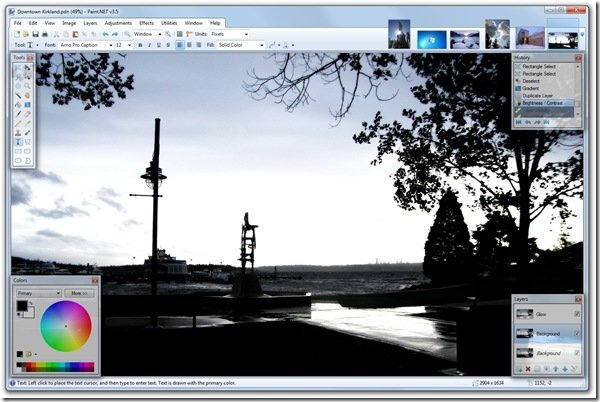
When we will get a ribboned interface?
I haven't seen any hint of a Ribbon UI in the roadmap for the next version yet. Personally, I think the current UI does the job extremely well.