“Palworld” has taken center stage in the world of gaming. Blending elements of “Ark: Survival Evolved” and Pokémon, it offers a unique gaming experience featuring Pokémon equipped with firearms. However, Mac users have faced challenges due to the lack of native macOS support for the game.
Fear not, as a recent YouTube tutorial from Andrew Tsai demonstrated how to overcome these hurdles and enjoy Palworld on your Mac using CrossOver, a compatibility tool that enables running Windows applications on macOS.

Eliminate Palworld’s shaders and enjoy enhanced visuals on Mac
1. Installing CrossOver
The first step in this guide is to install CrossOver. The YouTuber recommends the CrossOver Plus version for its 12-month support.
2. Setting up Steam and Palworld
Once CrossOver is installed, the tutorial guides users through the process of installing Steam within the CrossOver environment. Afterward, users can seamlessly download and install Palworld, despite the absence of a native macOS version.
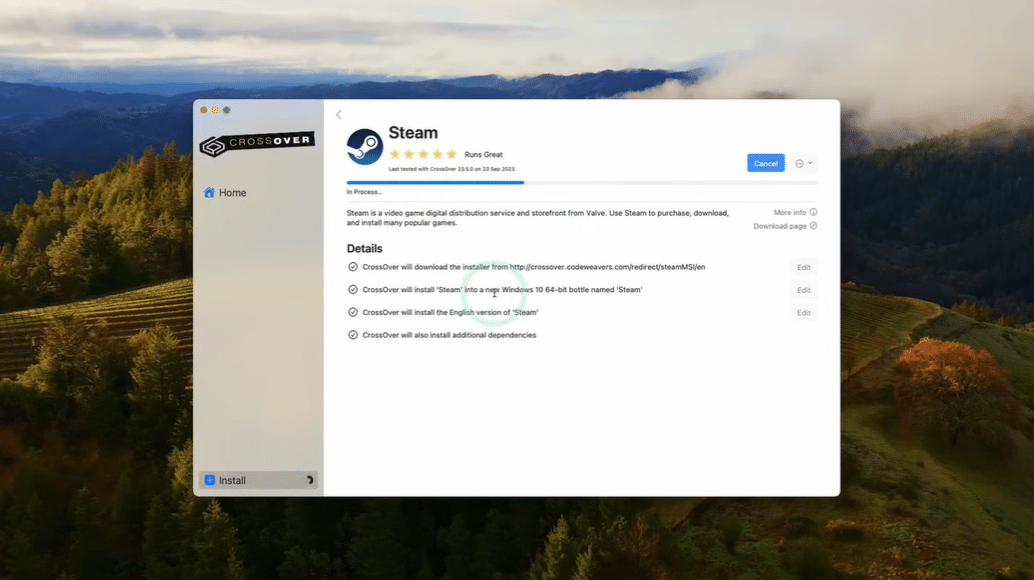
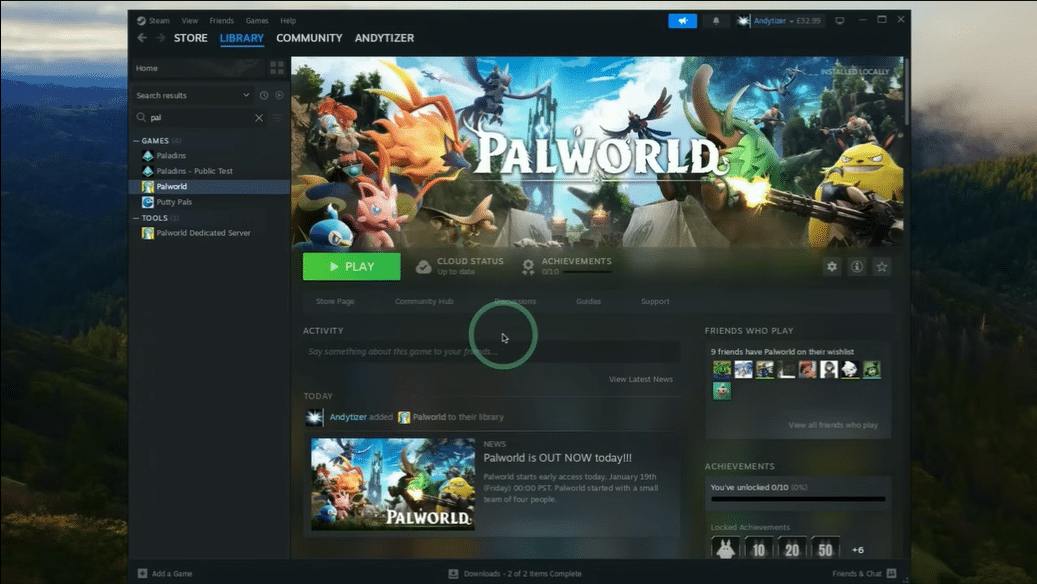
3. Performance enhancements and additional tweaks
The video addresses several performance-related issues, including shader bugs, controller problems, and general gameplay optimizations. Key performance enhancements discussed in the tutorial include:
- Enabling D3D Metal: A Max-specific alternative to esync, which aids in improving performance.
- Utilizing DirectX 12: Switching to DirectX 12 mode from DirectX 11 is shown to more than double the game’s performance on Mac systems.
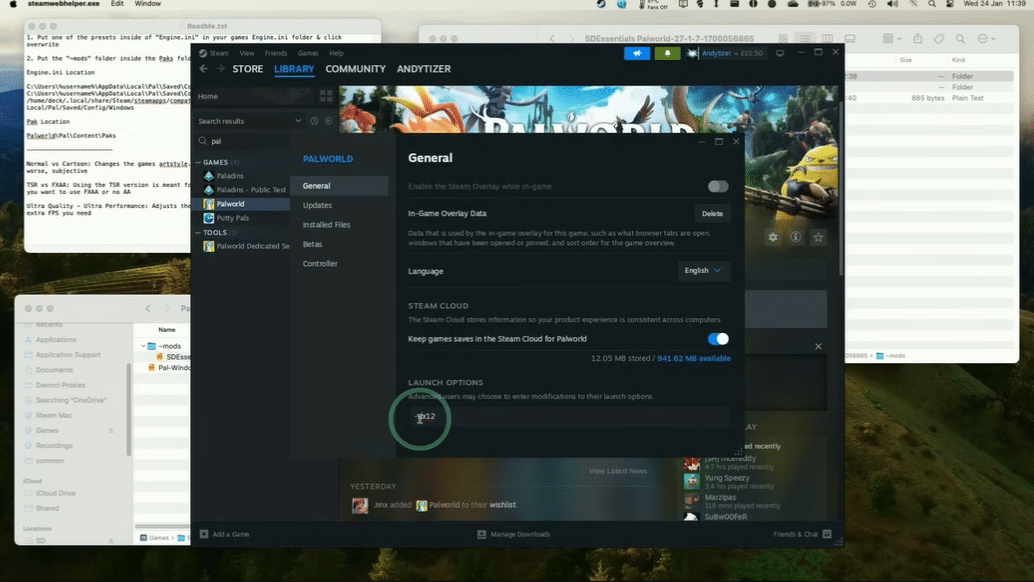
- Applying the Ultra Performance Mod: Originally designed for the Steam Deck, this mod involves tweaking Unreal Engine 5 settings to significantly boost performance, especially on lower-end Macs like those equipped with M1 chips and 8 GB of RAM.
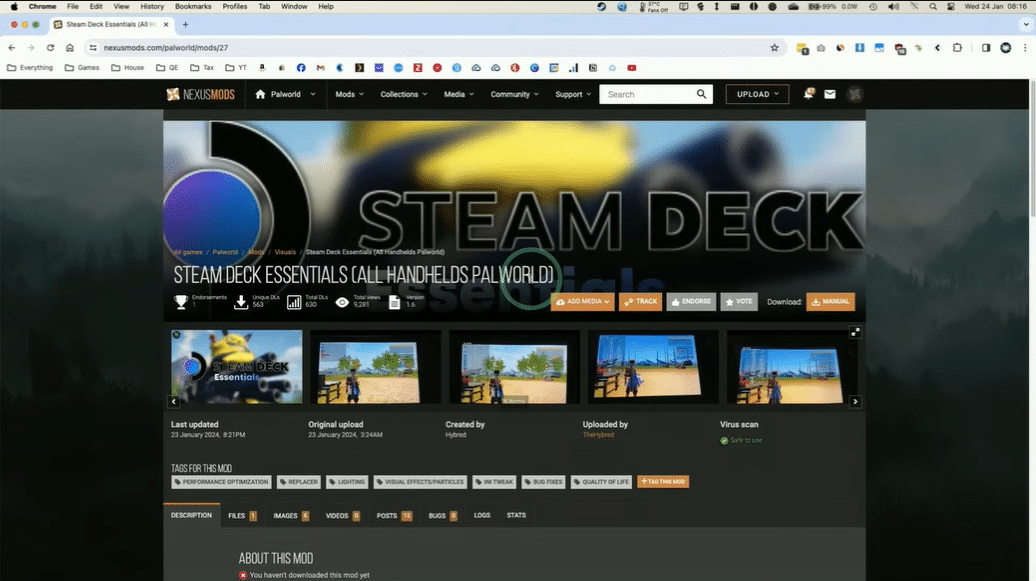
Another important step is adding the Mods folder to the Packs folder within the Palworld installation directory. This involves navigating through the CrossOver environment, finding the Steam installation folder, and placing the mods appropriately.
Results
The video concludes with a performance test on a lower-end Mac, specifically the M1 MacBook Air with 8 GB of RAM. It highlights the substantial improvement achieved through the mentioned tweaks and mods, making Palworld playable on older Macs.
Check out the full video by Andrew Tsai below:
Read more: