Pangu team has released version 1.1 of their jailbreak app for iOS 9.3.3, with a new ’embedded certificate’ option. This option lets users install the Pangu app using a revoked signed certificate that is valid until April 2017 and does not require users to reinstall the jailbreak app after every 7 days.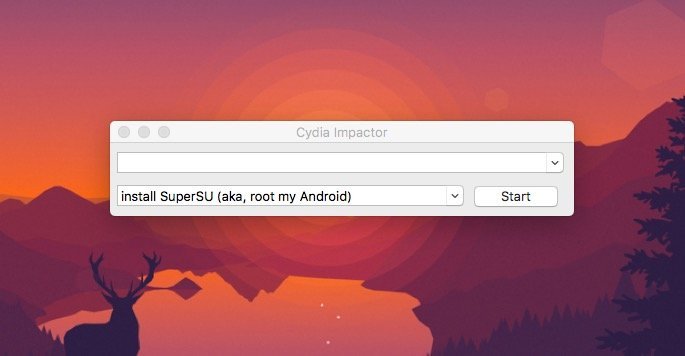
Make sure that you backup your iPhone, iPad or iPod touch before jailbreaking. As this is a new update, it might contain bugs that we are not aware of yet so solutions might be difficult to find. We also recommend that you try jailbreaking using Safari on your iOS device which is a much easier method and also gives you a 1-year certificate.
It is important to mention that Pangu 1.1 also removes the 25PP store which was linked to some security concerns recently. While it’s still not clear what exactly was the reason behind the security issues, it is good to see that the 25PP store is removed as it was mostly useless for non-Chinese users.
P.S. Check out our troubleshooting guide to fix common Pangu jailbreak related issues that you might run into on your iOS devices.