Paper, the beautiful sketching app by FiftyThree, has finally come to iPhone with new features such as note taking, photo annotations and improvements to sketching. A new improved home screen also makes it easier to organize and share your creations. All these new updates in version 3.0 are also available for iPad.
The new app has some innovative new features in how Notes are taken and photos can be annotated in real time. Taking notes and formatting them is very easy thanks to the swipe-to-stylus function which lets you easy create check lists and re-format text.
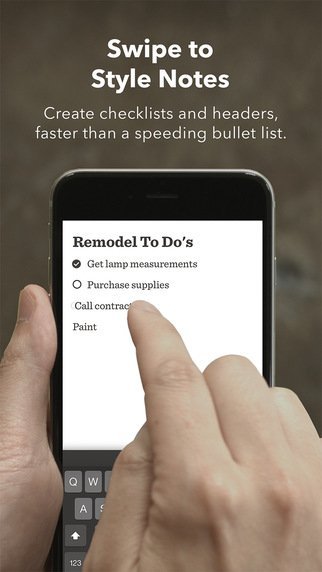
Photo Spotlight is another cool feature which lets you take a photo and instantly mark details on it. The execution of this feature is pretty neat.
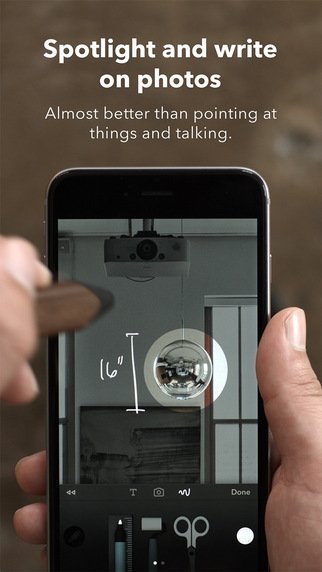
The great sketching and drawing tools that we have all come to love on iPad have made their way to iPhone and they work really well.
Here is the complete list of new features in Paper 3.0:
Swipe-to-style notes
Swipe on text to quickly create and rearrange checklists and headers. The fastest way to capture notes.Photo Spotlighting
Tap on photos to instantly spotlight a detail, or draw custom areas. Write notes and draw on photos.Powerful tools
All of Paper’s world-class tools to draw, sketch, annotate photos, and quickly create diagrams.Fresh perspective
Organize and make connections between your ideas in Paper’s beautiful, visual home.Communicate clearly
Paper creates beautiful PDFs, Keynote and Powerpoint files to share your ideas.
Paper is available for free for iPhone and iPad as a universal app. Make sure to check out the Bluetooth enabled and pressure sensitive Pencil stylus by FiftyThree which works great with the app.




2 comments