For iPhone users who are looking for new ways to give smartphones’ Home Screen on iOS 14, the Pastel color palettes app has been updated with new home screen widgets to give a personalized look. This app allows users to add custom colors and designs directly to their iPhone.
The new iOS 14 update introduced widgets to the Home Screen of compatible iPhone models. Now users can easily add widgets directly to their Home Screen pages alongside their apps and other folders. Widgets are helpful for users to get glimpses of information without having to open the app.
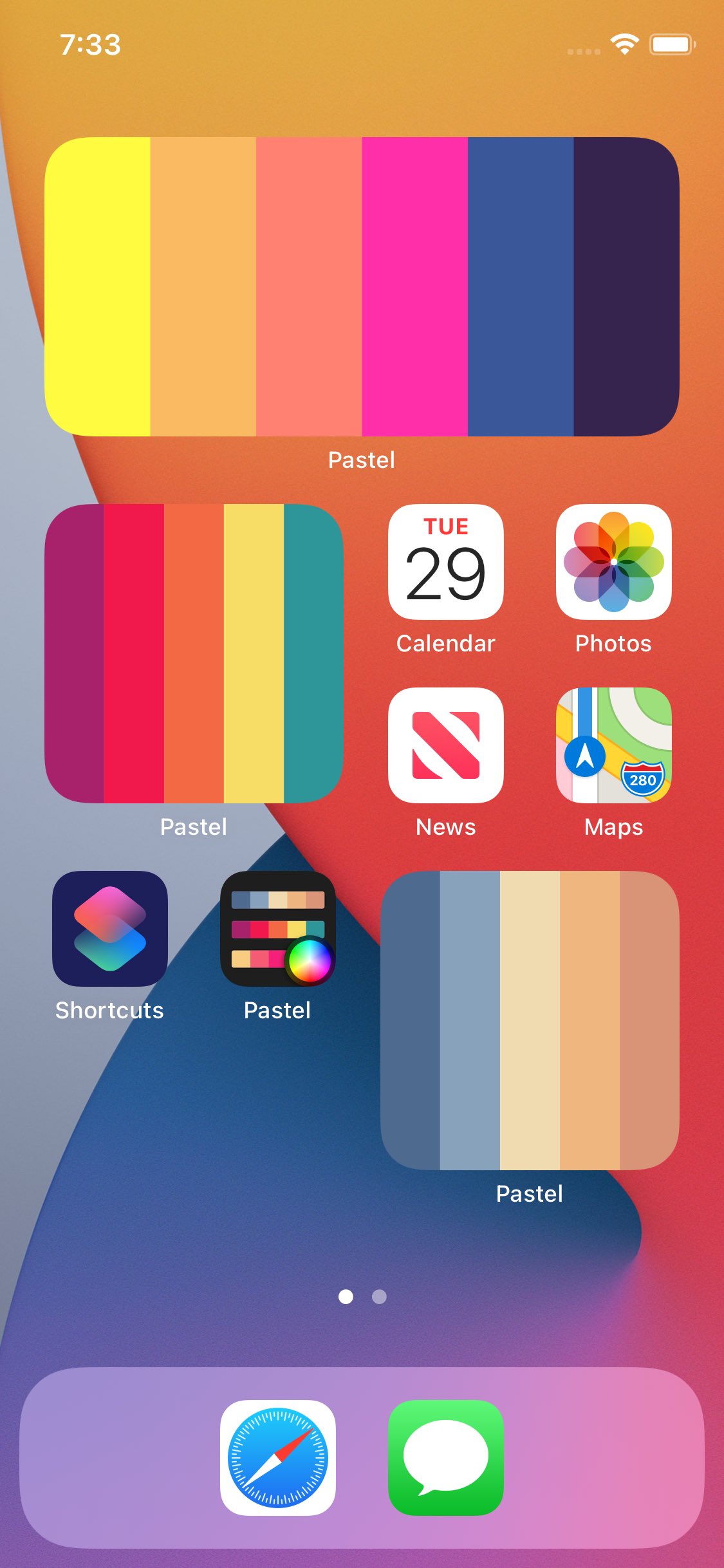
How to give iOS 14 Home Screen a Colorful Refresh
The Pastel app was developed by Steve Troughton-Smith with the purpose of creating and saving custom color palette collections for projects. The app includes a vast collection of color palettes built-in, but users can also create their own based on a color picker or hex codes. The most recent update to the app comes with support for iOS 14 Home Screen widgets.
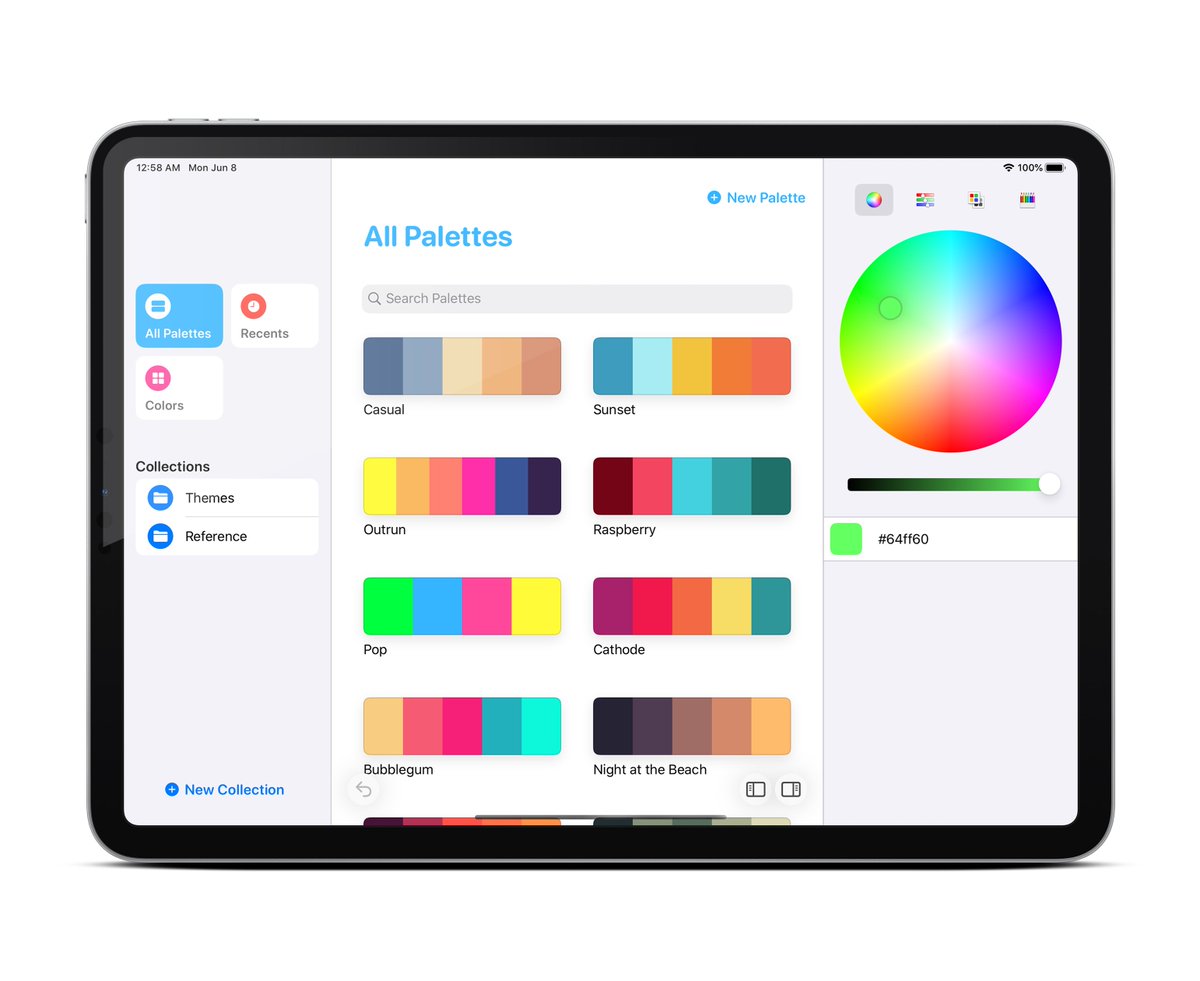
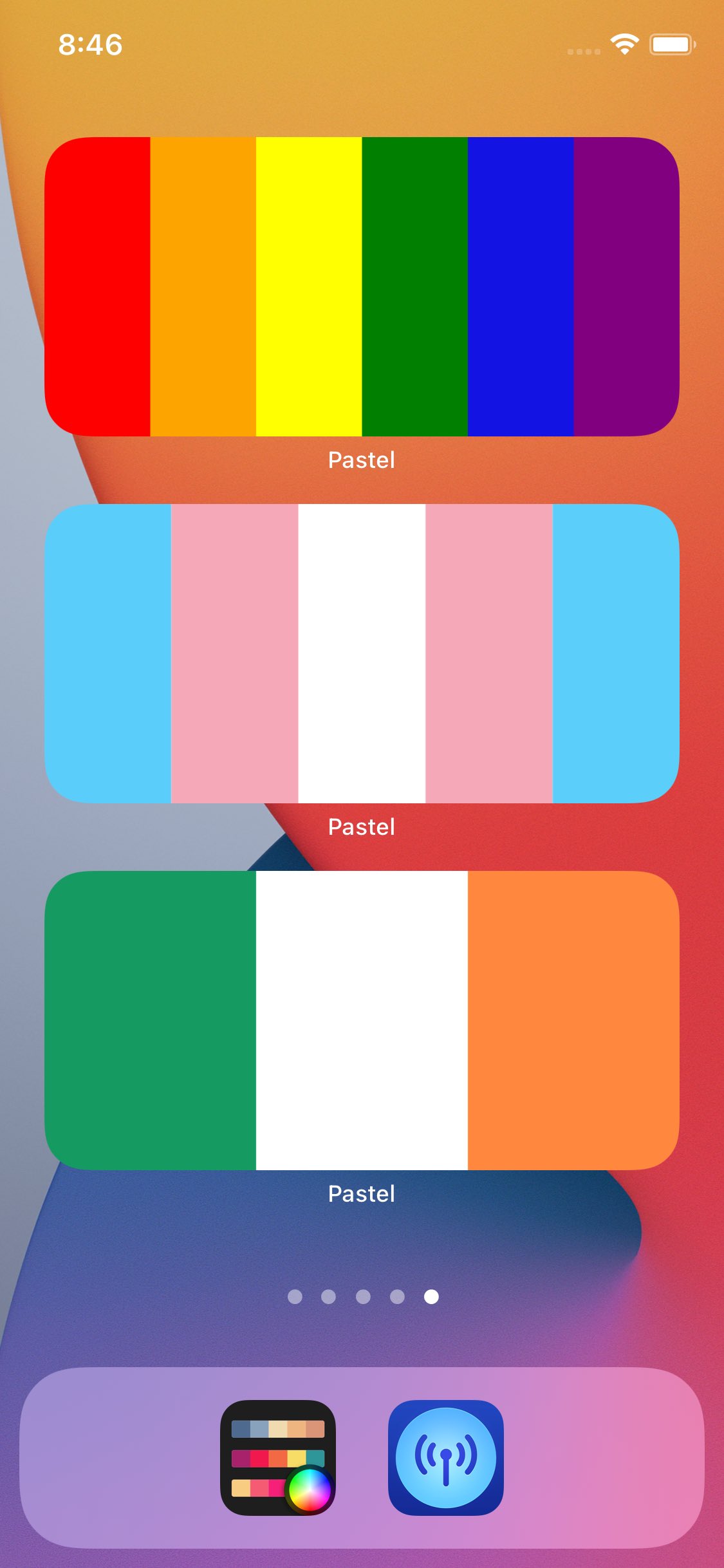
How to Add Widgets to the Home Screen
Here is how to add a widget to the home screen once you have designed a color palette in the Pastel application.
- Head to your iOS 14 home screen.
- Long-press to enter jiggle mode.
- Tap on the + (plus) button in the upper left-hand corner.
- Look for the Pastel option from the list of applications and add your preferred widget size to your home screen.
- From there, you can tap the widget choose “Edit” and type in the name of the color palette you want to add to your home screen.
Pastel is available for free on the App Store for iPhone and iPad. There is also an optional one-time purchase of $4.99 to unlock unlimited palettes.
Read Also:



