Signify has updated the Philips Hue smart home product line with three new HomeKit-enabled accessories; lights and a smart switch. Coming out this summer, the new products are designed to enable users to control the lighting of their homes
HomeKit is Apple’s smart home ecosystem which enables the users to control various smart home appliances and accessories around the home through Apple devices. Connected over the internet or cellular data, users can change the thermostat, lock the door, turn the lights on or off, play music, view outdoor cameras, and much more. Philip Hue’s smart home products compatible with the Apple HomeKit are controlled via the Hue app.
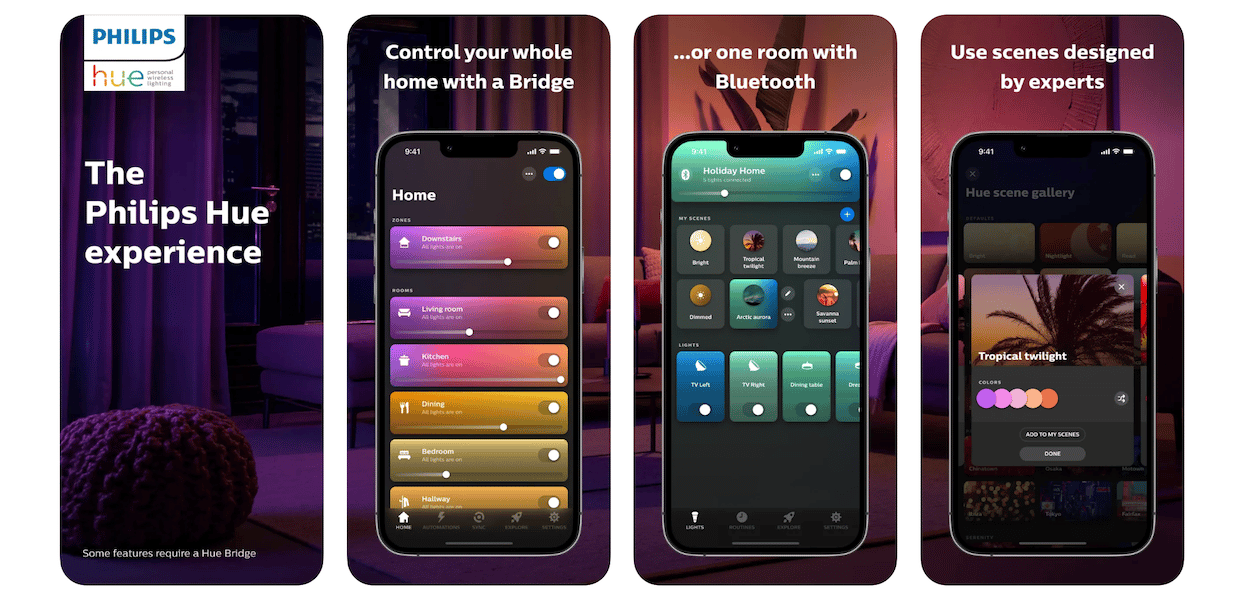
Philips Hue introduces a new HomeKit-enabled switch, lamps, and updates the Hue app
- Go portable table lamp is powered by a rechargeable battery suitable for indoors and outdoor use. It features a silicone grip and up to 48 hours of battery life. It will be available in summer for $160.

- Signe gradient in oak option to display a “brilliant blend of colorful light” so users wake up to the colors of the morning sun. It will be available by mid-of July for $350.

- Tap dial switch is designed to program each button for a different room to set their lighting and then dim or brighten them by turning the dial. It is available for order at the Hue shop for $50.

- Updated Hue app offers support for new wake-up morning sun automation, new Tap dial switch, improved dashboard, and more. Here are the release notes of the updated Hue app 4.20.1.:
– Wake up to the colors of the morning sun! You can now choose to set the Sunrise wake-up style in a Wake up automation. This setting was made specially for gradient products, but it works on all White ambiance or White and color ambiance lights.
– You can now adjust how bright your lights are at the end of a Wake up automation.
– Added support for the all-new Tap dial switch, which lets you set scenes in up to four Rooms or Zones.
– Improved the accessories dashboard to make it faster and more reliable.
– Tap the four cards in the See what Hue can do section of the Explore tab to learn more about how you can use Philips Hue.
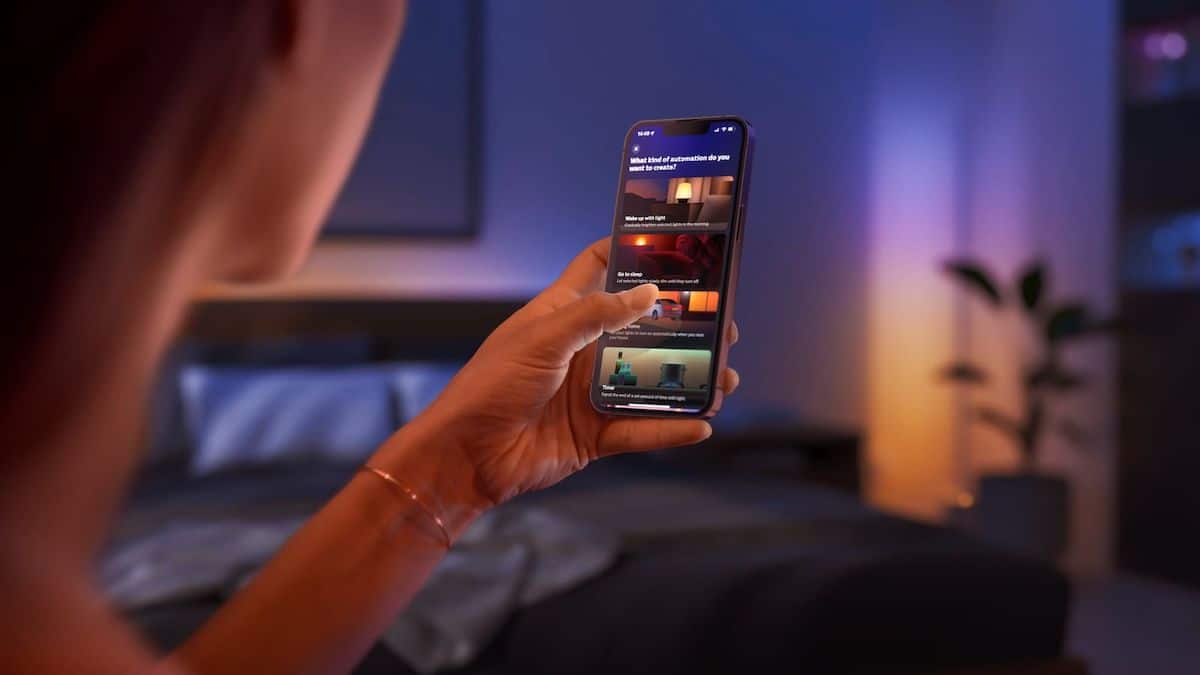
Read More: