Adobe has added new collaborative document editing to its Photoshop, Illustrator, and Fresco apps on desktop and iOS. With a new invite button in Photoshop and Illustrator, users will be able to invite others to collaborate with them in the document. The new updates also bring version history allowing users to access edits in previous saves of their files easily.
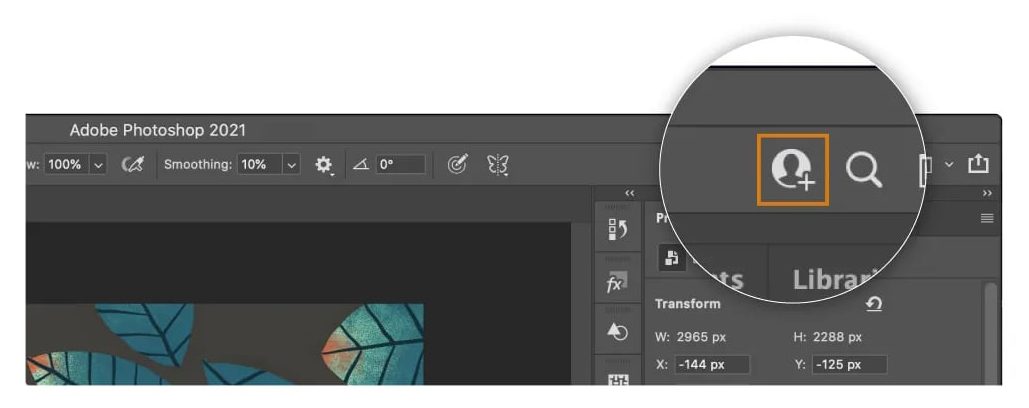
Adobe Photoshop, Illustrator, and Fresco now support asynchronous editing across Windows, Mac, and iOS
The new Invite to Edit feature in Photoshop, Illustrator, and Fresco allows users to edit shared documents in Adobe Creative Cloud, across different platforms and devices. Here is how Adobe explains the functionality of its new collaborative editing feature:
The Invite to Edit feature in Photoshop, Illustrator, and Fresco allows asynchronous editing on all surfaces across the desktop, iPad, and iPhone (Fresco). Now collaborators can edit a shared cloud document, one at a time. Just save your .PSD or .AI files as cloud documents and send invitations for others to edit them. You can also edit files that have been shared with you. In addition, you can access your shared cloud documents on assets.adobe.com and the Creative Cloud Desktop app.
With this update, Adobe has also announced Preset Sync for Photoshop, which means that you can keep your brushes, swatches, gradients, patterns, styles, and shapes in the cloud and access them anywhere, along with the latest edits and changes made to them. This feature will be available for Windows and Macs for now, while support for synced brushes will be coming soon to iPad.
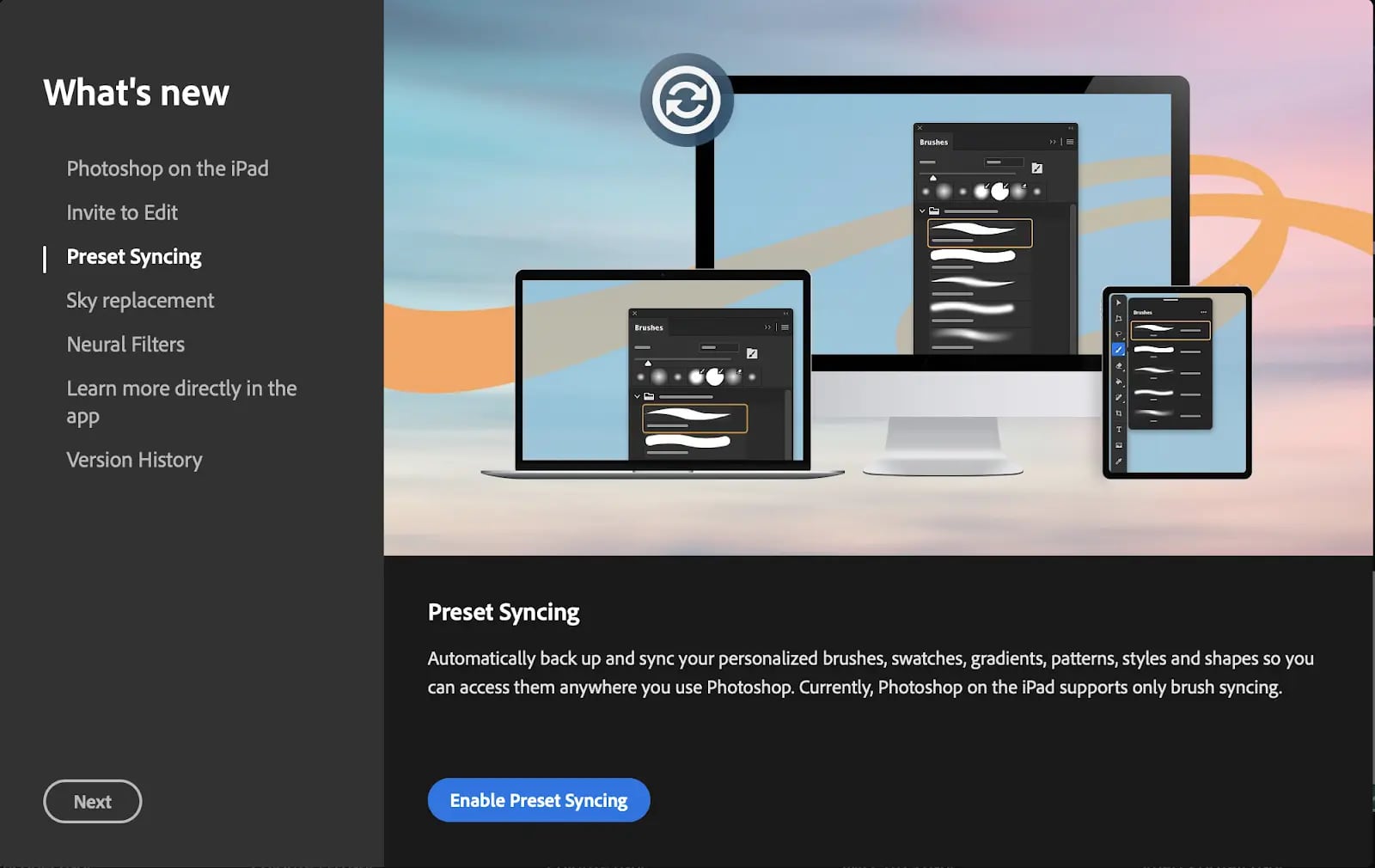
Present Sync for Photoshop is an optional feature. When enabled, it will retain the folder structure, grouping, and order of presets across different devices.
Here’s a video showcasing the new features coming to Adobe Creative Cloud:
Download:
- Photoshop on desktop and Photoshop on iPad
- Illustrator on desktop and Illustrator on iPad
- Fresco on desktop and Fresco on iPad
Read more:



