Apple’s latest software update for iPhone, iOS 17, includes the ability to ping Apple Watch from an iPhone. This convenient feature allows you to easily locate your misplaced Apple Watch, eliminating the frustration of frantically searching your home or office for this essential device.
In this guide, we will teach you how to locate your misplaced Apple Watch with an iPhone running iOS 17. Luckily, it can be done in a few simple steps. Keep reading to learn how.

Learn how to ping Apple Watch from your iPhone in iOS 17
Before you attempt to ping Apple Watch from your iPhone, note that the watch must be running on watchOS 10 or later.
The “Ping My Watch” option is not included in your iPhone’s default Control Center options. Here’s how to manually add it to Control Center for easy access:
- Open the Settings app from the Home screen of your iPhone.
- Go to the Control Center section.
- Under More Controls, tap the green (+) icon for the Ping My Watch option.
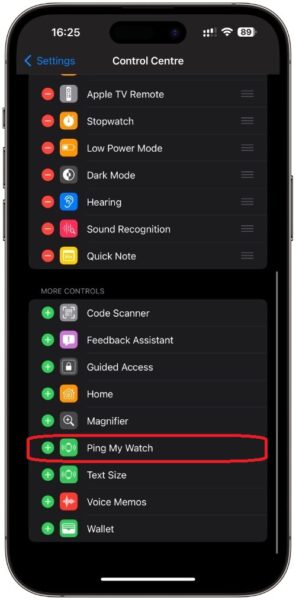
Here’s how to ping Apple Watch on your iPhone:
- Open the Control Center on your iPhone. On iPhone models with a notch or Dynamic Island, swipe down from the top right corner of the display to access Control Center. On an iPhone with a Home button, swipe up from the bottom of the display.
- Tap the Ping My Watch icon.
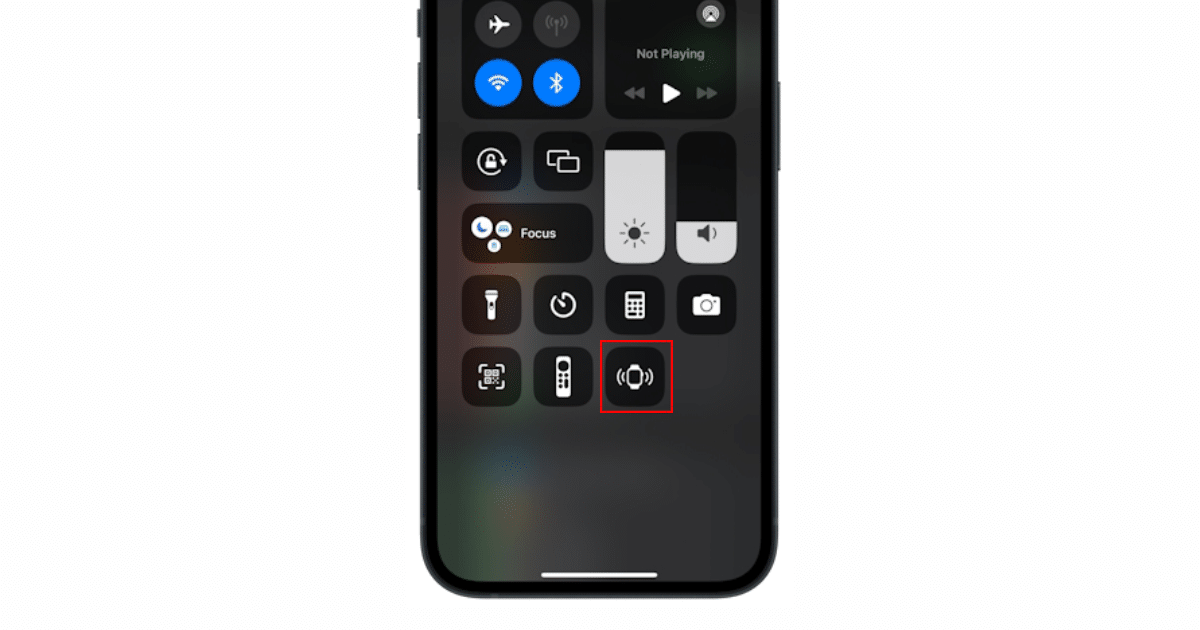
Upon activation, your Apple Watch will emit an audible tone, helping you pinpoint its exact location.
Note that this feature works only when your iPhone and Apple Watch are within Bluetooth range or connected to the same Wi-Fi network. In case your Apple Watch is lost or stolen, you’ll need to use the Find My app to locate it.
We hope this guide helped you learn how to ping Apple Watch from your iPhone in iOS 17. If you have any questions, let us know in the comments below.
Read more:
- How to hide notifications in StandBy mode in iOS 17
- How to enable crossfade transitions in Apple Music in iOS 17
- iOS 17 causing Wi-Fi and Bluetooth issues? Try these fixes
- How to turn on and off Conversation Awareness on AirPods Pro 2 in iOS 17
- How to create Personal Voice in iOS 17
- Here is how to delete iPhone 2FA codes in iOS 17 automatically
- Third-party widgets not working on iOS 17 Lock Screen? Try these easy fixes
- How to set multiple timers on iPhone running on iOS 17
- iPhone freezing on iOS 17? Try these tips