Pixelmator Pro 2.0 has been released with native Apple Silicon support for M1 Macs, macOS Big Sur support, massive performance improvements, and a brand new design. The update provides up to 15x faster performance for its already awesome ML Super Resolution feature. The update also features a new effects browser, a new icon, 200 new presets, and much more.
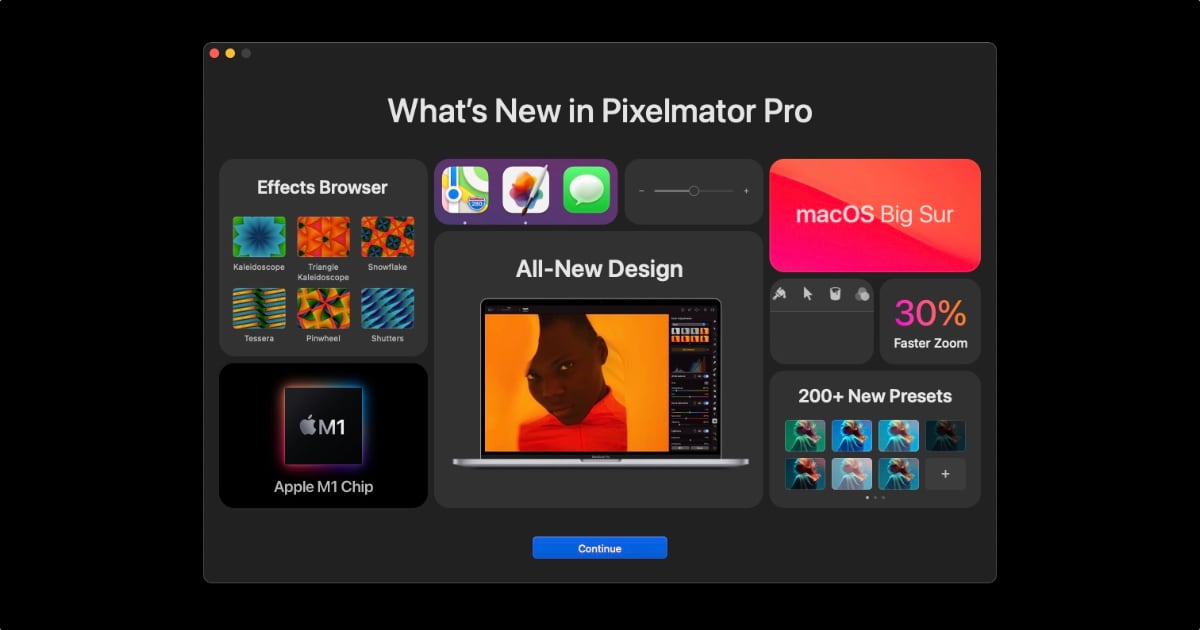
Pixelmator Pro 2.0
Pixelmator Pro 2.0 improves what is already one of the best photo editing apps available on any desktop operating system. The new update, codenamed Junipero, is now a universal app, and features native support for new Apple Silicon M1 Macs. Along with its Metal-powered editing engine, it takes full advantage of the new universal memory architecture in M1 chips for massive performance improvements. Its popular machine learning-based tool ML Super Resolution is now 15x faster on the new chips, thanks to the powerful new Neural Engine in M1, which is an astonishing improvement.
The app also features a new design, which not only looks nicer but also features user experience enhancements that speed up workflows. The interface is also customizable which allows each user to modify it to their needs. There is also a new effects browser, which puts all effects front and center, making them easier to preview and use, while 200 new presets make it easier to make quick photo edits.
Here is a summarized changelog for the new update.
- Enjoy a new, more refined, and more modern Mac-native design.
- Almost every part of the Pixelmator Pro interface has been meticulously fine-tuned and refreshed to make it even more intuitive.
- The gorgeous new Effects browser makes it easier than ever to find and apply effects, featuring live effect previews and instant search.
- Full interface customization lets you customize Pixelmator Pro in any way you like.
- Choose from four new workspace presets for photography, design, illustration, and painting.
- The new, more compact presets browser makes it easier to browse and apply color adjustment, effect, layer style, and shape presets.
- Thanks to preset collections, you can now group related presets and even share collections with others.
Full release notes are available here.
The update is available for free for existing users. For new users, the app costs $39.99 in the Mac App Store.


2 comments