New Pixelmator Pro 3.2 is now available on macOS which supports video editing. Pixelmator Pro is a powerful image editor which offers a variety of tools to edit, retouch, paint, add effects, and more to pictures.
Codenamed Lumière, the upgraded Pixelmator Pro 3.2 introduces new ways for users to not only edit images but also videos.
“Grab your popcorn, everybody — Pixelmator Pro 3.2, codenamed Lumière, is finally here! It brings support for video layers, introducing exciting new ways to create moving designs in Pixelmator Pro.”
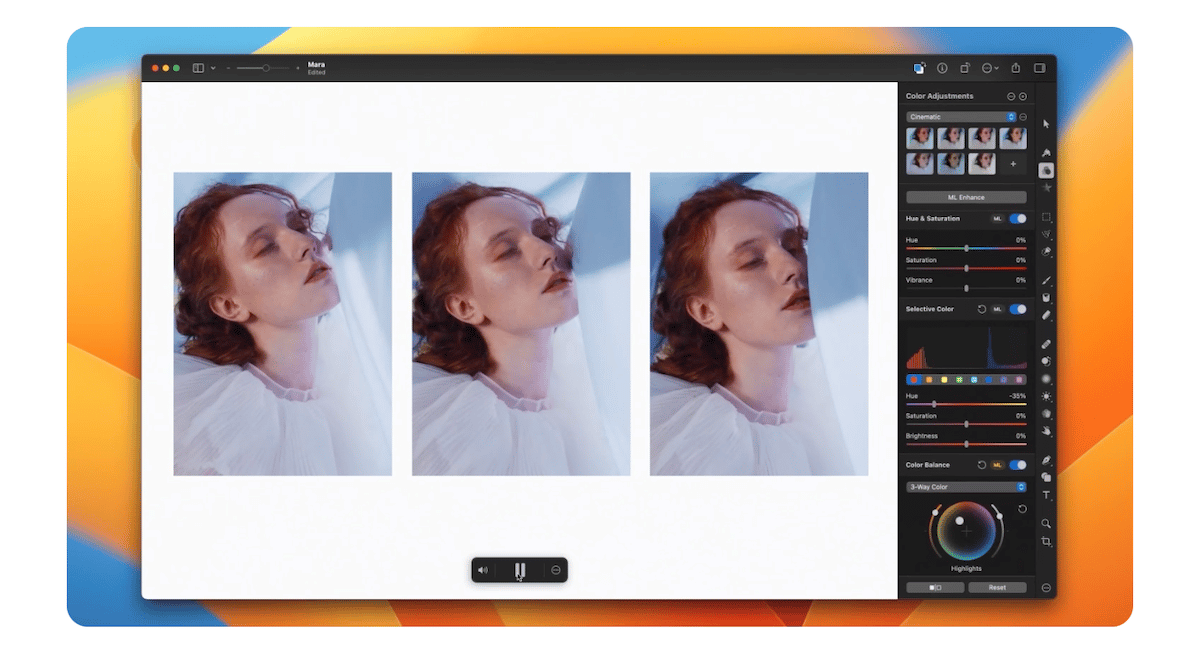
Here is everything new on Pixelmator Pro 3.2 for macOS
Pixelmator Pro 3.2 brings a whole new editing experience on macOS with support for video and moving image format for users to create exciting projects. Here is everything new on Pixelmator Pro 3.2 for macOS.
- Video layers include all the image editing tools to edit videos. “Video layers work just like regular image layers, making it incredibly quick and easy to mask or crop videos, add effects, change colors, and more.”
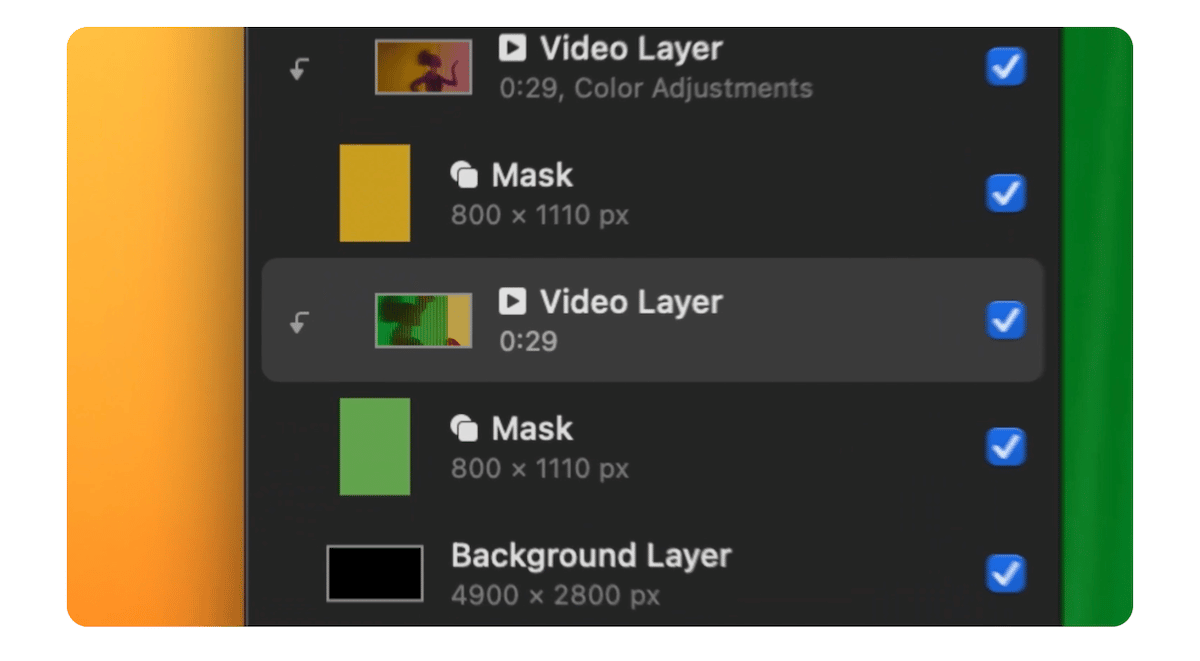
- Video controls can be used to play and pause videos, change video duration, choose a poster frame, mute audio, and more. For complex videos with multiple layers, advanced settings are added for playback delay and selecting how the first and last frames of the video should behave.
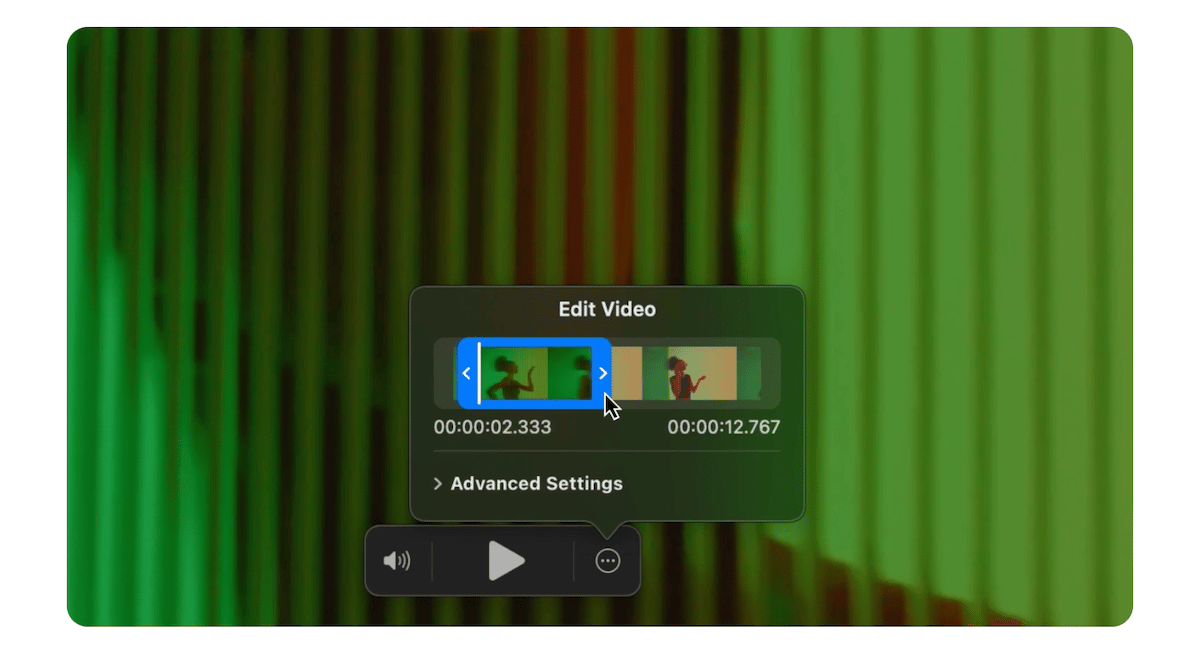
- 12 gorgeous cinema-inspired video templates show a few ways to use video layers in designs. Offering freedom to customize, users can replace placeholders in templates with their own videos or Live Photos.

- New file formats include support for MP4 and QuickTime Movie. It also supports moving image formats like PNGs and GIFs.
- Motion support improvements include the importation of the Pixelmator Pro designs with any custom fonts, Motion filters to replace many of the nondestructive color adjustments and effects.
Pixelmator Pro 3.2 Lumière is available for a 50% discount on Pixelmator.com for new users. The update is available for free on Mac App Store for existing users. Previously, Pixelmator Pro 3.0 for macOS added two hundred design templates, sixteen editable mockups, and more. It was upgraded with support for the M1 Ultra chip and new vector shapes, layer subtitles, shapes browser, photo browser, and other features.