Pixelmator Pro has been updated to version 3.3 Mosaic which brings exciting new tools to edit photos and videos like Remove Color, Stroke Styles, Sidecar Files, and more.
Pixelmator Pro is a professional photo editing tool that added support for video editing in late 2022. Previously, the app added an innovative groundbreaking feature “Deband”, an Al-powered feature designed to remove posterization from images and enhance their quality.
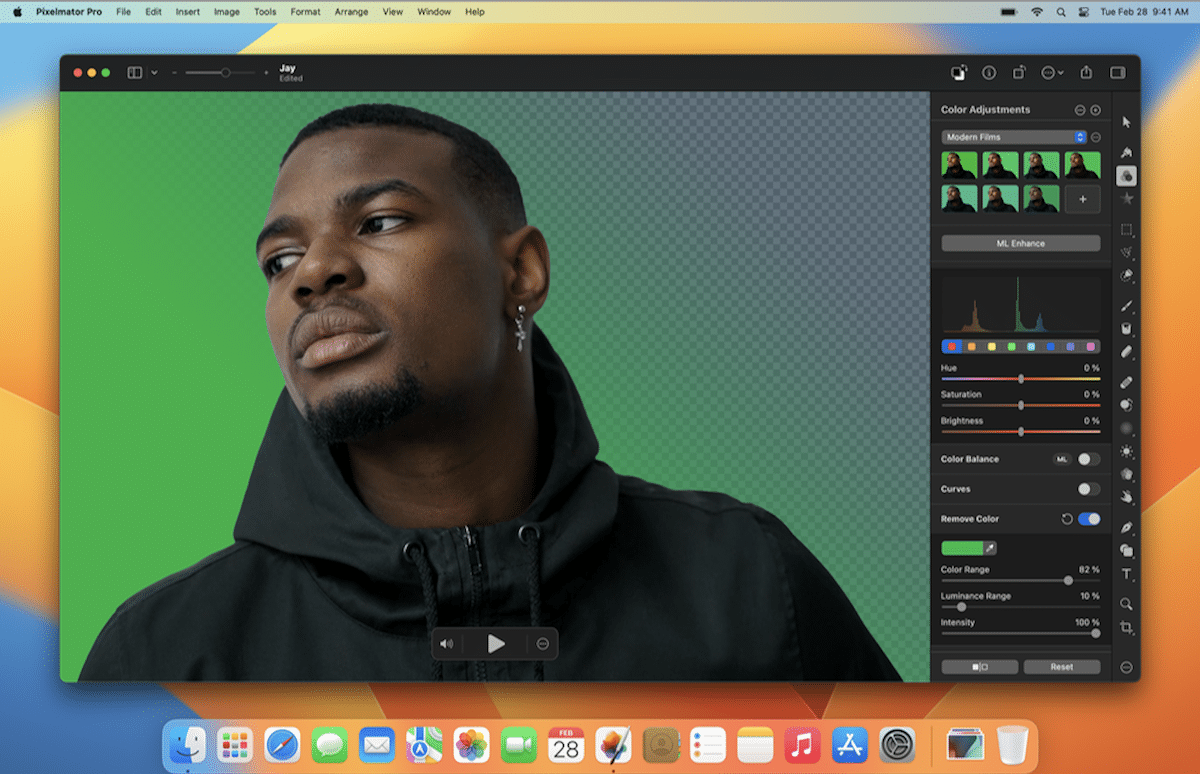
Here are all the new editing tools on Pixelmator Pro 3.3 for macOS
Remove Color instantly removes solid colors or entire color ranges from images and videos while preserving their quality to their change backgrounds easily.
Simply pick a color you want to remove using the color picker and watch it instantly disappear.
Adjust how much of the selected color is removed using Color Range, Luminance Range, and Intensity sliders.
Stroke Styles add customized beautiful outlines around images, paths, shapes, and videos.
In the Stroke style settings, find the new Stroke Options pop-up menu with options for creating and saving custom stroke styles.
Use the new options to change stroke alignment, apply different stroke cap styles including Butt, Round, or Square, select a square, round or beveled style for stroke corners, create dashed lines, and more.
Clarity & Texture adjustments bring out the finest details like texture and colors in images to make them sharper and smoother.
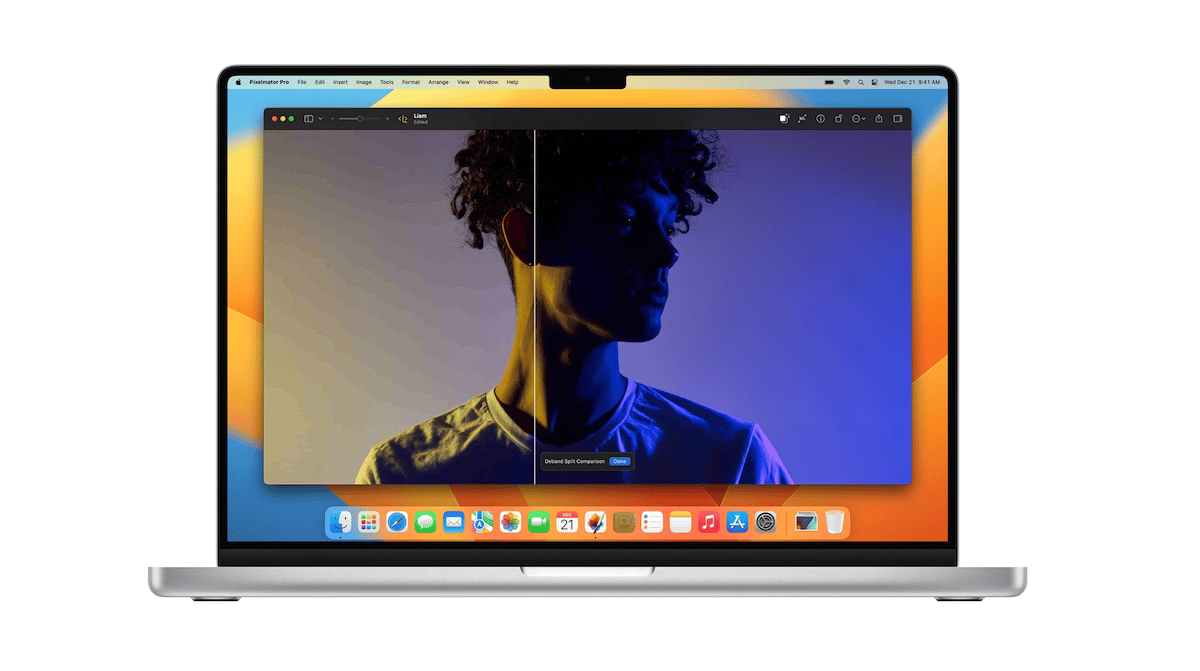
Selective Clarity adjustment enhances details in shadows, highlights, and midtones of an image.
Shadow & Highlight Recovery tool recovers highlights and shadow details from underexposed or overexposed images.
Sidecar Files feature preserves all nondestructive edits and layers by opening and editing images in their original format and saving them back in the same format.
Sidecar files are stored in iCloud or the Pictures folder on your Mac, separately from the original image.
You can also save any new document to JPEG, PNG, TIFF, WebP, and HEIC and preserve the edits.
Pixelmator Pro 3.3 is available on the Mac App Store for $49.99. It is compatible with Macs running on macOS 11.0 or later.