The new Pixelmator Pro 3.2.3 adds an innovative groundbreaking feature “Deband”. The new Al-powered feature is designed to remove posterization from images and enhance their quality.
Pixelmator Pro is a powerful image editor with various versatile tools to edit, paint, retouch, and other effects on pictures on macOS. Earlier this month, the app was updated to 3.2 which added support for video editing, “exciting new ways to create moving designs in Pixelmator Pro.”
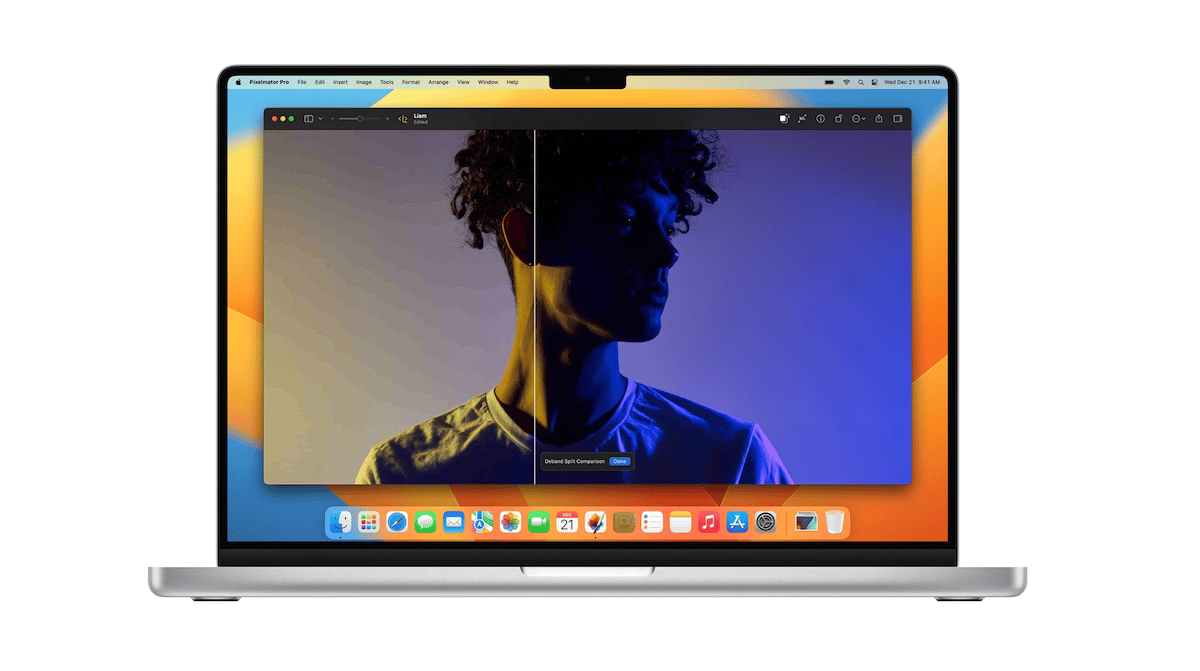
Now remove posterization with a click on Pixelmator Pro 3.2.3
In its announcement blog post, Pixelmator explained that posterization or color banding is a common image artifact that is most noticeable in low-quality images which feature large areas of solid color or gradients.
The new “Deband” on Pixelmator Pro 3.2.3 makes it easy to remove that posterization and compression artifacts from photos with a single click.
We’ve trained the Deband algorithm to intelligently analyze colors, gradients, and textures in images, determine where the affected areas are, and seamlessly smooth them out without touching finer details in other parts of the image. Notice how all the tiny stars in the desert photo above remain crisp after color banding is removed. What’s more, Deband also tackles different compression artifacts (in heavily compressed JPEGs, for instance) so you can enjoy all-around better-looking images.
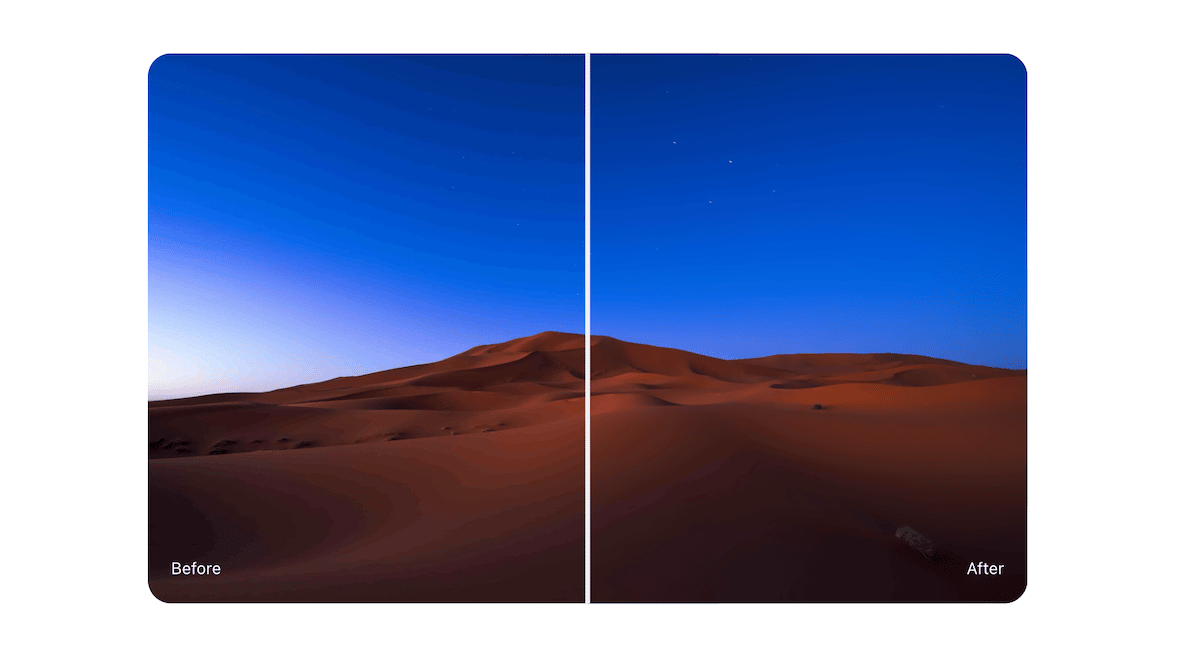
In addition to a new tool, the update also includes a collection of new holiday-themed templates for users to customize for their stories, posters, greeting cards, or social media posts. The 18 new templates can be printed and shared online.

Existing users can update their apps to the latest version through the Mac App Store for free and for new users, the update is available for 50% off at pixelmator.com.
Read More:

