Sideplayer, a new extension for Google Chrome, lets you watch YouTube videos in a ‘picture in picture’ mode, while you continue browsing other websites in the browser. The extension creates a small video player for the video you are watching which continue playing even if you close the YouTube website tab.
To use the extension, just click the ‘play in Sideplayer’ button under any YouTube video, once you have installed the extension.
Despite a smaller size, the video plays in high resolution and stays on top even if you switch tabs or windows. The video can be dragged anywhere in the tab and you can also resize the video size. The seek bar, pause/play button, volume slide, and next button also show in the player so you can control the video as you like. An autoplay button plays the next video in the playlist or recommendations so you can keep watching videos without opening YouTube again.
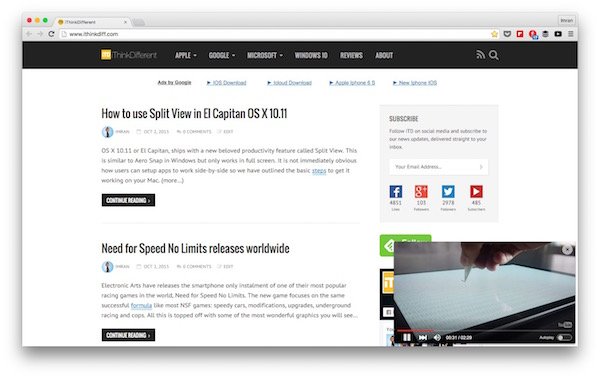
This is similar to how picture-in-picture works on iPad in iOS 9 but the extension does not work system wide. Since Chrome supports apps that can work without the browser, it might be possible for the extension to work outside the main browser window but Sideplayer does not work like that at the moment.
I have noticed some random frame rate drops and flickering while using the extension in OS X. Also, the videos keep playing when you switch between tabs but not when you switch between different Chrome windows.
The extension works on Windows, Mac, Linux and Chrome OS, basically on all desktop operating systems where Chrome browser works. Give it a try.
Download Sideplayer from Chrome Web Store
Mini Player extension for Chrome also provides similar functionality for YouTube, Vimeo, and Facebook videos. It allows videos to be played outside of the browser window. You can download it from here.