The Pokemon Company has finally launched a new and exciting game for iPhone, Pokémon Sleep so the fun does not end for your creatures and you throughout the night.
Unlike other Pokémon games, the new Pokémon Sleep encourages players to cut down on their screen time at night by putting their iPhones away to capture the adorable creatures during their sleep.
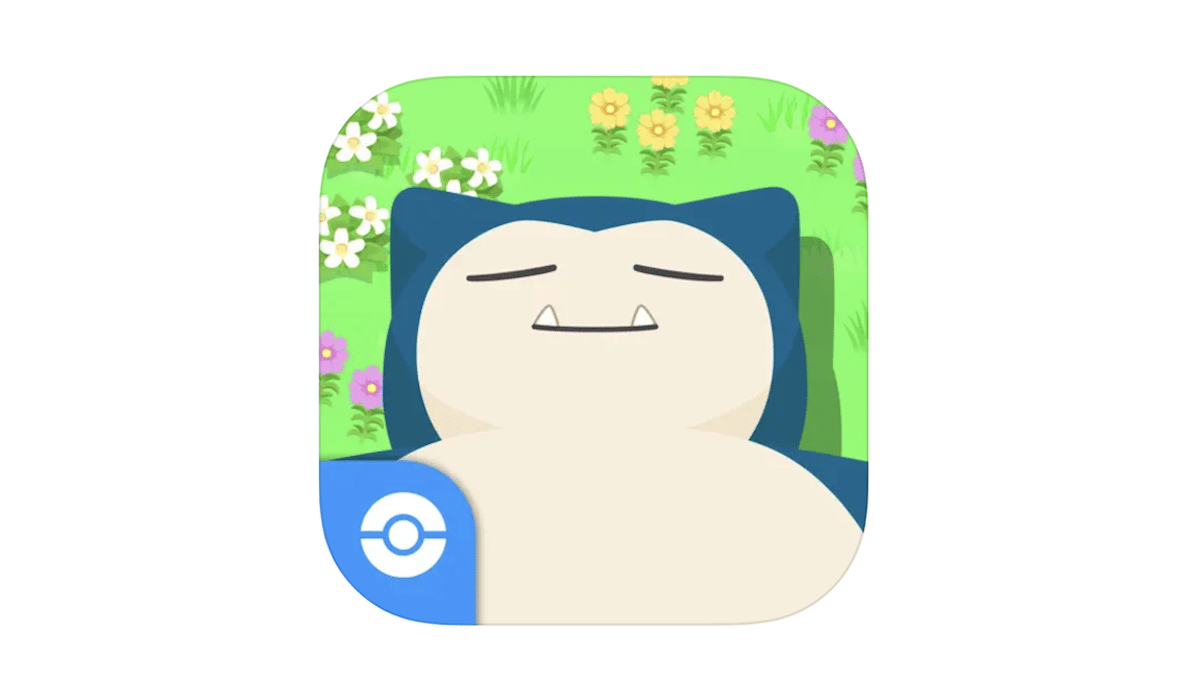
Tips and tricks to get the best score in Pokémon Sleep on iPhone
Situated on a small island, the adventure of Pokémon Sleep revolves around researching the sleeping patterns of Pokémon while working with a large Snorlax and Professor Nerolie studying Pokémon sleep styles.
While you sleep with your iPhone next to you or close by, Pokémon with the same sleep styles (dozing, snoozing, or slumbering) and duration as you will gather around you. When you wake up, you can carry out research on those creatures’ sleep styles and complete your Sleep Style Dex.
But that’s not all. During the day, you can raise Snorlax by feeding it barriers received from your new Pokémon friends. Keep in mind the “more you raise Snorlax, the greater your odds will be of encountering Pokémon with rare sleep styles!”.
Here are a few tips and tricks for you to improve your score on the app:
- Get Snorlax’s favorite berries by matching the other Pokemons’ specialty before each sleep session. As each Pokemon has a specialty, some are berries specialists and some are ingredients specialists, it will be beneficial to match the Pokemons’ specialty with Snorlax’s preferences before going to sleep to make sure it is fed its favorite food while you sleep.
- Earn more Friendship Points by feeding Poke Biscuits to hungry Pokemon. Although a biscuit only gets you one point, there are still chances of getting a Mega Hit.
- Earn more biscuits for the next sleep session by manually entering sleep data. Once a day, you can enter sleep data to get more biscuits.
- Expand your Research Community to earn free Pokemon Candies. Add more friends and get free Pokemon Candies, whenever they study the sleep styles of a specific Pokemon. You can also earn more Closeness points by adding friends.
- Collect Dream Clusters because they can be exchanged for Dream Shards at high rates as you level up.
- Unlock Notes rewards with Diamonds, collect as many as you can.
- Purchase the new Pokemon GO Plus+ device for more comfortable sleep tracking. Currently, Pokemon Sleep does not support Apple Watch, even though it supports sleep tracking.
Let us know, if these tips and tricks helped you improve your Pokémon Sleep research and rewards. The game is available on iOS and Android app stores. It is compatible with iPhone and iPod touch running on iOS 14.0 or later and features in-app purchases.
Read More: