At WWDC 23, Apple once again demonstrated its commitment to user privacy and security by announcing a range of cutting-edge updates and features. From Safari Private Browsing to Communication Safety and expanding Lockdown Mode to Apple Watch, Apple continues to prioritize privacy as a fundamental human right.

All the new privacy and security Apple announced with iOS 17, iPadOS 17, and macOS Sonoma
“Privacy is designed into every new Apple product and feature from the beginning,” said Craig Federighi, Apple’s senior vice president of Software Engineering. “We are focused on keeping our users in the driver’s seat when it comes to their data by continuing to provide industry-leading privacy features and the best data security in the world. This approach is evident in a number of features on our platforms, like the major updates to Safari Private Browsing, as well as the expansion of Lockdown Mode.”
The following features will be launched this fall as a part of iOS 17, iPadOS 17, watchOS 10, and macOS Sonoma. Note: Lockdown Mode was introduced to iPhone with iOS 16.
Privacy features give users greater control of their data
- Major updates to Safari Private Browsing: Apple’s Safari browser, which pioneered private browsing, receives significant enhancements. The latest update offers even stronger protection against trackers and unauthorized access. Advanced tracking and fingerprinting safeguards ensure that websites cannot track or identify users’ devices. Notably, Private Browsing now automatically locks when not in use, allowing users to keep their tabs open securely.
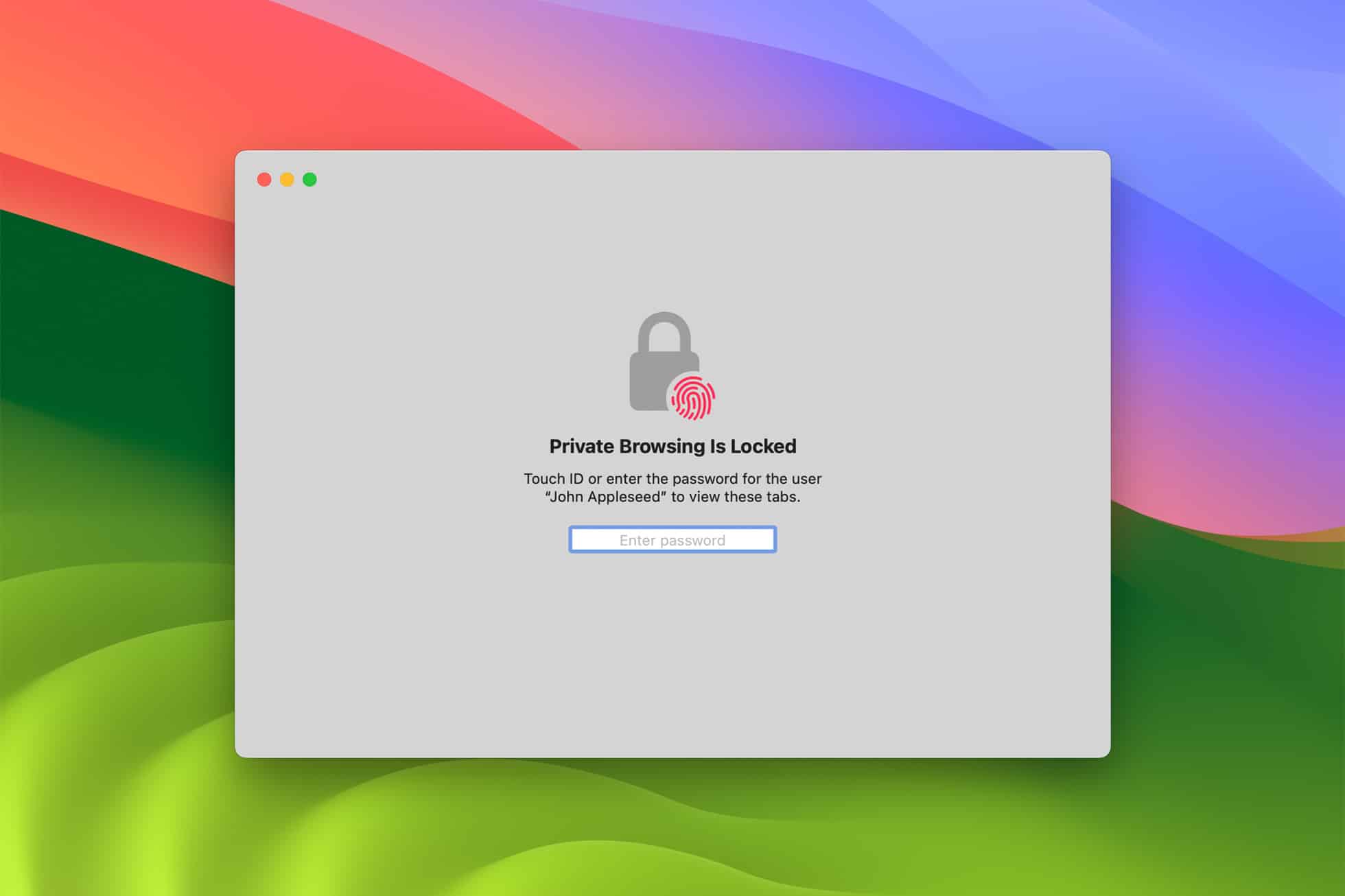
- Photos privacy permission improvements: Apple introduces an embedded Photos picker, enabling users to share specific photos with apps while keeping the rest of their library private. Users are provided with more information about the data they’ll be sharing and occasional reminders of their choices, granting them increased control over their photos.
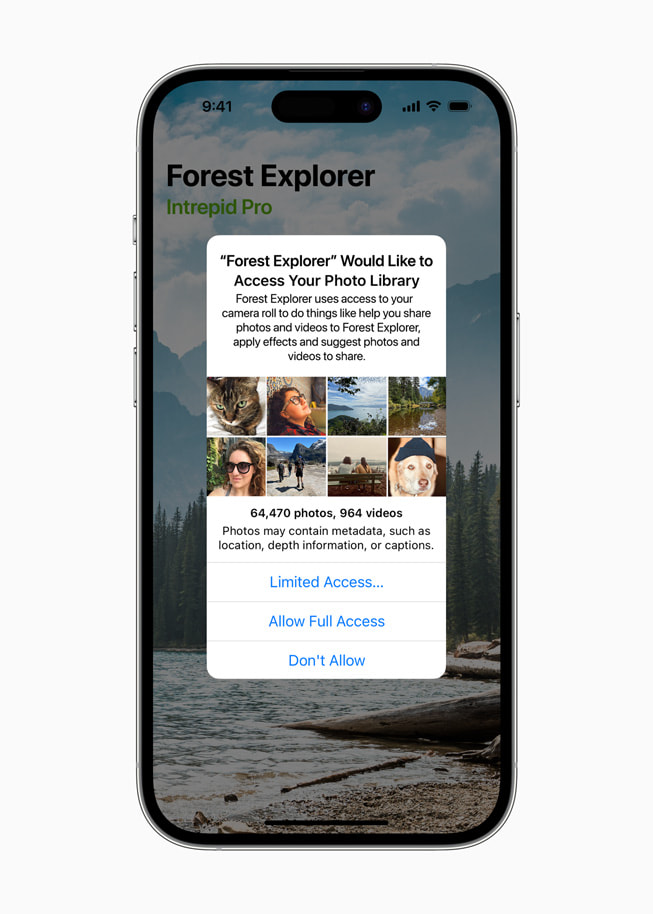
- Link tracking protection in Messages, Mail, and Safari Private Browsing: To prevent websites from tracking users across various platforms, Apple removes extra tracking information from shared links in Messages, Mail, and Safari Private Browsing. This update ensures that the links remain functional while safeguarding users’ privacy.
- App privacy improvements: Developers now have access to tools that provide detailed information about the data practices of third-party software development kits (SDKs). This enhanced transparency enables developers to provide more accurate Privacy Nutrition Labels, strengthening the integrity of the software supply chain and protecting against potential abuse.
Features designed to help protect user safety
- Communication Safety: Expanding on its existing capabilities, Communication Safety now includes video content warnings in addition to still images. Apple offers developers an API to integrate this feature into their apps. With Communication Safety, children are protected from inappropriate content shared via Messages, AirDrop, FaceTime, and other platforms. Importantly, all image and video processing occurs on the user’s device, ensuring maximum privacy.
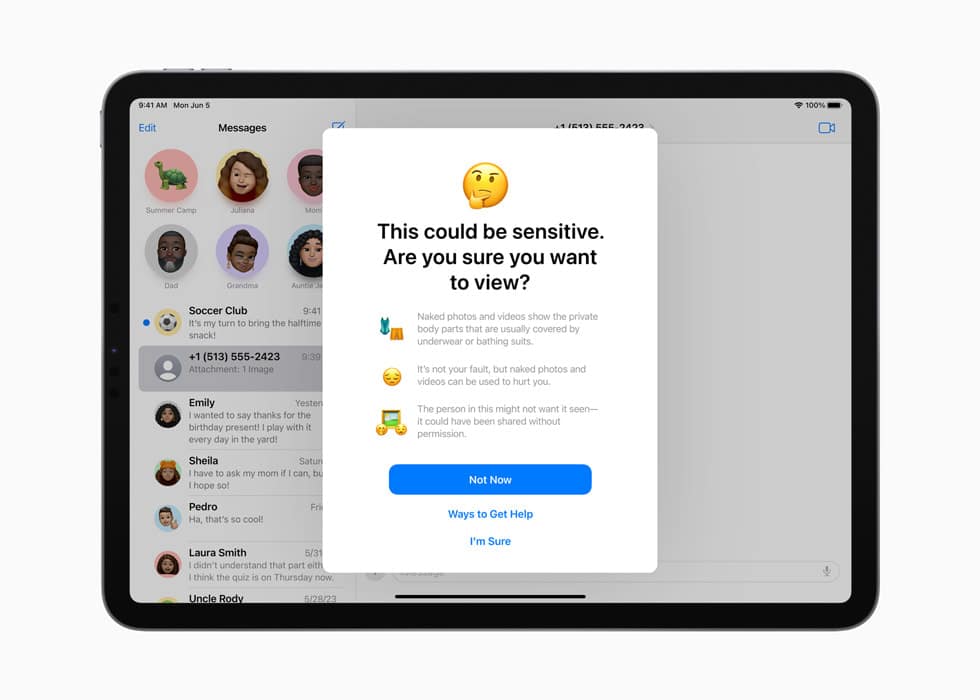

Powerful security protections to safeguard user data
- Passwords and passkeys updates: Apple introduces easier and more secure password and passkey sharing through iCloud Keychain. Users can now create password-sharing groups, enabling effortless management and updates. Furthermore, Safari’s autofill functionality now supports the automatic completion of one-time verification codes received via Mail, enhancing login security.
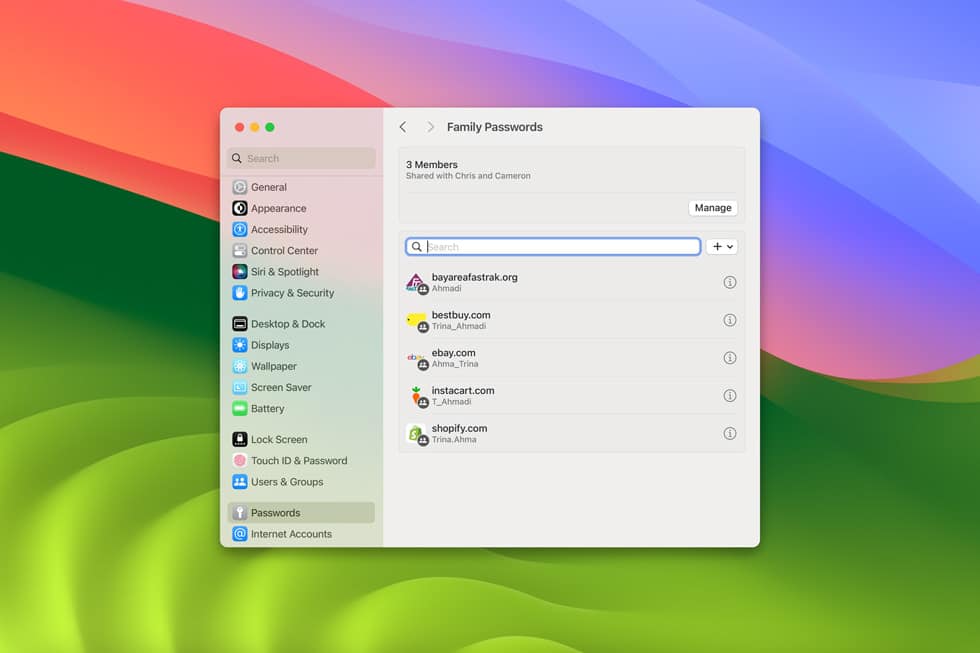
- Lockdown Mode: Designed to protect individuals who may be targeted by spyware, Lockdown Mode expands its safeguards. With improved wireless connectivity, media handling, and network security optimizations, Lockdown Mode significantly reduces the attack surface, ensuring maximum protection. Notably, Lockdown Mode will now be supported on watchOS as well.
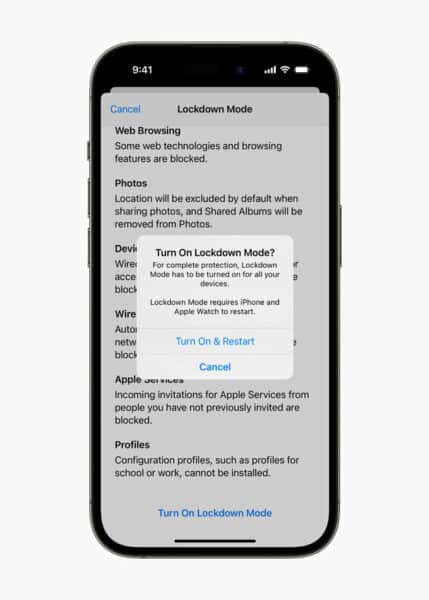
Additional features designed with privacy and security at their core
- Check In: Check In simplifies the process of notifying friends and family when users reach their destinations safely. This feature automatically detects when users arrive and notifies selected contacts via Messages. In case of unexpected events, Check In shares crucial information with designated contacts, including precise location, battery level, and more. All Check In data is end-to-end encrypted, providing users with full control over their information.

- NameDrop: NameDrop revolutionizes AirDrop by allowing users to securely share their contact information, photos, and other content. Users can specify which contact details to share, offering increased privacy and flexibility. Apple Watch users can also benefit from NameDrop by leveraging the Share button in the Contacts app or utilizing the My Card watch face complication.

- Live Voicemail: Live Voicemail streamlines call management by providing live transcriptions of voicemail messages as callers speak. Users can choose to answer calls at any time, and Silence Unknown Callers can be enabled to automatically send unrecognized calls to Live Voicemail. This feature ensures important calls are not missed while protecting users from spam and invasive privacy breaches.
By putting privacy and security features at the forefront of its products and services, Apple continues to set the standard for both in the tech industry.