After receiving numerous positive reviews from sites like lifehacker, TechCrunch, and Ars Technica, I decided to give Sparrow a try and see whether it was as good as reviews had said. The result? Sparrow is the first desktop e-mail client I’ve actually enjoyed and plan to use on a daily basis.
Sparrow is a desktop e-mail client available in the Mac App Store for $9.99. It was built specifically for Gmail, but will support other popular clients such as Yahoo and Hotmail in the coming update. It is currently version 1.0, and it shows. Like the iPhone mail inbox, Sparrow sorts your mail by account. It is very similar to the iOS mail app, and looks more like an Apple e-mail client than Apple’s Mail application. For the longest time, I have avoided desktop e-mail clients. Here are my reasons for using this app:
Strengths:
Aesthetics. Sparrow’s set up is very minimalistic in nature, and a breeze to navigate. Learning to navigate and work in the app took less than 5 minutes total, which was great.
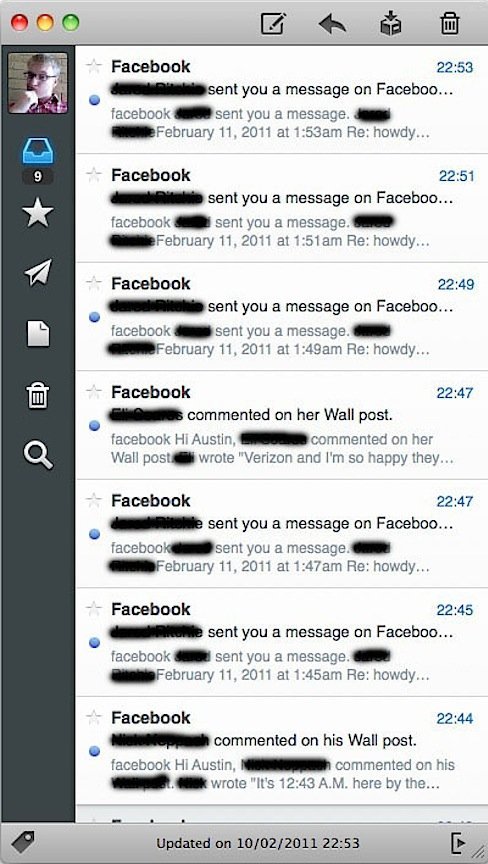
Managing multiple accounts is a breeze. In Sparrow, each account gets their own inbox, and simply clicking on the account brings up its inbox. This way, your accounts don’t run together.
Notifications. After using Google Notifier, I can say that Sparrow retrieves new e-mails sooner, and that the Growl notifications are much nicer. Unlike Google Notifier, you can dismiss the Growl notifications instead of waiting for them to fade. Overall, loved the way Sparrow retrieved my Facebook e-mails before Facebook itself notified me.
Sorting by labels. Many e-mail clients have problems with Gmail labels and sorting using them. Sparrow allows you to label and sort your e-mails right from its inbox.
Composition. Writing an e-mail and attaching files is quick and easy. The compose window is basic, but it gets you in and out quickly, and back to your other tasks.
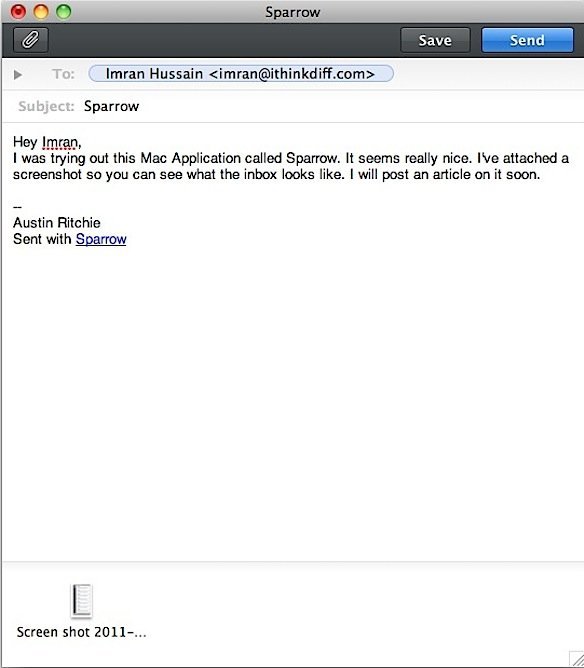
Price. Sparrow is $9.99, which might sound like a lot for an e-mail client, but you really get what you pay for. And compared to many applications in the App Store, Sparrow is a bargain. I would buy it again in a heartbeat.
Weaknesses:
Memory consumption. After an hour running on two accounts, Sparrow was beginning to use 104 MBs of my RAM, which is a bit more than it needs. This is a common problem, and one that I hope will be fixed soon.
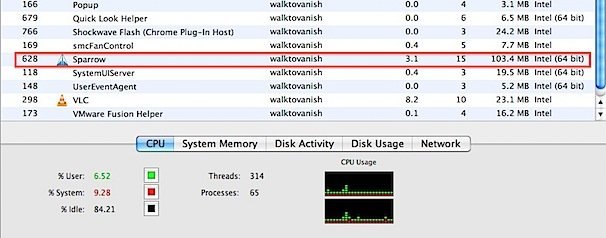
Gmail groups. If you want to send a group e-mail to a group in your gmail contacts, Sparrow won’t be much help. While this a feature that many people, like myself, can live without, it would still be nice to see that fixed in the near future.
Overview:
Because Sparrow is still in version 1.0, it has some bugs to work out and features that are missing. These issues should be cleaned up in subsequent updates. Sparrow retrieves e-mail very quickly, and has an Apple feel that some apps lack. The interface is extremely easy to navigate, and can get your basic gmail needs done without using gmail’s online client. Sparrow makes a great app for those who love to check their e-mail and get back to work.
Are there any features you’d like to see in Sparrow? Leave a comment below!

