A serious cyber threat has emerged, targeting the Apple IDs of iPhone users worldwide. Security experts from Symantec have uncovered a sophisticated SMS phishing campaign designed to deceive users into revealing their Apple ID credentials.

Cybercriminals are sending text messages that appear to be from Apple, urging recipients to click on a link to address an “important request” about their iCloud account. These messages are designed to look legitimate and often include a CAPTCHA challenge to enhance their authenticity. Once the CAPTCHA is completed, users are redirected to a fake iCloud login page that asks for their Apple ID and password.
If users enter their credentials on this fake site, attackers gain access to their Apple ID, potentially allowing them to control devices, access personal and financial information, and make unauthorized purchases. Symantec emphasizes that these credentials are highly valued by cybercriminals due to their potential for significant exploitation.
Apple’s guidelines to stay safe
- Enable Two-Factor Authentication (2FA). This adds an extra layer of security by requiring both a password and a six-digit verification code to log in from a new device.

- Make sure to check URLs carefully. Legitimate messages from Apple will use official domains. Be wary of links with unusual characters or phrases.
- Avoid disabling security features. Apple will never ask you to disable security features such as 2FA or Stolen Device Protection. Any request to do so is a red flag.
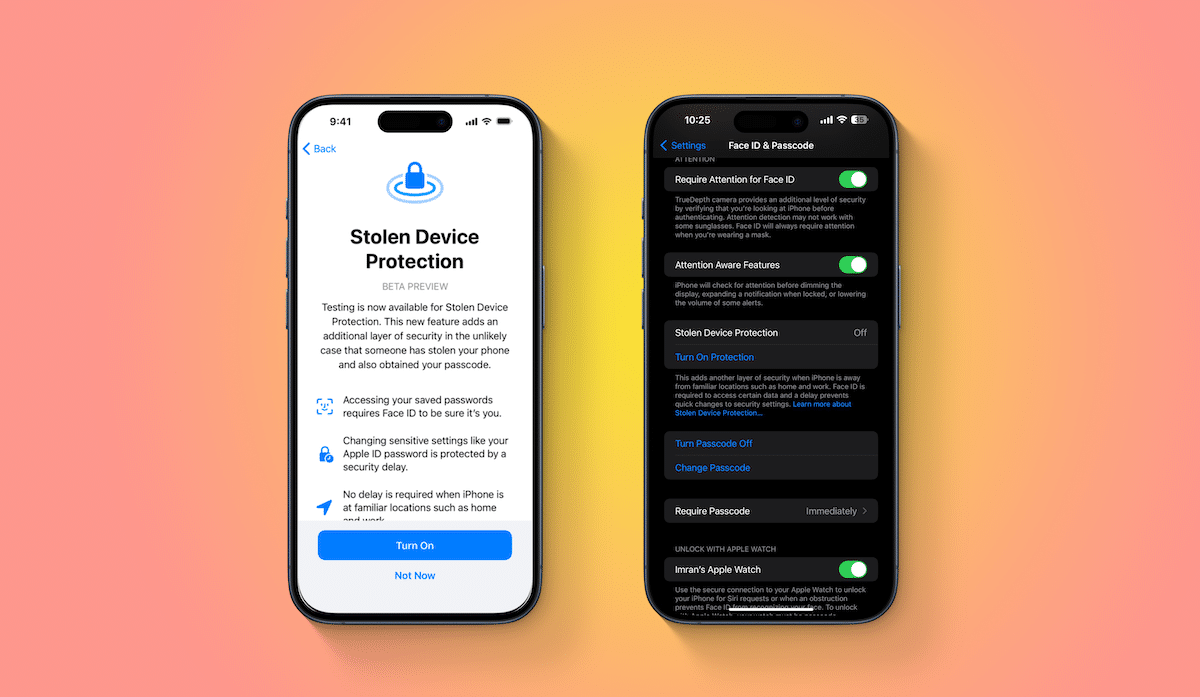
- If you receive a suspicious message, contact Apple directly using known contact details instead of clicking on any links provided in the message.
How to identify phishing attempts
To identify phishing attempts, scrutinize the web address in any message since official Apple URLs will be straightforward and recognizable. Compare the message style with previous communications from Apple, as phishing messages often have subtle discrepancies. Be cautious of messages asking for personal or financial information unexpectedly. This scam isn’t limited to Apple.
Similar phishing attempts have been reported from companies like Netflix and Amazon, asking users to click links and provide personal information. The Federal Trade Commission (FTC) warns that legitimate companies will not request sensitive information via text messages.
Additional steps to protect yourself
- Antivirus software can help detect and prevent malicious activities on your devices.
- Avoid clicking on links, replying to texts, or calling unknown numbers from unsolicited messages.
- Keep your operating system, web browsers, and antivirus software updated to protect against the latest threats.
- Regularly check your accounts for any suspicious activity and report it immediately.
- Consider using services that monitor your personal information and provide alerts for any suspicious activities.
Use reputable antivirus software to scan and clean your device if you’ve been compromised. Update passwords for all important accounts using a different device if possible. Monitor your financial accounts for any unauthorized activity and notify your bank and credit card companies if your financial information may have been compromised.
(via Broadcomm)