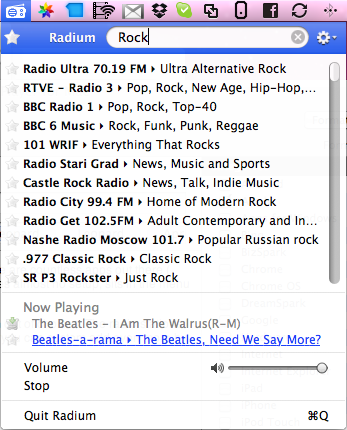
Internet radio is a great medium of listening to good music and discovering some new songs as well. There are countless apps out there ( even iTunes has the functionality ), but none of them compare to the simplicity that Radium offers. It requires almost no setup, sits in the menu bar and just works.
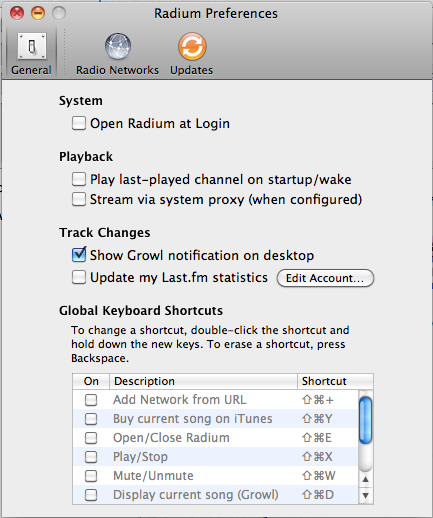
It has support for Growl notifications so you’re always aware of the name of the song playing. Last.fm integration is also available, which means that it’ll automatically scrobble the songs you listen to, to your Last.fm account. My personal favorite feature is support for shortcut keys. This way it really stays out of your way while you’re busy, but at the same time, you can play/stop/change the songs. It doesn’t feel like an Internet radio player at all thanks to these features, but more like a music player for your mp3s, although I doubt anybody has such a huge collection of music.
Radium has thousands of radio stations from around the world so you can be assured that you’ll never run out of choices. The radio stations can be searched by genre, country and much more (check out the complete list here). If that’s not enough, you can custom add even more by going to the preferences.
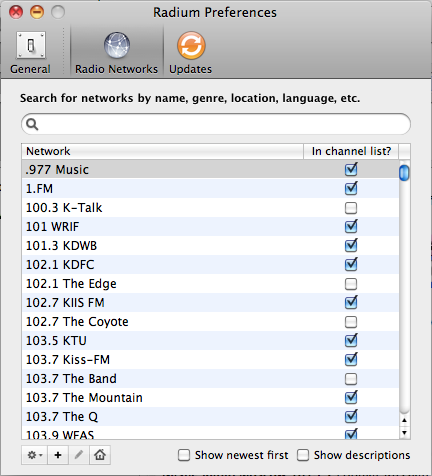
All these features come at a price: $16 for free lifetime updates and you’re allowed to install your copy on as many computers as you want. There’s also a 30-day unlimited trial available, so give it a shot before making up your mind.
Download Radium for Mac OS X 10.5+ ( Leopard and Snow Leopard )